Nate The Surveyor
Well-Known Member
Here is the scene. I have around 600 coords in a small town coord file.
They are LISTED as 1-665, plus a number of design coords, called S1-S150 (BTW, that S means Search)
Then, I got a file from Mr. W. Mr W's file, is 1-1100
Now, we have file name conflicts.
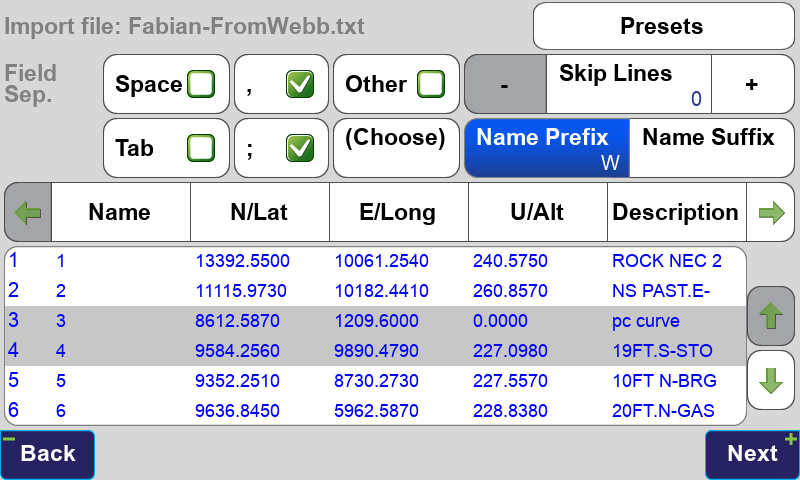
Here is a pic of the file. Looking at the above screen shot, there is a field "Name Prefix". Here I put a W.
Now, a "W" is added to EVERY point name. So, I can load these other coords, onto another PAGE, with an UNKNOWN coord system. This SOLVES the duplicate point name problem.
I can add more coords, later using other similar mechanisms.
OK, here you go.
Thank you Javad.
Nate
They are LISTED as 1-665, plus a number of design coords, called S1-S150 (BTW, that S means Search)
Then, I got a file from Mr. W. Mr W's file, is 1-1100
Now, we have file name conflicts.
Here is a pic of the file. Looking at the above screen shot, there is a field "Name Prefix". Here I put a W.
Now, a "W" is added to EVERY point name. So, I can load these other coords, onto another PAGE, with an UNKNOWN coord system. This SOLVES the duplicate point name problem.
I can add more coords, later using other similar mechanisms.
OK, here you go.
Thank you Javad.
Nate
