Eric Tweet
Active Member
A feature request in the form of an illustrated novel...
So there you are, in the field and ready to begin your topo grid of "the entire area". You check your boot laces, down your last gulp of coffee, and grab your LS. Then you realize it's going to get a bit tedious running this grid. The project and features are all oriented some angle off of north, the terrain is obnoxious, and you're not quite sure which combination of white boxes is going to make this job as painless as possible.
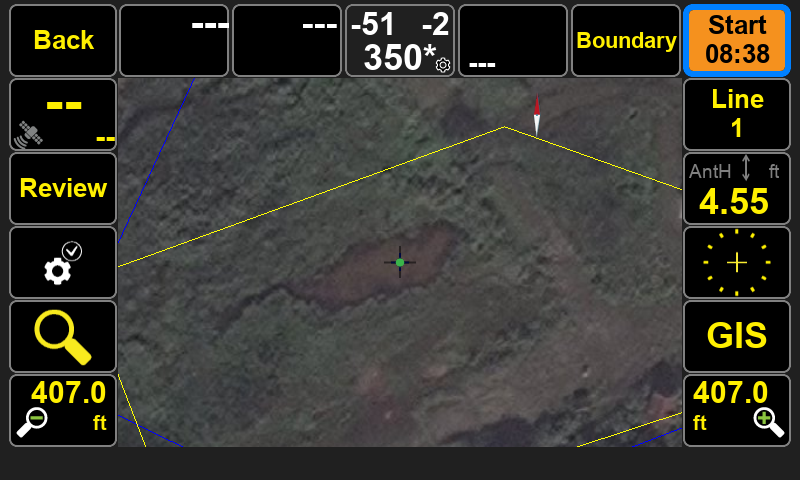
Well, in the latest release, you remember there are some new features! So you take a moment to check them out...
Starting at the Action screen, you open up the View options.
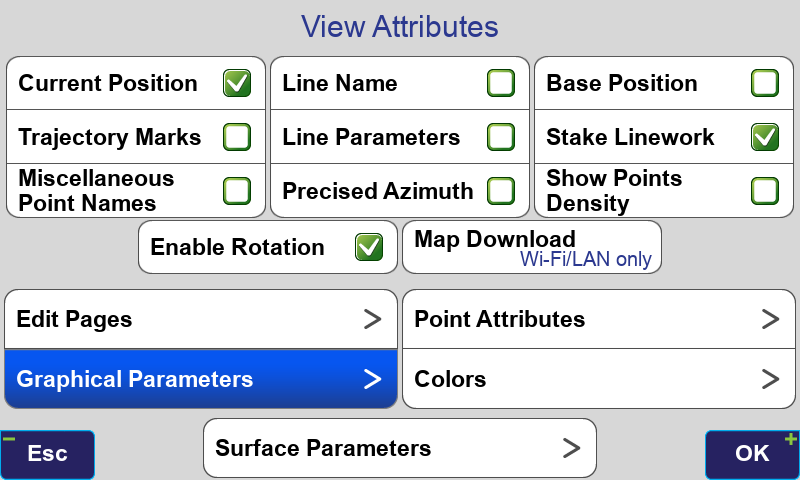
Then, after tapping the Graphical Parameters, you see a shiny new feature... Looks promising!
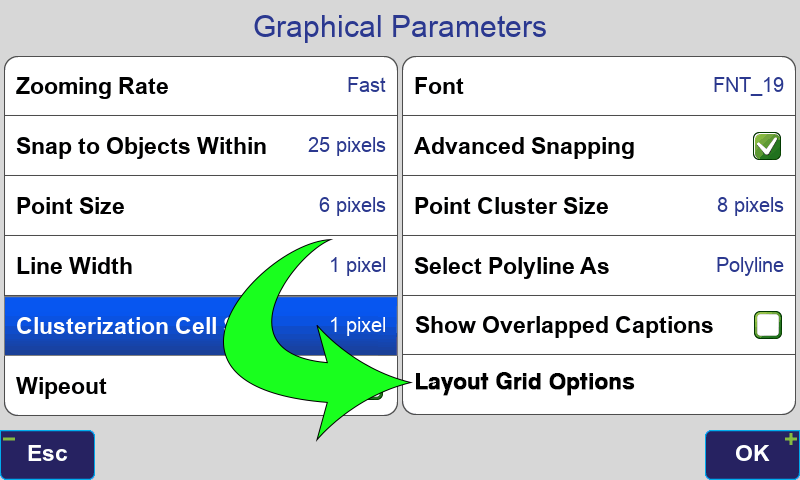
Within this new menu, the puzzle pieces start to fall into place, and you realize this job isn't going to be so terrible after all! (Well, there's still that 5' deep pond to deal with, but J-Field doesn't provide swimming lessons... yet)
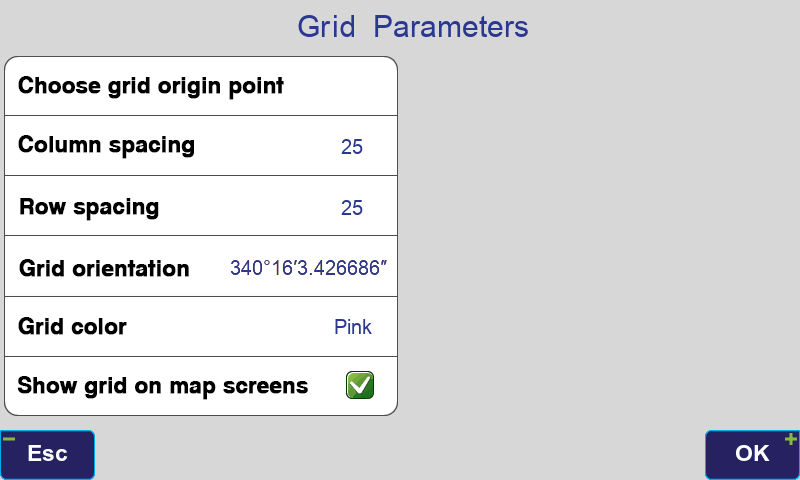
You set all the parameters up for what you want, and check the box to turn the grid on... Then, upon returning to the Collect screen, the sun begins to peek through the clouds and you realize NOW you're ready to get started, because your map now looks like this!:
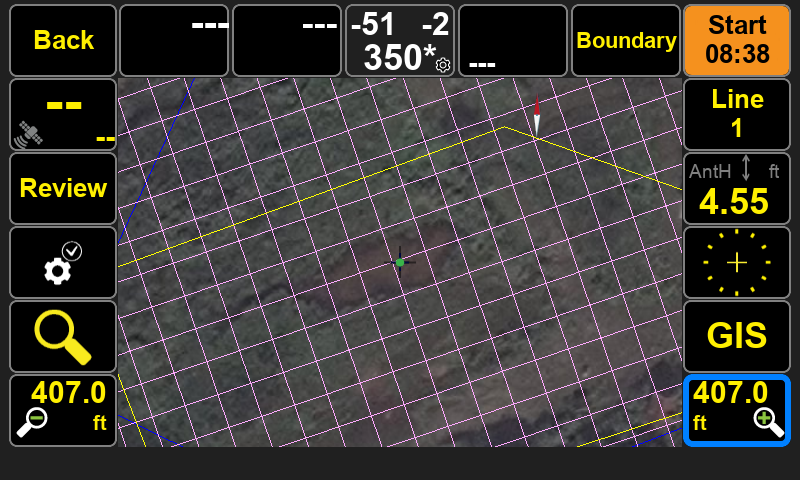
Epilogue:
Indeed, I miss the clunky "Draw Grid" feature of SurvCE - a temporary grid to guide any number of tasks. Really, Topcon's Pocket3D had an even better grid feature back in the day, with several customizable options such as origin, orientation, etc. I'd certainly be mildly ecstatic to see such a thing make an appearance in J-Field. For now, what you see in that last screenshot is a grid I made in AutoCAD and is now taking up a whole precious page of its own.
That's not to say that it didn't do the trick:
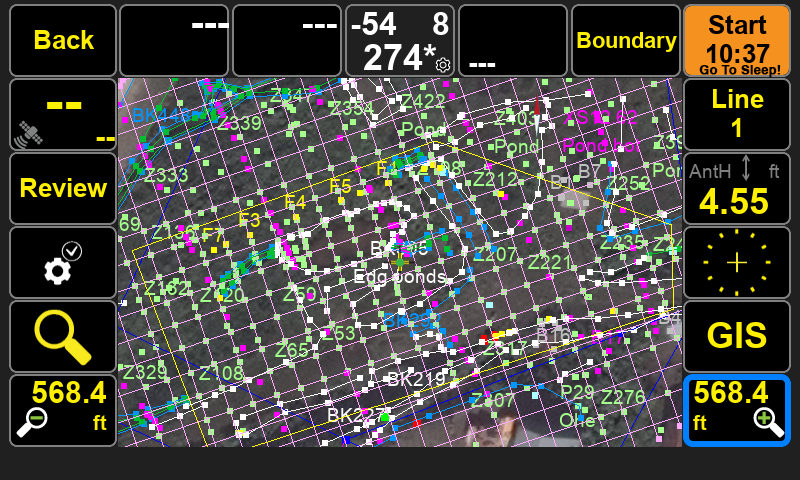
So there you are, in the field and ready to begin your topo grid of "the entire area". You check your boot laces, down your last gulp of coffee, and grab your LS. Then you realize it's going to get a bit tedious running this grid. The project and features are all oriented some angle off of north, the terrain is obnoxious, and you're not quite sure which combination of white boxes is going to make this job as painless as possible.
Well, in the latest release, you remember there are some new features! So you take a moment to check them out...
Starting at the Action screen, you open up the View options.
Then, after tapping the Graphical Parameters, you see a shiny new feature... Looks promising!
Within this new menu, the puzzle pieces start to fall into place, and you realize this job isn't going to be so terrible after all! (Well, there's still that 5' deep pond to deal with, but J-Field doesn't provide swimming lessons... yet)
You set all the parameters up for what you want, and check the box to turn the grid on... Then, upon returning to the Collect screen, the sun begins to peek through the clouds and you realize NOW you're ready to get started, because your map now looks like this!:
Epilogue:
Indeed, I miss the clunky "Draw Grid" feature of SurvCE - a temporary grid to guide any number of tasks. Really, Topcon's Pocket3D had an even better grid feature back in the day, with several customizable options such as origin, orientation, etc. I'd certainly be mildly ecstatic to see such a thing make an appearance in J-Field. For now, what you see in that last screenshot is a grid I made in AutoCAD and is now taking up a whole precious page of its own.
That's not to say that it didn't do the trick:
