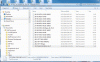Robert P Stenerson
Active Member
Is there a way to refresh the view of files I can see on my Dropbox or Google Drive cloud drive folders. I'm not seeing my recently uploaded files, just some older ones a couple of days out. Has anybody else experienced this recently as well? I cannot see my Google Drive anymore, so I probably need some help in re-mounting them.
Thank you,
Rory
Thank you,
Rory