Bruce Dawson
Active Member
I am beginning to wonder if I have a problem with my LS. Yesterday morning around 10 or so I was working in a relatively open area. A high ridge about half a mile to the west and 2000 feet above me, but lots of open sky to the south, north and east. No real trees. I kept getting "CDF" in the Solution Mode area and it would set there for perhaps 5 minutes. No Data coming through when I looked. Then suddenly I would start getting solutions, which would last for maybe two shots, then back to CDF. I ended up just quitting for a while, doing sewer dips then tried again perhaps an hour later and things seemed better. Not perfect, but better. Here are some screen shots of what I was seeing:
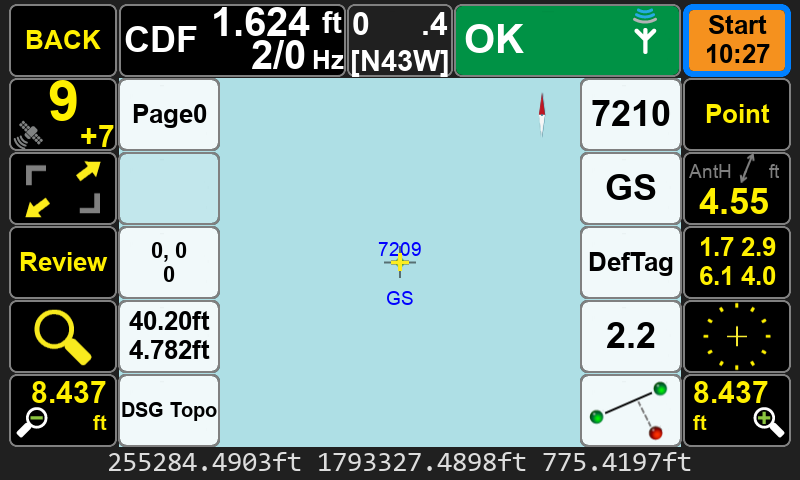
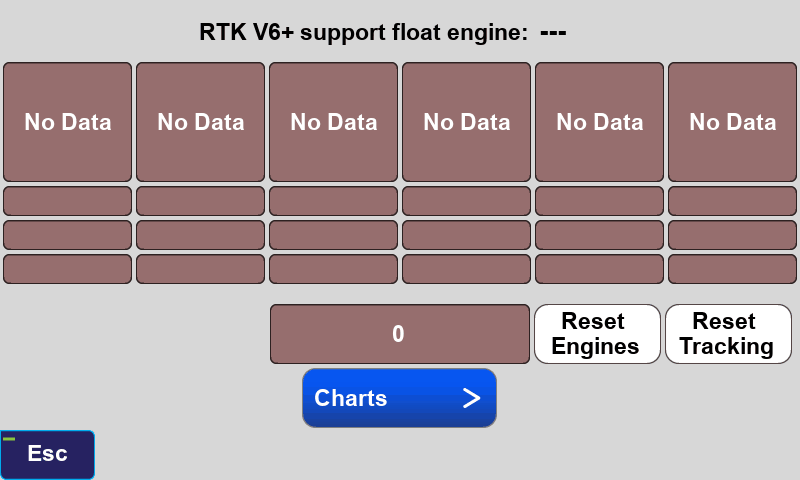
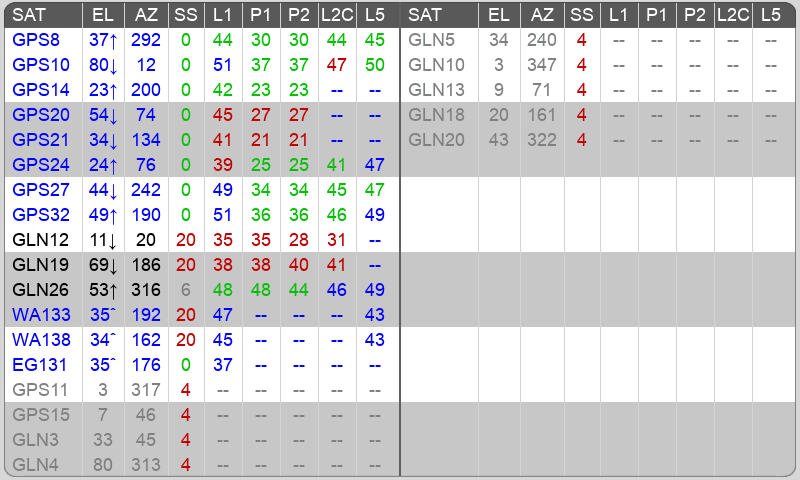
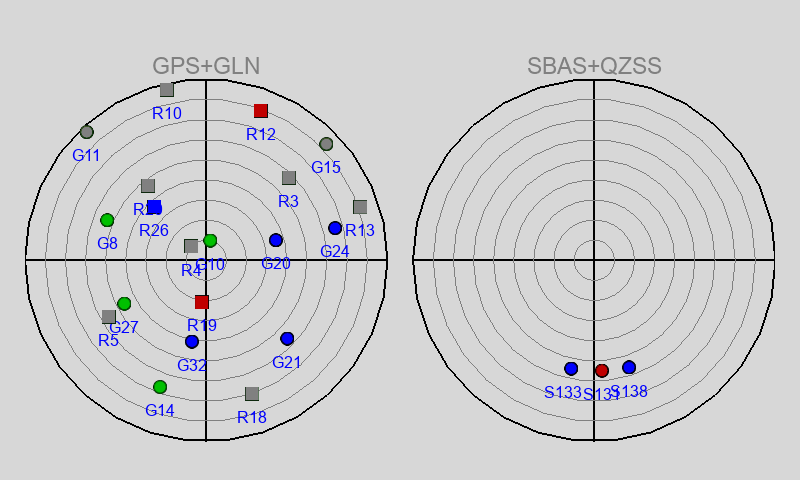
I actually don't recall ever seeing "CDF" until this last update. Is this a clue that I have issues with my LS?
Thanks for any help!
Bruce
I actually don't recall ever seeing "CDF" until this last update. Is this a clue that I have issues with my LS?
Thanks for any help!
Bruce
