DPOS is equipped with two post processing engines: Justin and Giodis. Justin is the one with which most J-Field users are most familiar. Justin does an extraordinary job at processing base>rover files and baselines to CORS within 600km. Giodis is a specialized processing engine, one of only a few in the world that is capable of processing vectors of up to 2000km with centimeter level accuracy.
In general, US customers have access to CORS well within the range of Justin, however, data availability to many US CORS sites is dependent on the US National Geodetic Survey servers. If the NGS servers are down (due to a technical problem or due to a government shutdown), other CORS sites may be needed. For customers in Texas, DPOS has direct access to the TxDOT CORS FTP site, which is independent of NGS. This is also true for Oregon and Washington State. But for most of the US, the alternative is the IGS(Worldwide) network. These stations are more sparse than the US CORS which typically results in longer baselines. These long baselines are problematic for Justin's 600km range which is why Giodis becomes so important.
Giodis, however, is unable to process short duration observations with which Justin excels. So the best approach, in my mind, for those needing connections to distant CORS is to use a two step approach:
First, process Base CORS processing using Giodis.
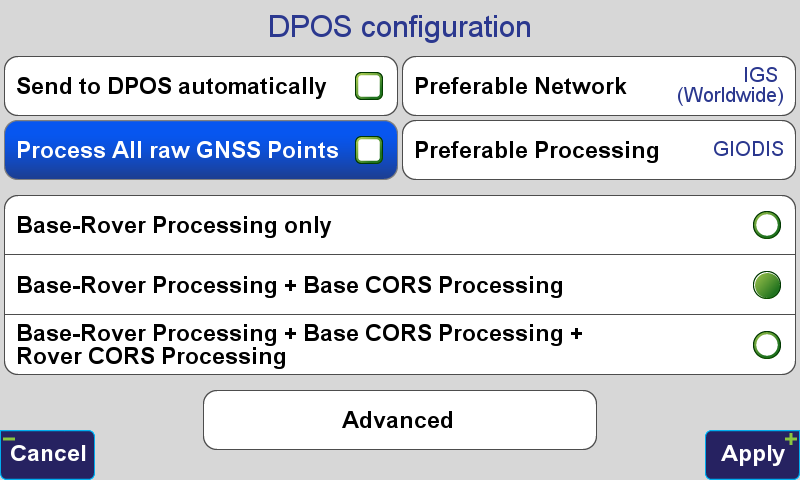
Notice that I have turned off Process All raw GNSS Points. Unless you have stored points with the Activate Post Processing After setting, there will be no rover points submitted, only the base file will be sent to DPOS to be processed to the IGS stations using Giodis.
Second, process rover files to the base with Justin.
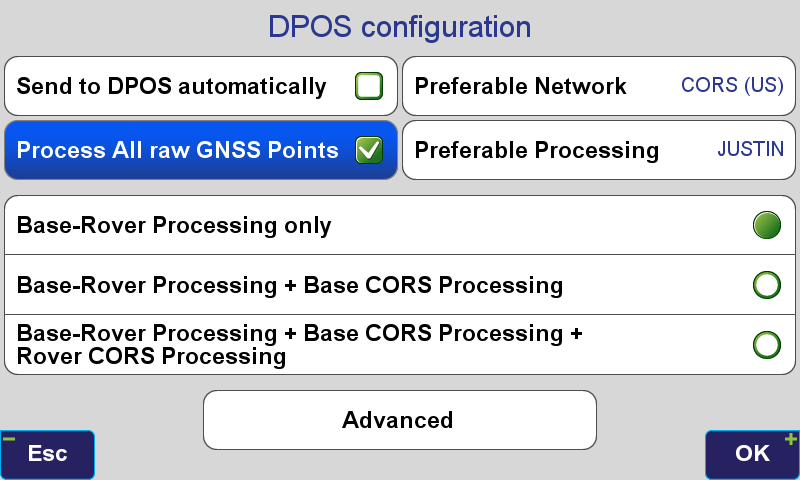
Notice that I have Process All raw GNSS Points checked and have switched to Base-Rover Processing only. Now the rover points will be processed to the base using Justin.
As always, after processing go to Points screen, select your base point and the Processed point information button to see the statistics for the base solution to the CORS.


Select the "i" button at the bottom of the screen to view the report. This particular file was only 2 hours, 16 minutes, so the uncertainties are a little high, but reasonable for such long baselines.
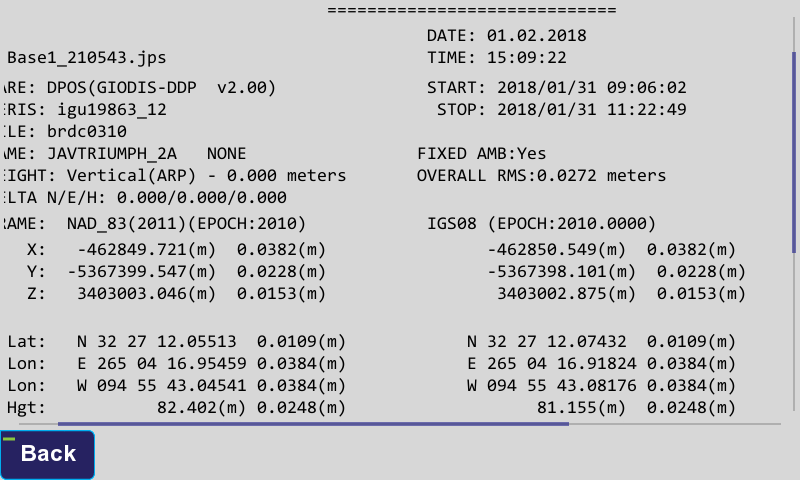
In general, US customers have access to CORS well within the range of Justin, however, data availability to many US CORS sites is dependent on the US National Geodetic Survey servers. If the NGS servers are down (due to a technical problem or due to a government shutdown), other CORS sites may be needed. For customers in Texas, DPOS has direct access to the TxDOT CORS FTP site, which is independent of NGS. This is also true for Oregon and Washington State. But for most of the US, the alternative is the IGS(Worldwide) network. These stations are more sparse than the US CORS which typically results in longer baselines. These long baselines are problematic for Justin's 600km range which is why Giodis becomes so important.
Giodis, however, is unable to process short duration observations with which Justin excels. So the best approach, in my mind, for those needing connections to distant CORS is to use a two step approach:
First, process Base CORS processing using Giodis.
Notice that I have turned off Process All raw GNSS Points. Unless you have stored points with the Activate Post Processing After setting, there will be no rover points submitted, only the base file will be sent to DPOS to be processed to the IGS stations using Giodis.
Second, process rover files to the base with Justin.
Notice that I have Process All raw GNSS Points checked and have switched to Base-Rover Processing only. Now the rover points will be processed to the base using Justin.
As always, after processing go to Points screen, select your base point and the Processed point information button to see the statistics for the base solution to the CORS.


Select the "i" button at the bottom of the screen to view the report. This particular file was only 2 hours, 16 minutes, so the uncertainties are a little high, but reasonable for such long baselines.
