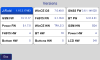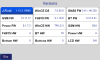You are using an out of date browser. It may not display this or other websites correctly.
You should upgrade or use an alternative browser.
You should upgrade or use an alternative browser.
Error on Backup and Restore
- Thread starter Sean Joyce
- Start date
Hi Sean,
Sorry not to have replied sooner as I'm only now just back in Maine after a nice visit to Columbus, Ohio for my sister-in-law's wedding. In my test done earlier this morning for this issue using J-Field v1.10.3.17463, I saw no problem. I was using a 16GB USB stick.



Please make sure that 1) you're deleting all old backups and that 2) the USB stick has ample room. Obvious stuff I realize, but had to mention it.
The specific file that failed to be backed up during your efforts, is it always the same? This is somewhat rhetorical as I cannot see but only the first bits of the full path of the offending file (sure would be handy to have word-wrap). But when I go combing through the stuff in my LS's: Computer\Compact\Storage Card\VS Data\UpdateService, I found (5) sub-directories under which were more folders, but none of those folders actually displayed any files:
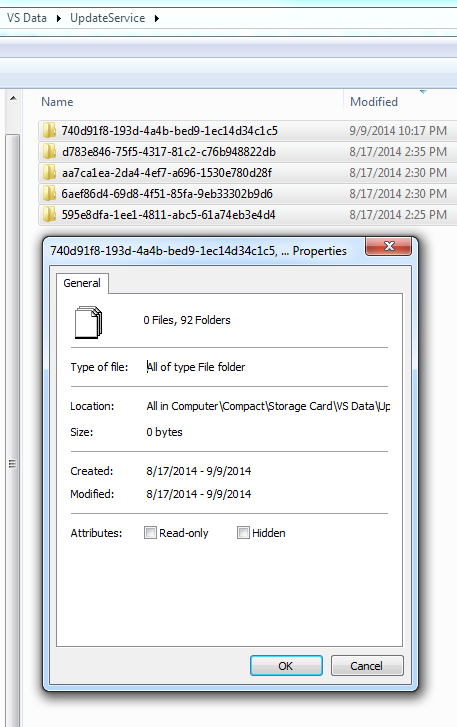
So what? I dunno as these areas creep into the vastness of my ignorance. Misha could probably give us the best advice and whether or not deleting them could help resolve the problem that you're experiencing - I'd wait to hear from him first before trying that.
Sorry not to have replied sooner as I'm only now just back in Maine after a nice visit to Columbus, Ohio for my sister-in-law's wedding. In my test done earlier this morning for this issue using J-Field v1.10.3.17463, I saw no problem. I was using a 16GB USB stick.



Please make sure that 1) you're deleting all old backups and that 2) the USB stick has ample room. Obvious stuff I realize, but had to mention it.
The specific file that failed to be backed up during your efforts, is it always the same? This is somewhat rhetorical as I cannot see but only the first bits of the full path of the offending file (sure would be handy to have word-wrap). But when I go combing through the stuff in my LS's: Computer\Compact\Storage Card\VS Data\UpdateService, I found (5) sub-directories under which were more folders, but none of those folders actually displayed any files:
So what? I dunno as these areas creep into the vastness of my ignorance. Misha could probably give us the best advice and whether or not deleting them could help resolve the problem that you're experiencing - I'd wait to hear from him first before trying that.
Mikhail Drakin
Developer
This problem may be caused by the same bug with filesystem corruption which we were recently fighting when camera images were not saved to removeable media. As the problem is somewhere deep in the OS, it is still not completely fixed, though shows up rather rarely. Anyway, the file or folder which is not backed up properly in this specific situation, is not necessary for current work and may be safely ignored. You can just delete these UpdateService folders, or run disk check when SD card is attached to a PC.
Sean Joyce
Well-Known Member
Kelli and Mikail
Thanks for your reply.
It appeared that the backup data was there and now I
know that the error message does not affect the backup data.
Thanks for your reply.
It appeared that the backup data was there and now I
know that the error message does not affect the backup data.
Hi Sean,
Sorry not to have replied sooner as I'm only now just back in Maine after a nice visit to Columbus, Ohio for my sister-in-law's wedding. In my test done earlier this morning for this issue using J-Field v1.10.3.17463, I saw no problem. I was using a 16GB USB stick.
View attachment 1042 View attachment 1043 View attachment 1044
Please make sure that 1) you're deleting all old backups and that 2) the USB stick has ample room. Obvious stuff I realize, but had to mention it.
The specific file that failed to be backed up during your efforts, is it always the same? This is somewhat rhetorical as I cannot see but only the first bits of the full path of the offending file (sure would be handy to have word-wrap). But when I go combing through the stuff in my LS's: Computer\Compact\Storage Card\VS Data\UpdateService, I found (5) sub-directories under which were more folders, but none of those folders actually displayed any files:
View attachment 1045
So what? I dunno as these areas creep into the vastness of my ignorance. Misha could probably give us the best advice and whether or not deleting them could help resolve the problem that you're experiencing - I'd wait to hear from him first before trying that.
Sean Joyce
Well-Known Member
Mikhail Drakin
Developer
Please delete these files by either ActiveSync / Window Mobile Device Center (having connected the device to a PC), or exiting to windows on the device and deleting them via Windows Explorer. We have no option of repairing broken filesystem, so these files will continue to show up in the list until deleted. SD card also can be repaired by connecting to a PC via cardreader and performing disk check on it.
These files were corrupted due to the bug I wrote about before; this bug should not occur in newer J-Field versions; but if it reappears (some new files get listed in the backup failed files list), please inform us.
These files were corrupted due to the bug I wrote about before; this bug should not occur in newer J-Field versions; but if it reappears (some new files get listed in the backup failed files list), please inform us.
Sean Joyce
Well-Known Member
Files erased.
Success!, no more error message.
Thank you Mikail,
Success!, no more error message.
Thank you Mikail,