Nate The Surveyor
Well-Known Member
This has happened twice.
Old Job. Un archive it, and install it.
Clean out all design points. Re install them. It has a localize.
Go to field. Find old base point. Set on it.
Set new corners. All looks good.
Double check, by shooting old corner. TROUBLE!!! It's 0.32' off! Here is the stake out screen shot:
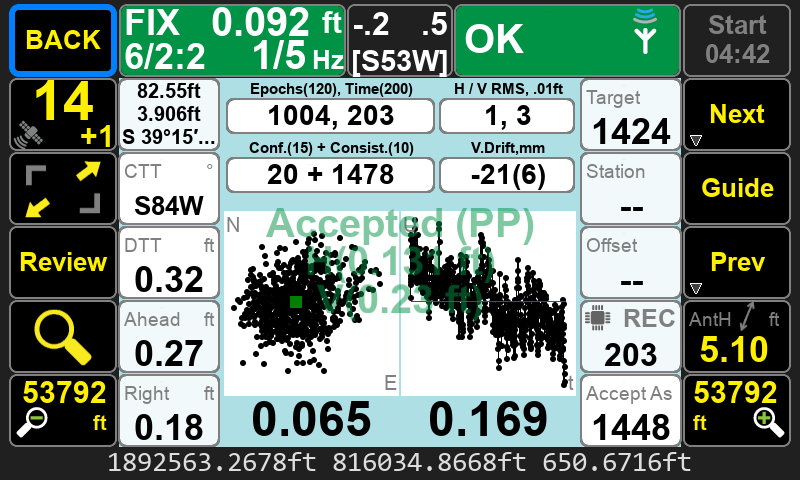
As you can see, the target is 1424, and it is S84W 0.32'. This freaks me out.
So, I shoot another. Here is the screenshot:
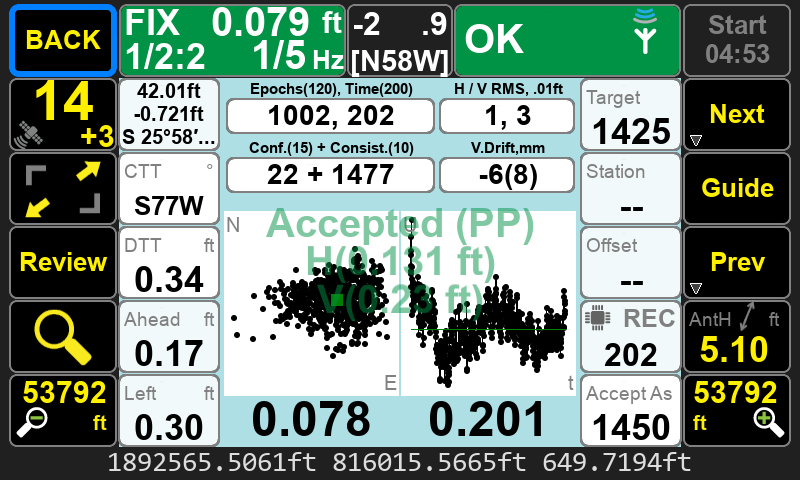
And it's of by S77W 0.34'.
I repeat this several times, and come home.
I go look at the localize. Nothing looks amiss.
I DPOS it, and for some reason, PPK does not show up. All it gives is RTK for those shots.
Anyway, somehow, (I think) pressing the localize, or dpos, straightens it out, now the coords look ok. 1448 to 1424 is 0.03'.
So, anytime I load an old job, press localize, (I think this fixes it) as it has a routine that checks to fix differences.
This bothers me, as it has happened once before. (It sends me into emotional orbit, to observe those differences).
All is well. But, as a responsible surveyor, the emotional toll is great.
I think its a glitch, in the way it orientates it's localize, and maintains the relationship. Or in that vicinity.
If any of you other users have experienced this.
I just don't like the panic factor!
Nate
Old Job. Un archive it, and install it.
Clean out all design points. Re install them. It has a localize.
Go to field. Find old base point. Set on it.
Set new corners. All looks good.
Double check, by shooting old corner. TROUBLE!!! It's 0.32' off! Here is the stake out screen shot:
As you can see, the target is 1424, and it is S84W 0.32'. This freaks me out.
So, I shoot another. Here is the screenshot:
And it's of by S77W 0.34'.
I repeat this several times, and come home.
I go look at the localize. Nothing looks amiss.
I DPOS it, and for some reason, PPK does not show up. All it gives is RTK for those shots.
Anyway, somehow, (I think) pressing the localize, or dpos, straightens it out, now the coords look ok. 1448 to 1424 is 0.03'.
So, anytime I load an old job, press localize, (I think this fixes it) as it has a routine that checks to fix differences.
This bothers me, as it has happened once before. (It sends me into emotional orbit, to observe those differences).
All is well. But, as a responsible surveyor, the emotional toll is great.
I think its a glitch, in the way it orientates it's localize, and maintains the relationship. Or in that vicinity.
If any of you other users have experienced this.
I just don't like the panic factor!
Nate
