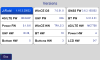Xavier D. Sandoval
New Member
I have had an issue with the LS updating. I was able to perform a power board 'force' update but none of the other parameters will update. The LS stays in a "Gathering Information" status. This morning it was still in the "Gathering Information" status. I had to do a hard reboot.
The issue also involves where I cannot connect to the radio, it no longer has an option for the 401bt radio, it only gives me option for the "HPT901BT/AW900BT" , And since I have the 401bt, it will not connect.
I have no connection and no corrections. Dead in the water.
The issue also involves where I cannot connect to the radio, it no longer has an option for the 401bt radio, it only gives me option for the "HPT901BT/AW900BT" , And since I have the 401bt, it will not connect.
I have no connection and no corrections. Dead in the water.