You are using an out of date browser. It may not display this or other websites correctly.
You should upgrade or use an alternative browser.
You should upgrade or use an alternative browser.
NC RTN connection problem ....
- Thread starter Charles Owens
- Start date
Go to Setup and edit your General Group Profile for your RTN. Click next until you see RTN APN. Highlight the APN for your NC RTN and click the edit button (pencil). Click OK past the name of the APN. The next screen shows the RTN interface. Make sure that the communication setting matches how you are connected cellular if using the internal cell modem of the LS, or Wireless LAN if you are using a hotspot. Click next through the rest of the settings making sure that the IP address and Port are correct.
If you just updated to the PreRelease version of software you need to go through the settings and select the correct RTN Interface setting. Auto mode was removed. Refactoring of a lot of the communication settings was also done so if communications aren't working the General Group profiles to make sure everything is correct.
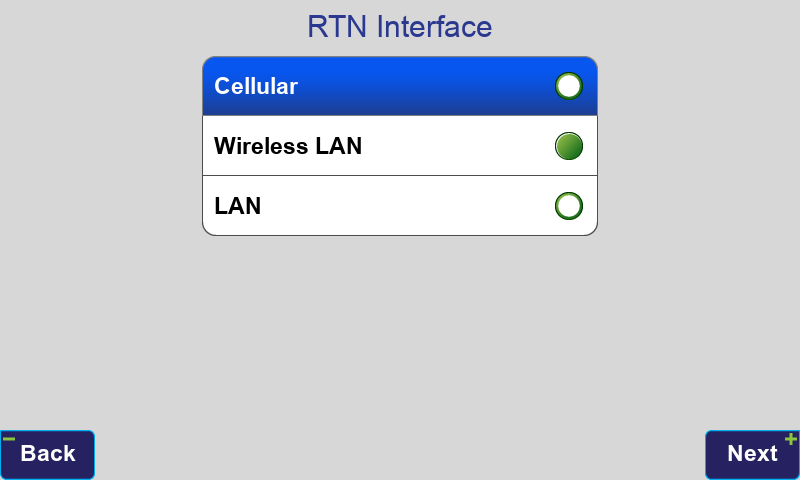
Put Matt's screen capture with my text. Should have you working again. LOL
Charles Owens
Active Member
Very much appreciate the help.
Now can anyone tell me why I can't convert an LDD point.MDB file to Carlson .CRD without getting the error "cannot open MDB file, may be in use or locked by another user"? Or do I need to switch forums?
Now can anyone tell me why I can't convert an LDD point.MDB file to Carlson .CRD without getting the error "cannot open MDB file, may be in use or locked by another user"? Or do I need to switch forums?

