You are using an out of date browser. It may not display this or other websites correctly.
You should upgrade or use an alternative browser.
You should upgrade or use an alternative browser.
No Connection
- Thread starter Jim Campi
- Start date
Turn off T2
Press and Hold Record Button
Turn on T2 while still holding in Record Button
Hold Record Button until the LED's flash yellow, then Release Record Button
Wait for boot up and go to work.
Among other things, this clears the base coordinate position, so you'll need to load the coordinates again. It has no affect on sessions that have been stored on the receiver.
Press and Hold Record Button
Turn on T2 while still holding in Record Button
Hold Record Button until the LED's flash yellow, then Release Record Button
Wait for boot up and go to work.
Among other things, this clears the base coordinate position, so you'll need to load the coordinates again. It has no affect on sessions that have been stored on the receiver.
Gentlemen,
Repeat of the same. Using most recent version of J-Field (testing). Do I need to update T2 firmware again?
Is it possible to do from the field without a PC?
I would advise not to be using the Testing branch. I have the same problem when I just tried Base/Rover Setup with this version of J-Field.
I would advise not to be using the Testing branch. I have the same problem when I just tried Base/Rover Setup with this version of J-Field.
I agree with Matt. The current release version has all the goodies. Testing is dangerous water.
Jim Campi
Active Member
Matt/Shawn,
Thanks for the advise. Can I simply force update with the current release?
Sidebar:
Clearing NVRAM worked and was up and running. I ran the points through DPOS, as usual, and only the base shifted. Is this a problem with the testing version or is there another step involved with the new processing features?
Thanks for the advise. Can I simply force update with the current release?
Sidebar:
Clearing NVRAM worked and was up and running. I ran the points through DPOS, as usual, and only the base shifted. Is this a problem with the testing version or is there another step involved with the new processing features?
I ran the points through DPOS, as usual, and only the base shifted. Is this a problem with the testing version or is there another step involved with the new processing features?
Please check on the DPOS screen how many points was included into the DPOS session ("Points (proj)")?
Michael, any idea why the Bluetooth screen is not finding my T2? When I check in NetView it is assigned a strange name:
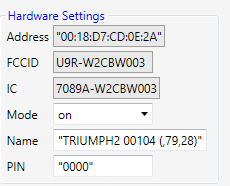
Is that normal? It automatically reverts back to that name if I try to change it and then apply changes in Netview too.
Is that normal? It automatically reverts back to that name if I try to change it and then apply changes in Netview too.
I jave no idea. Does Clean nvram help?Michael, any idea why the Bluetooth screen is not finding my T2? When I check in NetView it is assigned a strange name:
View attachment 4556
Is that normal? It automatically reverts back to that name if I try to change it and then apply changes in Netview too.
I jave no idea. Does Clean nvram help?
No, it does not help.
This is how mine looks, Matt. Also, when I connect to it in Base Rover setup, I see the receiver twice, once as JAVAD TRIUMPH2 00016 and once as TRIUMPH2 00016.
What does Bluetooth A look like?
Mine shows Output as User Defined. This is the channel that the LS connects to. Not sure if that would help.
May be something related to pairing with modem...No, it does not help.
Matt/Shawn,
Thanks for the advise. Can I simply force update with the current release?
Jim, just go to settings in the update screen and switch back to Release. It will show that you have an update (which will actually be a roll back) to the latest release version.
It's probably not what caused your issue though. It sounds like the Triumph-2 just needed a reset.
May be something related to pairing with modem...
I've emailed Vladimir requesting him to comment.
Jim Campi
Active Member
Please check on the DPOS screen how many points was included into the DPOS session ("Points (proj)")?
Hi Michael,
Points (Proj) 0 (0).
I have had many instances where there is some issue that prevents DPOS from processing the file. This is the first time only the base coordinates were adjusted. I noticed it as soon as created the topo.
Jim, if you can send me your project then on monday I will investigate it. I can try to fix the dpos session and send the project back.Hi Michael,
Points (Proj) 0 (0).
I have had many instances where there is some issue that prevents DPOS from processing the file. This is the first time only the base coordinates were adjusted. I noticed it as soon as created the topo.
Jim Campi
Active Member
Jim, if you can send me your project then on monday I will investigate it. I can try to fix the dpos session and send the project back.
You bet.
How do I send the file?
