You are using an out of date browser. It may not display this or other websites correctly.
You should upgrade or use an alternative browser.
You should upgrade or use an alternative browser.
Radio Firmware Update
- Thread starter Jim Frame
- Start date
toivo1037
Active Member
Update, So I just updated the firmware on both T-1Ms. That was crazy easy. Compliments to the programmers. That is what way it should be, click on update firmware button, choose internet or local, it checks to see if you need it, downloads it installs it and reboots. Easy easy.
Now just gotta make sure the 35w is updated and configured correctly.
Now just gotta make sure the 35w is updated and configured correctly.
The radio firmware can be updated from Netview and Modem by a direction connection to the radio:
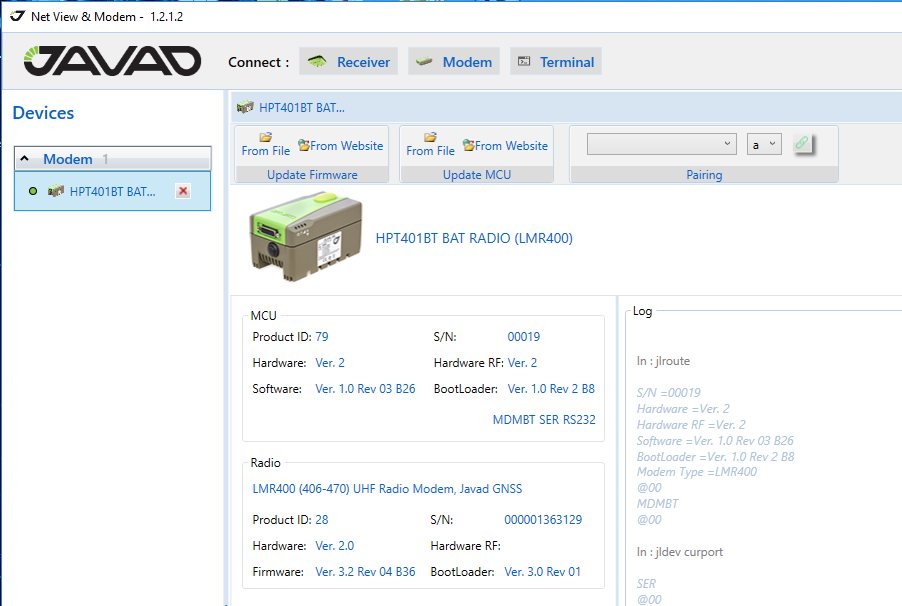
What software do you use to start the T1M base?
What software do you use to start the T1M base?
toivo1037
Active Member
I use SurvCE 5 and a Carlson Surveyor2 or DC.
It has been over a year since I have used the 35w. I usually just use the T1M internal for UHF, and if out of range switch to network RTK, however this job doesn't have cell service, and is 6 miles long, so want to get back to using the 35w again.
I remember when I tethered the 35w to the base with BT, I had to send a script from the DC. Once configured as a repeater I thought that I would just go 1/4 to 1/2 mile away from the base and toss the 35w up when I need it.
After updating T1M firmware, I remembered to check and then change back my minter log file name and record rate. With ally of this firmware updating mess with radio freq settings that I need to check and change back?
It has been over a year since I have used the 35w. I usually just use the T1M internal for UHF, and if out of range switch to network RTK, however this job doesn't have cell service, and is 6 miles long, so want to get back to using the 35w again.
I remember when I tethered the 35w to the base with BT, I had to send a script from the DC. Once configured as a repeater I thought that I would just go 1/4 to 1/2 mile away from the base and toss the 35w up when I need it.
After updating T1M firmware, I remembered to check and then change back my minter log file name and record rate. With ally of this firmware updating mess with radio freq settings that I need to check and change back?
Remember that there is an update for the firmware for the Triumph-1M receiver and firmware for the radio modem in the Triumph-1M and they are not the same.
Also, pick latest over stable when given the choice.
I remember when I tethered the 35w to the base with BT, I had to send a script from the DC.
Can you post the script you have.
The 35 watt will need to be configured to use "Simplex Repeater" protocol if it still isn't. ModemVU is probably the best way for you to configure the repeater.
I thought you wanted to run it as repeater? This means internal T1-M radio broadcast out the corrections through UHF and then HPT435BT which would be at least several thousand feet away would repeat the broadcast.
toivo1037
Active Member
So starting to think this wasn't a great Friday afternoon project.
To summarize when running 35w, I used to tether to the base. Now I would like to try running it as a repeater of the T1M internal so I don't have to worry about radio location or tethering.
So here is what I have done so far:
1 I have update software to Netview/Modem.
2 I updated the T1M USB drivers on my computer.
3 I have updated both T1Ms to the stable version Firmware
4 I have updated the firmware on the 35w (netview/modem did not give me an option to choose stable/latest)
So What do I have left to do?
A Shawn recommends latest vs stable firmware? - which I assume is on the receivers
B Update the firmware on the T1M Radios? I found how to daisy chain to modem and update the firmware through netview/modem, and where to update teh firmware... (just scared of messing up settings that will take the system down if I don't reenter them correctly)
C Change something to D8PSK modulation?
D Somehow tell the 35w that I want it to be a repeater, not tethered?
To summarize when running 35w, I used to tether to the base. Now I would like to try running it as a repeater of the T1M internal so I don't have to worry about radio location or tethering.
So here is what I have done so far:
1 I have update software to Netview/Modem.
2 I updated the T1M USB drivers on my computer.
3 I have updated both T1Ms to the stable version Firmware
4 I have updated the firmware on the 35w (netview/modem did not give me an option to choose stable/latest)
So What do I have left to do?
A Shawn recommends latest vs stable firmware? - which I assume is on the receivers
B Update the firmware on the T1M Radios? I found how to daisy chain to modem and update the firmware through netview/modem, and where to update teh firmware... (just scared of messing up settings that will take the system down if I don't reenter them correctly)
C Change something to D8PSK modulation?
D Somehow tell the 35w that I want it to be a repeater, not tethered?
Update T1M firmware to latest, not stable.
You will need to update the radio firmware on the Triumph-1M's.
I'll tinker with this tomorrow and document the steps for you. I don't typically work the way you do, so I don't have the familiarity with it.
I do have the necessary components to work it out though.
You will need to update the radio firmware on the Triumph-1M's.
I'll tinker with this tomorrow and document the steps for you. I don't typically work the way you do, so I don't have the familiarity with it.
I do have the necessary components to work it out though.
In Netview and Modem, connect to the Triumph-1M as a receiver. Then click on the Modem tile.
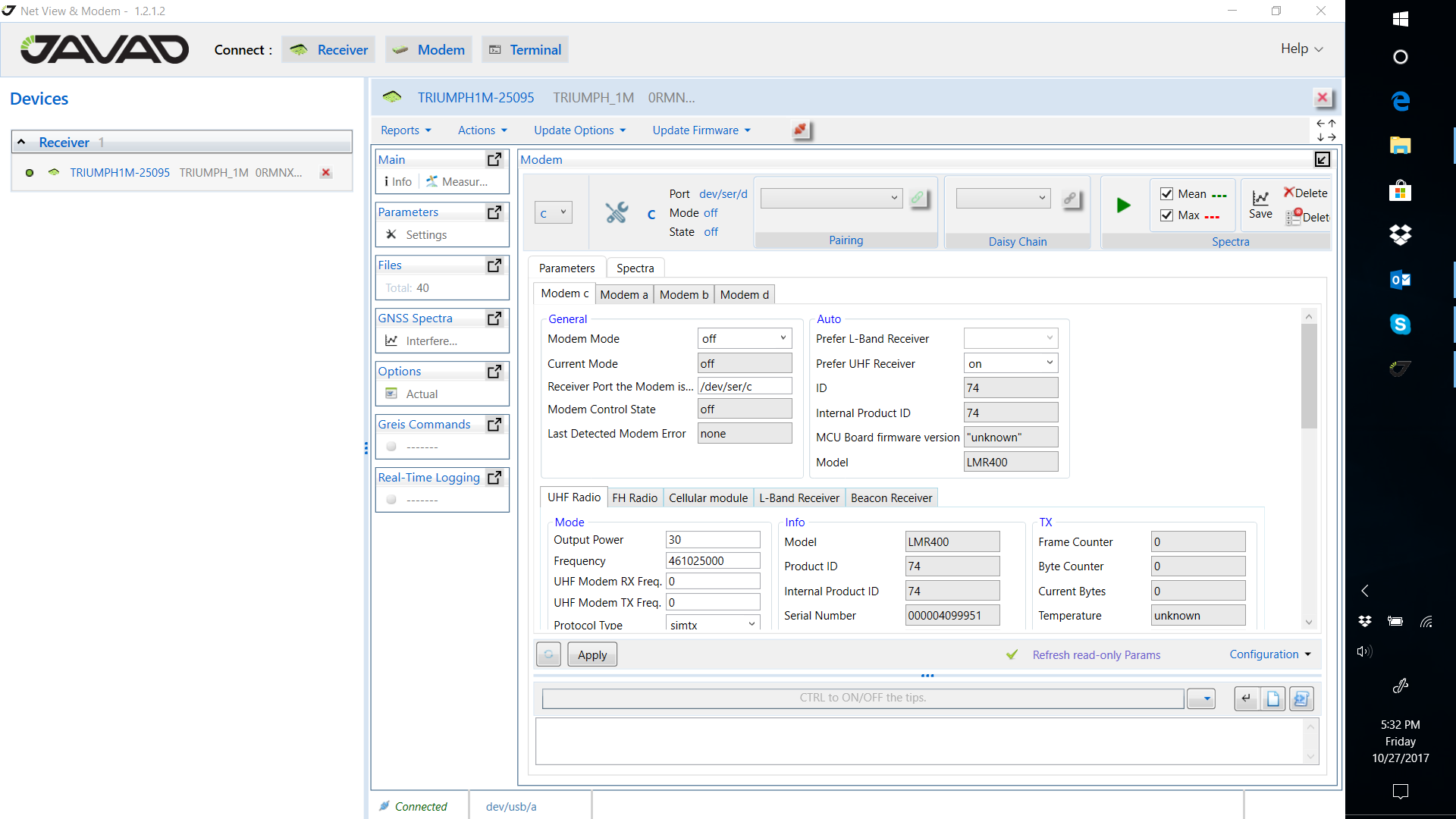
These are the settings you will need for the base Triumph-1M radio:
Scroll down and you will see various settings.
Protocol needs to be Javad Simplex Transmitter (simtx). Modulation needs to be set to D8PSK (which is a link rate of 14.4 kbps). Bandwidth needs to be 12500 (12.5 KHz). Scrambling at 255. Forward Error Correction (FEC) On. SNRM (Synchronization pilot signal) turned) On. Base RtrNum (Number of Repeaters) should be 1.
These are the settings you will need for the base Triumph-1M radio:
Scroll down and you will see various settings.
Protocol needs to be Javad Simplex Transmitter (simtx). Modulation needs to be set to D8PSK (which is a link rate of 14.4 kbps). Bandwidth needs to be 12500 (12.5 KHz). Scrambling at 255. Forward Error Correction (FEC) On. SNRM (Synchronization pilot signal) turned) On. Base RtrNum (Number of Repeaters) should be 1.
To configure the external radio, you will need to ModemVU. Currently NetView and Modem cannot configure a standalone modem (I've already requested that this feature be added to NV&M). If you are using a USB connection between the radio and PC, use NetView and Modem to see what COM port to use with ModemVU as it will automatically detect the port while ModemVU will not.
In ModemVU, you will need to change to these settings (be sure to click apply after making any changes):
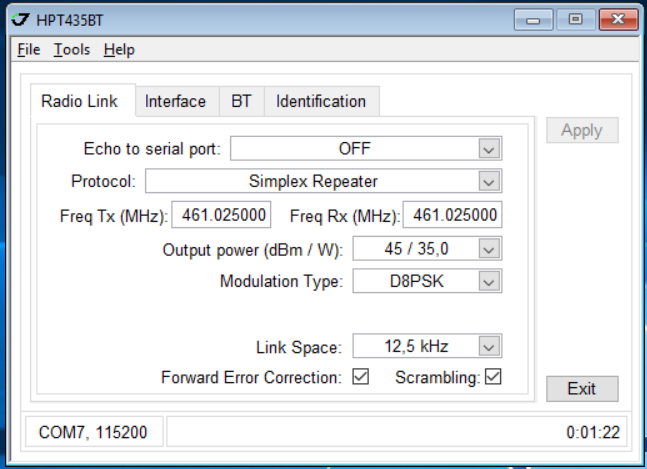
Of course, you can use whatever frequency(ies) you like. You want to make sure that the Rx frequency matches the Tx frequency of the base. You want to make sure the rover Rx frequency matches the Tx frequency of the repeater. It is possible for you to use the same frequency for base, repeater Rx, repeater Tx and rover and the rover will detect both incoming corrections and select the strongest for the RTK engine(s). However, you may wish to select one frequency for base Tx and one frequency for repeater Tx as this will allow you to know, based on the frequency selection at the rover, whether you are receiving the corrections directly from the base or from the repeater.
In ModemVU, you will need to change to these settings (be sure to click apply after making any changes):
Of course, you can use whatever frequency(ies) you like. You want to make sure that the Rx frequency matches the Tx frequency of the base. You want to make sure the rover Rx frequency matches the Tx frequency of the repeater. It is possible for you to use the same frequency for base, repeater Rx, repeater Tx and rover and the rover will detect both incoming corrections and select the strongest for the RTK engine(s). However, you may wish to select one frequency for base Tx and one frequency for repeater Tx as this will allow you to know, based on the frequency selection at the rover, whether you are receiving the corrections directly from the base or from the repeater.
