avoidthelloyd
Active Member
Me again Margaret.
Something is suspicious to me. Here’s the scenario.
I have one LS+ on, one Verizon static hotspot on and both the T2 and the T3 are on and both connected to the hotspot.
Using the exact same APN with the static IP, the T2 shows the RTN status CONNECTED, but my T3 only shows that when the T2 is on. Once the T3 is on alone, even with the exact same equipment and settings, it will not connect for corrections???
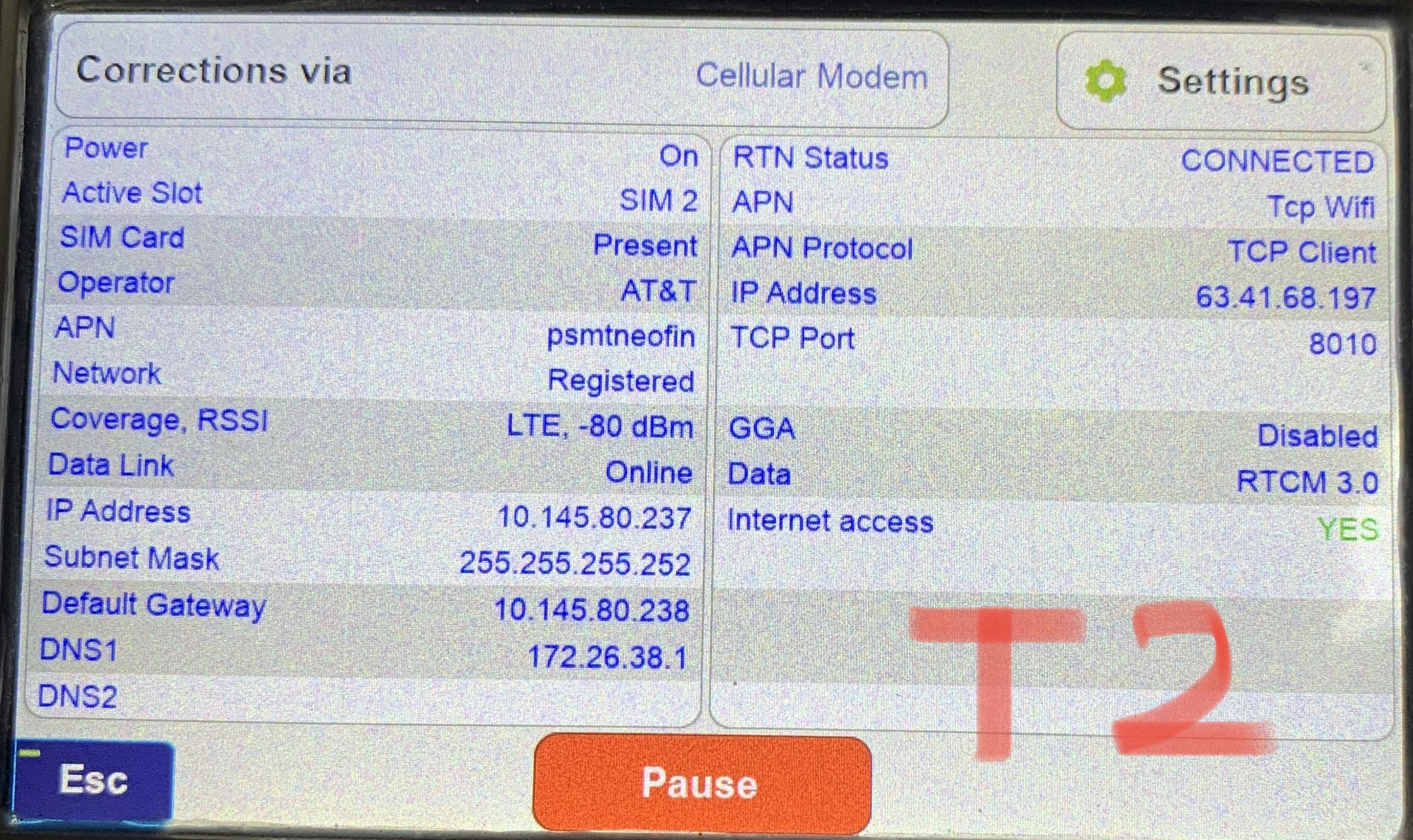
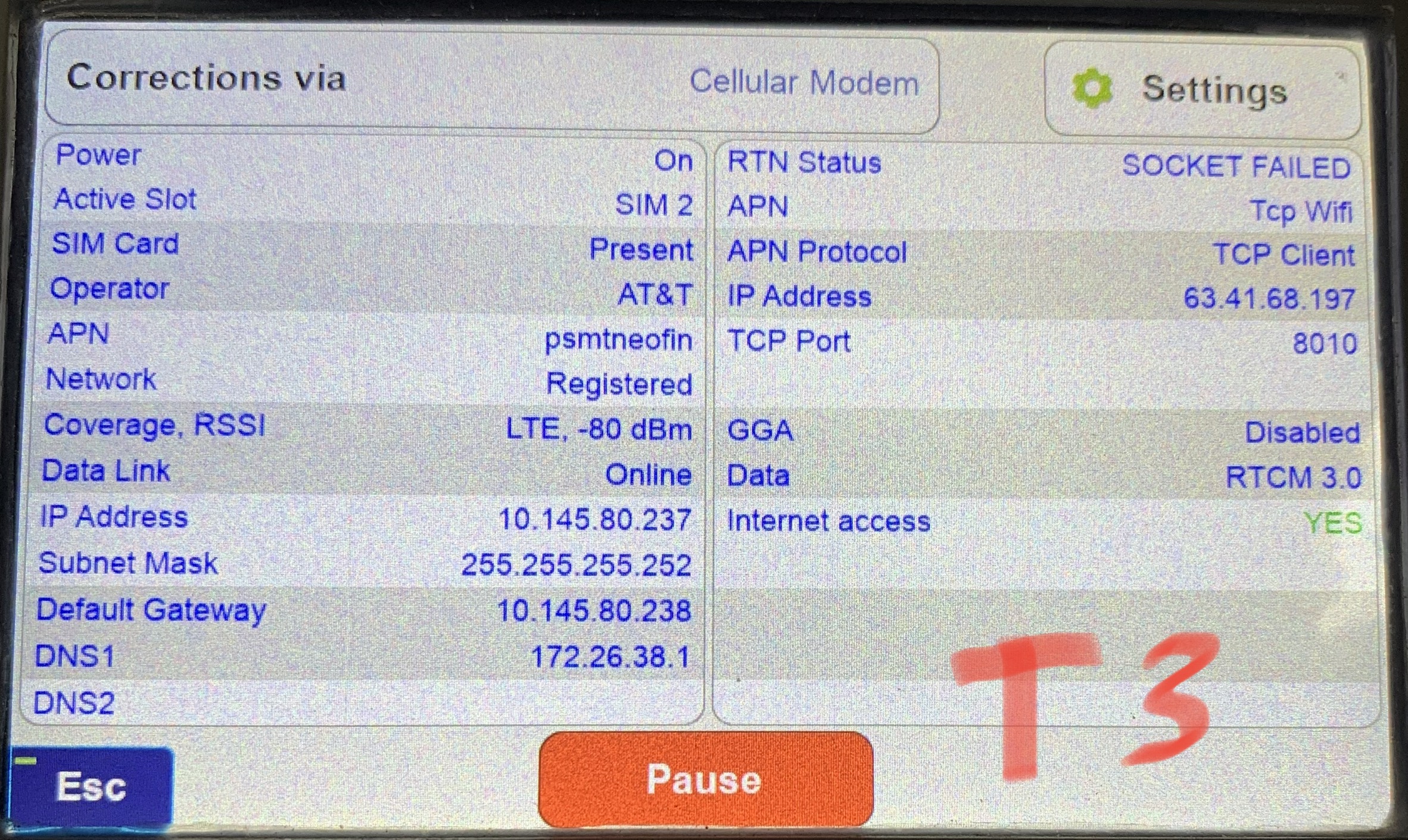
Netview:
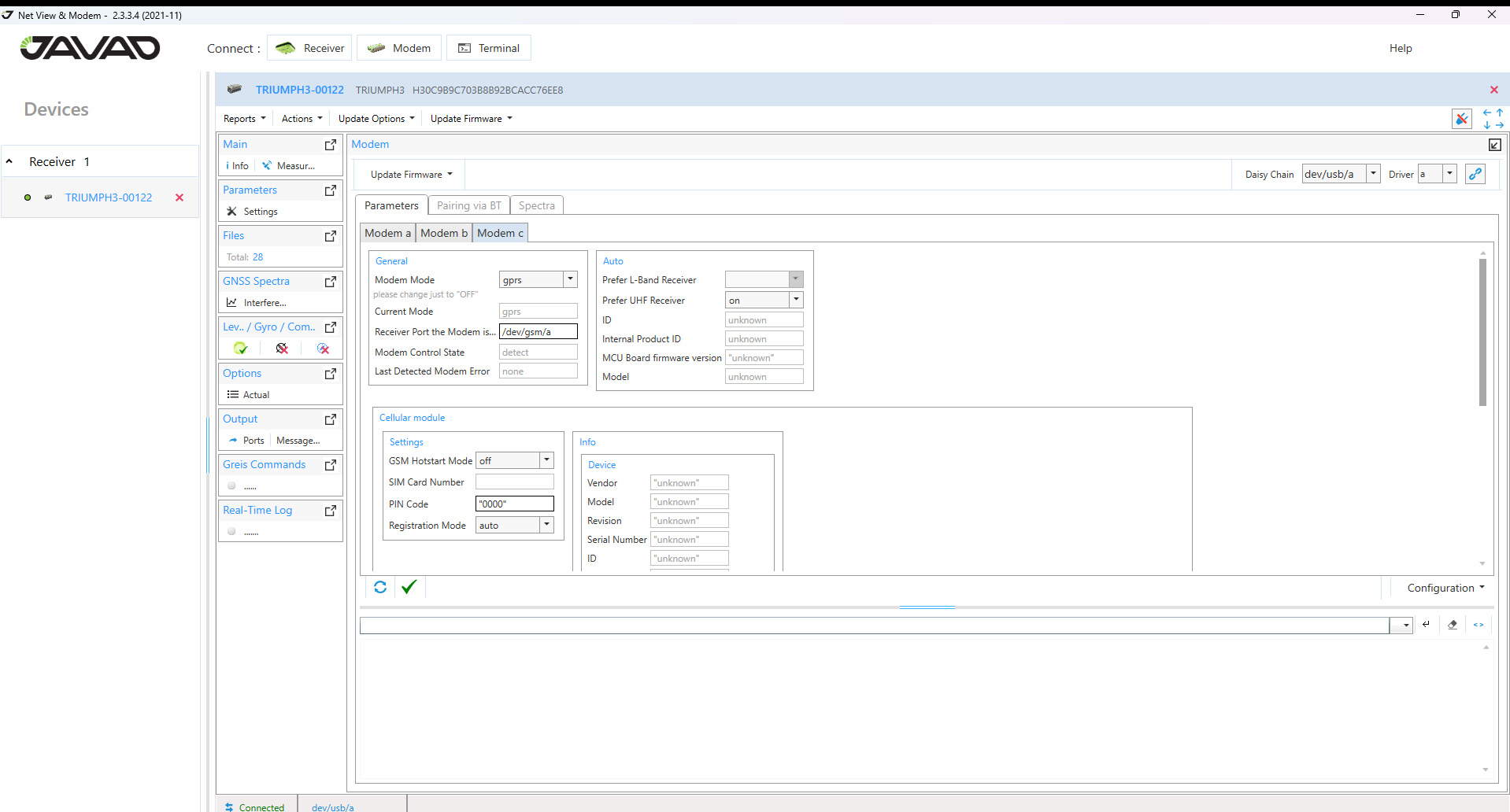
Something is suspicious to me. Here’s the scenario.
I have one LS+ on, one Verizon static hotspot on and both the T2 and the T3 are on and both connected to the hotspot.
Using the exact same APN with the static IP, the T2 shows the RTN status CONNECTED, but my T3 only shows that when the T2 is on. Once the T3 is on alone, even with the exact same equipment and settings, it will not connect for corrections???
Netview:
Last edited:
