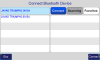Danang Kurniawarman
New Member
Hello my name is Danang from Indonesia,
I am having problem connecting Triumph-2 with HPT401BT as base station , the blueetooth connection between HPT401BT and T2 always failed , previously we used the HPT401BT paired with Triumph 1, do we need to unpaired HPT401BT with Triumph 1, first ?
I am having problem connecting Triumph-2 with HPT401BT as base station , the blueetooth connection between HPT401BT and T2 always failed , previously we used the HPT401BT paired with Triumph 1, do we need to unpaired HPT401BT with Triumph 1, first ?