You are using an out of date browser. It may not display this or other websites correctly.
You should upgrade or use an alternative browser.
You should upgrade or use an alternative browser.
Victor LS Problem
- Thread starter Dennis M
- Start date
Bryan Enfinger
Active Member
Dennis, make sure in the support and update area that GPRS/EDGE is selected, mine wasn't when I first updated the controller
I won’t be home till late tonight. I can connect in then or tomorrow morning. Can you send me instructions on how to do that?
Support > Remote Assistance > Connect to Javad GNSS, INC server
If you have not previously entered an Operator Name a keyboard prompt will appear asking for this.
I hit the connect button. Is there something else I need to do?Support > Remote Assistance > Connect to Javad GNSS, INC server
If you have not previously entered an Operator Name a keyboard prompt will appear asking for this.
I’ve been connected since this morning. Do you know if anyone has checked it out?I hit the connect button. Is there something else I need to do?
I’ve been connected since this morning. Do you know if anyone has checked it out?
I looked at it and saw that GeoData was not updating. It is disconnected from RAMS now. Can you reconnect and leave it connected overnight?
Yes. I just reconnected and will leave it that way till I hear from you.I looked at it and saw that GeoData was not updating. It is disconnected from RAMS now. Can you reconnect and leave it connected overnight?
I am still waiting for @Eugene Aksyonov to advise how to fix this. In the meantime I attached the CS you need.
Attachments
Thanks Matt!I am still waiting for @Eugene Aksyonov to advise how to fix this. In the meantime I attached the CS you need.
Hi Matt. I loaded the CS into the collector and it drags it down. Taking several minutes to change screens. It doesn’t like something about it. When I delete it off, the collector works as it should.Thanks Matt!
What part of the country are you in, Dennis?
Hi Matt. I loaded the CS into the collector and it drags it down. Taking several minutes to change screens. It doesn’t like something about it. When I delete it off, the collector works as it should.
I should have gave you the version without HTDP. Here it is. I think the old version of GeoData you have doesn't support HTDP and this was the reason for the problems.
Attachments
Also for your knowledge, you can use the free JustinLink program to export any coordinate system:
Application > Options > Coordinate System > then find the desired CS and Add to Favorites
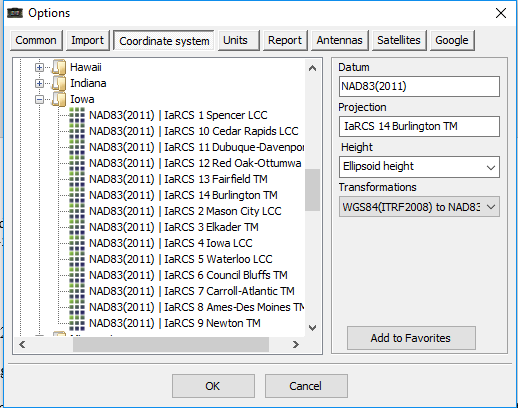
Then right click on in it the favorites menu and choose Export > JCS
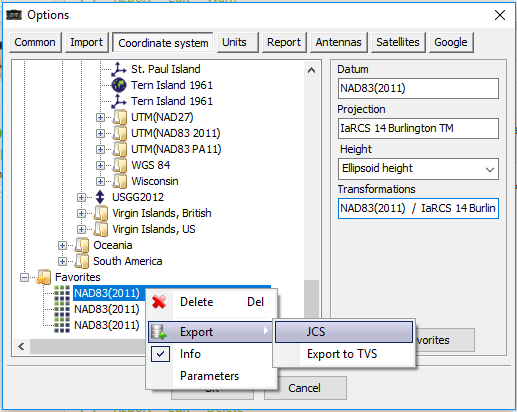
Application > Options > Coordinate System > then find the desired CS and Add to Favorites
Then right click on in it the favorites menu and choose Export > JCS
I’m in Iowa.What part of the country are you in, Dennis?
Thanks for all your help Matt. I’ll try the CS and get justinlink downloaded just in case I need others.Also for your knowledge, you can use the free JustinLink program to export any coordinate system:
Application > Options > Coordinate System > then find the desired CS and Add to Favorites
View attachment 9139
Then right click on in it the favorites menu and choose Export > JCS
View attachment 9140
Hi Matt. That coordinate system didn't cause the data collector to slow down, but it's not calculating the right coordinates. The collect screen will only display lat and long for coordinates. When you switch a project that was in a state plane system to the Iowa Regional, it displays very small and some negative coordinates. I'm going to collect some points on known control monuments in our county and will attach screen shots, hopefully tomorrow or Friday. One thing I also noticed on import is that the coord system doesn't come in with a grid icon, it comes in with a house looking icon. Not sure if there's a setting that I need to tweak first.Thanks for all your help Matt. I’ll try the CS and get justinlink downloaded just in case I need others.
It shows up as a local coordinate system because you imported it rather than selecting it from a predefined system. Please attach a project archive and I will check to see rather it is a problem the old GeoData version or the Iowa coordinate systems.
Matt, here's a project archive that I originally surveyed using the Iowa South state plane system. I switched it to the Iowa RCS Burlington CS and created the archive. It's not calculating the coordinates correctly. I also attached the tie sheet for GPS Monument #4, a known monument in my county. Point #1 in the project, is this monument.It shows up as a local coordinate system because you imported it rather than selecting it from a predefined system. Please attach a project archive and I will check to see rather it is a problem the old GeoData version or the Iowa coordinate systems.
Attachments
Here’s a screenshot of the data collector and the coordinates it’s computing for point 1 using Iowa RCS Burlington.Matt, here's a project archive that I originally surveyed using the Iowa South state plane system. I switched it to the Iowa RCS Burlington CS and created the archive. It's not calculating the coordinates correctly. I also attached the tie sheet for GPS Monument #4, a known monument in my county. Point #1 in the project, is this monument.

Here’s a screenshot of the data collector and the coordinates it’s computing for point 1 using Iowa RCS Burlington. View attachment 9143
