recently I have been having a "Accept(RefSt)" button instead of a regular "Accept" button.
Granted, I have been running longer sessions than normal as I evaluate the new version (3.0.5.282) and it may just be a function of that.
I realize the screen shot has a lousy solution but it was collected on my kitchen window sill on a 15 mile vector from the NYRTN. It resolved in about 30 minutes, but I didn't get back to it until after an hour later.
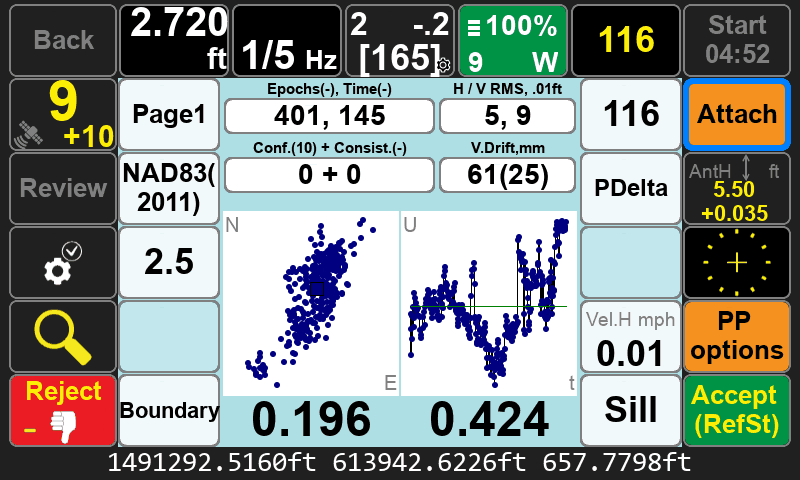
Granted, I have been running longer sessions than normal as I evaluate the new version (3.0.5.282) and it may just be a function of that.
I realize the screen shot has a lousy solution but it was collected on my kitchen window sill on a 15 mile vector from the NYRTN. It resolved in about 30 minutes, but I didn't get back to it until after an hour later.
