Ron Booher asked:
Why when I go to the Triumph 2 to end the session the LS says connection lost or not connected? Does the 100% mean a good connection?
The connection status of the Base Rover Setup screen reports when corrections are being received while the LS is connected to the Triumph-2 (or Triumph-1/1M) via Bluetooth. This notification is intended to tell a user after setting up the base that he is ready to work. Once the Bluetooth link is broken, then the notification resets to its default state "No Connection".
Today, after finishing my work, I returned to the base. On the Collect Action Screen I saw:
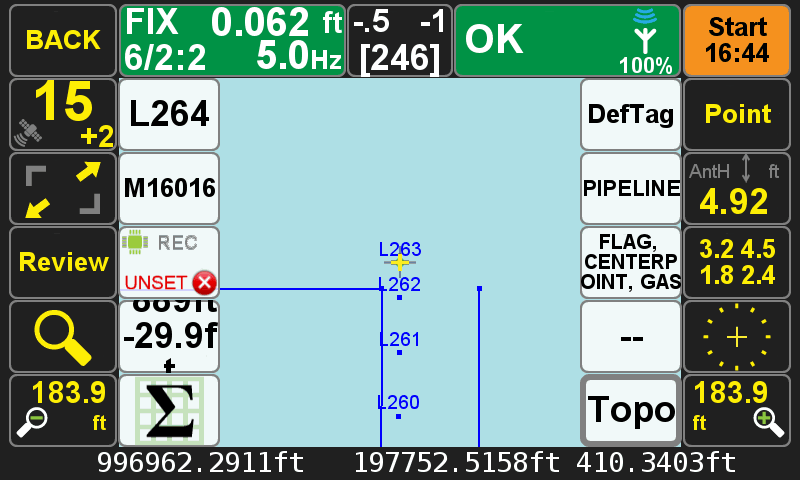
I've got a fixed solution at 5Hz with 100% link quality. From this I know that I'm receiving corrections.
I then went to Base Rover Setup and saw:
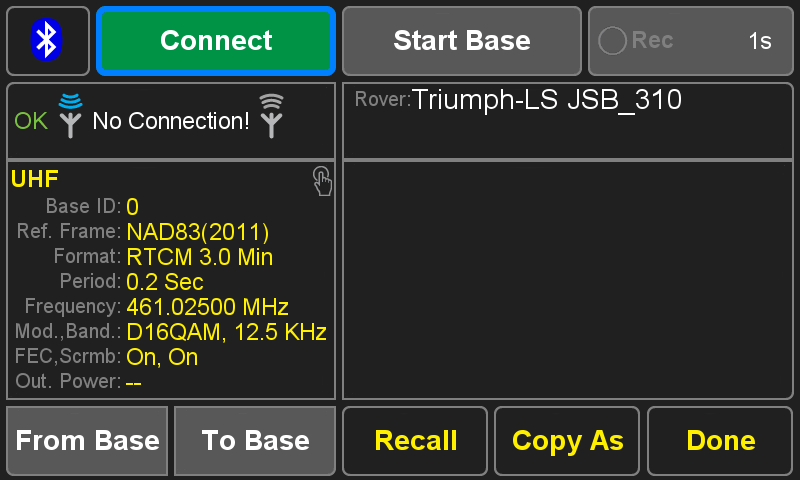
This might make me believe I have no radio communication, but I've already lost my Bluetooth connection, which has caused the software to reset this window to it's default state. One thing I can see here is that my radio is on in the Triumph-LS (see the "OK" on the left side of the screen). I can also see that I am not currently connected by Bluetooth to the base because of the green "Connect" button. After connecting by Bluetooth I see:
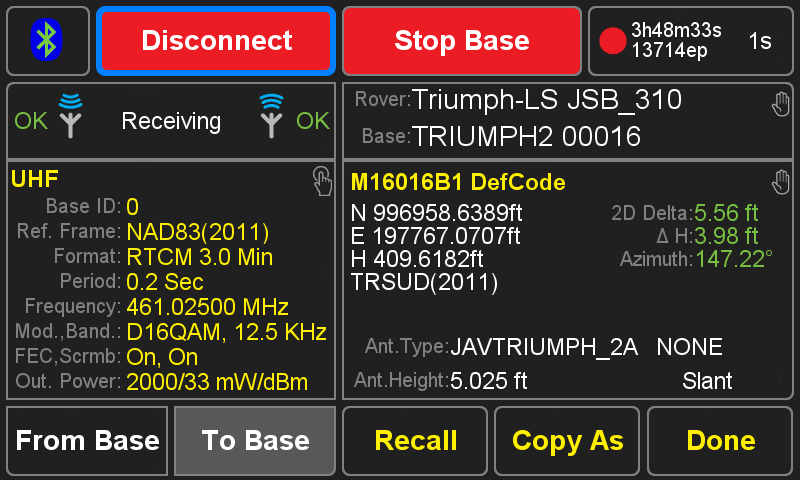
Now that I'm connected by Bluetooth, the application checks again to see if I'm receiving corrections, and confirms that I am. In conclusion, if I want to know if I'm receiving corrections, the UHF/FHSS status screen (which can be accessed from the Home screen by selecting the proper icon on the top of the screen) or the Action screen are the best way to tell. The correction status button on the base rover is really more to tell the user that the setup is proper and the LS is ready to work.
Why when I go to the Triumph 2 to end the session the LS says connection lost or not connected? Does the 100% mean a good connection?
The connection status of the Base Rover Setup screen reports when corrections are being received while the LS is connected to the Triumph-2 (or Triumph-1/1M) via Bluetooth. This notification is intended to tell a user after setting up the base that he is ready to work. Once the Bluetooth link is broken, then the notification resets to its default state "No Connection".
Today, after finishing my work, I returned to the base. On the Collect Action Screen I saw:
I've got a fixed solution at 5Hz with 100% link quality. From this I know that I'm receiving corrections.
I then went to Base Rover Setup and saw:
This might make me believe I have no radio communication, but I've already lost my Bluetooth connection, which has caused the software to reset this window to it's default state. One thing I can see here is that my radio is on in the Triumph-LS (see the "OK" on the left side of the screen). I can also see that I am not currently connected by Bluetooth to the base because of the green "Connect" button. After connecting by Bluetooth I see:
Now that I'm connected by Bluetooth, the application checks again to see if I'm receiving corrections, and confirms that I am. In conclusion, if I want to know if I'm receiving corrections, the UHF/FHSS status screen (which can be accessed from the Home screen by selecting the proper icon on the top of the screen) or the Action screen are the best way to tell. The correction status button on the base rover is really more to tell the user that the setup is proper and the LS is ready to work.
