RE: JField 2
Yesterday, I created a new project for today's field work. Then I switched to an older project for testing DPOS. Below is the old project and its Collect screen:
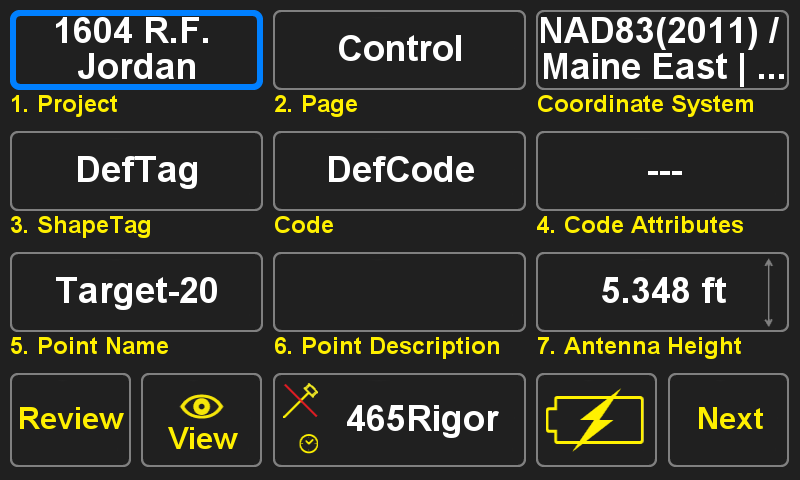
This morning I wanted to add a Background Map to my new project, but am unable to see the project in Home screen2, Calendar:
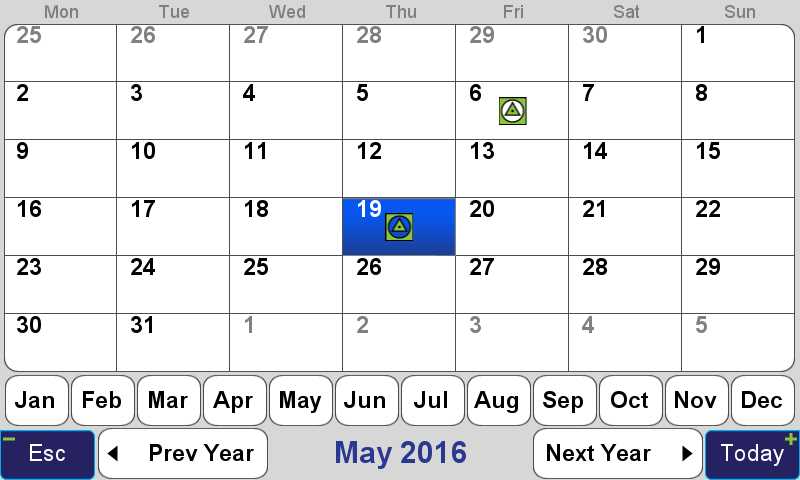
The Calendar shows there to be a project for the 19th, but when I go to see the choice(s), the newly created project seems to have vanished or has been hidden:
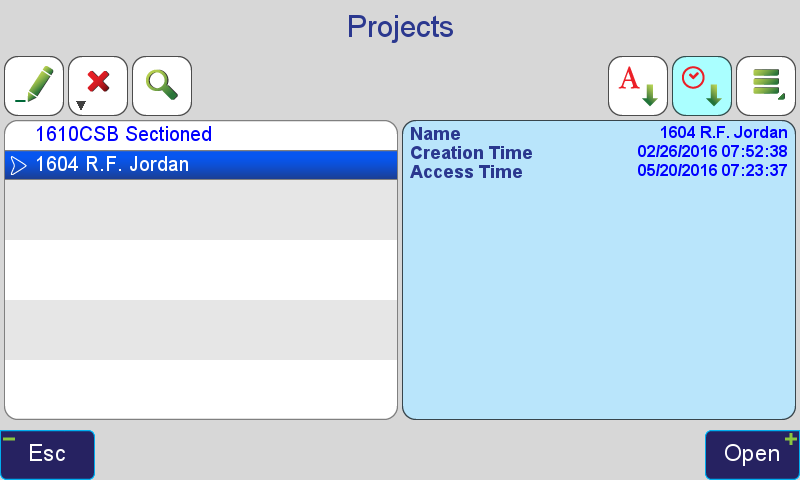
Then if I go and try to just begin all over again and create a new project from scratch, I'm told that it already exists:
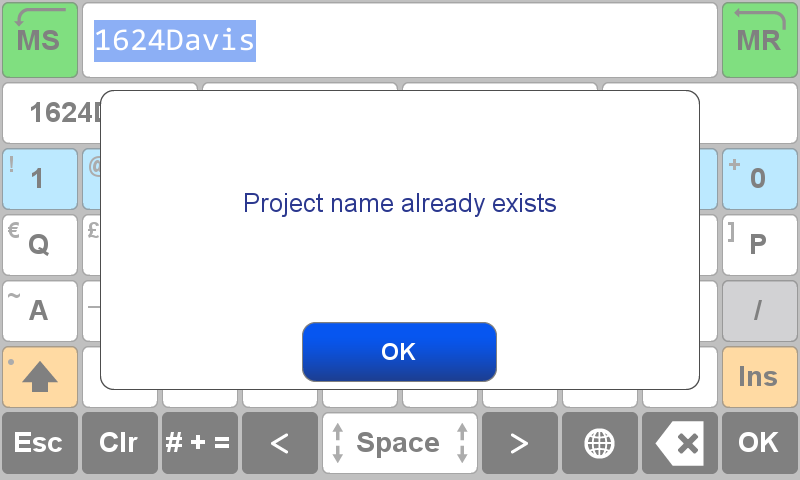
I can work around this bug easily enough, but thought that you might want to know about it.
Yesterday, I created a new project for today's field work. Then I switched to an older project for testing DPOS. Below is the old project and its Collect screen:
This morning I wanted to add a Background Map to my new project, but am unable to see the project in Home screen2, Calendar:
The Calendar shows there to be a project for the 19th, but when I go to see the choice(s), the newly created project seems to have vanished or has been hidden:
Then if I go and try to just begin all over again and create a new project from scratch, I'm told that it already exists:
I can work around this bug easily enough, but thought that you might want to know about it.
