Hooseob Kim
New Member
Hello all,
Hi, I am new in this forum and we are using sigma .im working to set up here in South Korea, and i trying to get cellular using the device.
but modem control state is shown as below picture. i m pretty sure all APN setting is well done. and i inserted SIM card to back of the javad reciever.
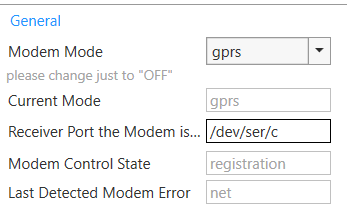
of course , the Cellular module option has been bought last time for SIGMA. and i connected the anttena which has specification like below info.
Cellular Module 3.5G Global (850/1900/2100 MHz)
Antenna LTE 698-960/1710-2170/2500-2700 MHz, SMA

Could give me some support please how to realize this. thanks a lot. or plaese let me know if im doing wrongl.
Hi, I am new in this forum and we are using sigma .im working to set up here in South Korea, and i trying to get cellular using the device.
but modem control state is shown as below picture. i m pretty sure all APN setting is well done. and i inserted SIM card to back of the javad reciever.
of course , the Cellular module option has been bought last time for SIGMA. and i connected the anttena which has specification like below info.
Cellular Module 3.5G Global (850/1900/2100 MHz)
Antenna LTE 698-960/1710-2170/2500-2700 MHz, SMA
Could give me some support please how to realize this. thanks a lot. or plaese let me know if im doing wrongl.
