What does the right side panel indication of No Data mean? There isn't any discussion about this in the (old pre-JField 2) help screen.
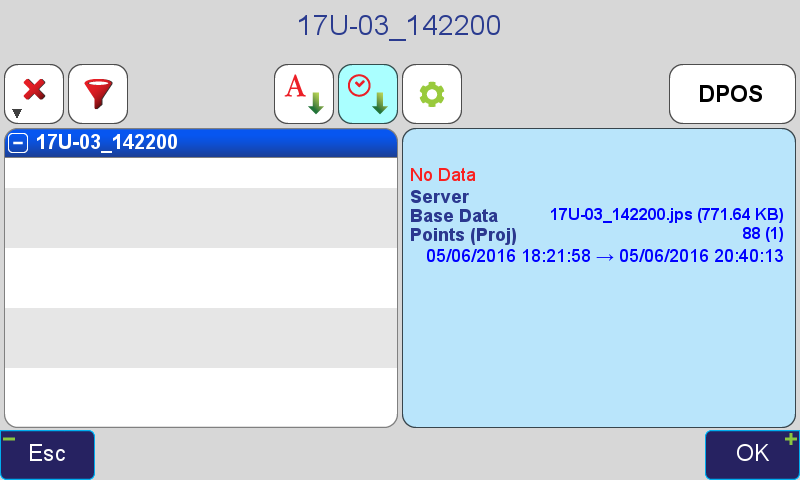
You are using an out of date browser. It may not display this or other websites correctly.
You should upgrade or use an alternative browser.
You should upgrade or use an alternative browser.
NO DATA
- Thread starter Kelly Bellis
- Start date
That's a new one to me. Typically if CORS data is unavailable the message states this specifically. If the base file hasn't been downloaded the message states this specifically. I'm not sure what would cause this message.
Hi, Kelly. Most probably that the Base point associated with the DPOS task was deleted.What does the right side panel indication of No Data mean? There isn't any discussion about this in the (old pre-JField 2) help screen.
View attachment 4626
Hi, Kelly. Most probably that the Base point associated with the DPOS task was deleted.
Hello Michael,
Just to make sure I understand, do you mean the deletion of the downloaded base file, that thing which is typically downloaded at the end of an RTK session?
So the display in red text doesn't speak to or with regard to an insufficiency of GNSS data for any of the given (88) RTK points? That's what my only guess might have been since I haven't knowingly deleted anything. The only other fleeting notion relates to my imposition of a filter... ? There are many Base stations on my LS from many projects which display No Data. For example:
No, I mean deletion of the Base Point with its file together. Deletion of the file only will be showed in another way.do you mean the deletion of the downloaded base file, that thing which is typically downloaded at the end of an RTK session?
Did you try to press DPOS button for such tasks? What happens after that?
I agree that it is not informative now. Actually it showes internal error for debugging. It should not show the error. It should detect some issue before the place. Or there is some bug.
