John Thompson
Well-Known Member
I have a habit of establishing a check point for my RTK rover, usually somewhere near my base. I check in to it first thing after starting my base and last thing before shutting down. I also sometimes turn 180° to make sure the pole and bubble are in adjustment. I like to save these shots so I can trace what went wrong and when.
In a recent project (See the Sequence Number thread.) the check point was number 1017. The check shots were automatically named CHK_1017, CHK_1017[1], and CHK_1017[2], and automatically given description "Check Point for 1017". I like that. I didn't have to type a name or description, I just pressed accept. I don't bring the check shots into my drawing, and with the CHK_ prefix, they are easy to sort out.
Questions:
1. I've never seen CHK_ points before. Is that because I used a survey point as the check point, and I usually use a design point? When I stake and accept a design point, it saves the first one as surveyed coordinates and for subsequent checks it prompts me for a point name.
2. Where can I see the deltas? My primary purpose of saving the check shot is so I have a record of how far off I was. I don't see deltas in the points list anywhere. It would be nice if dN, dE, and dU were included in the pdf file for the CHK_ point. If I export as txt/csv, Offset Direction, Offset Distance, and Cut/Fill are blank since there are only surveyed coordinates and no design coordinates. J-Field makes the association with the point name and description. Seems like associating design coordinates shouldn't be difficult, but I'm not the one writing the code.
3. When I DPOSed the project, the CHK_ shots didn't get shifted, so now if I use inverse to calc the deltas, they are 5 feet off, instead of a hundredth or two. I exported a pre-DPOS txt file and I calculated the deltas from that, but is this a bug or am I doing something wrong?
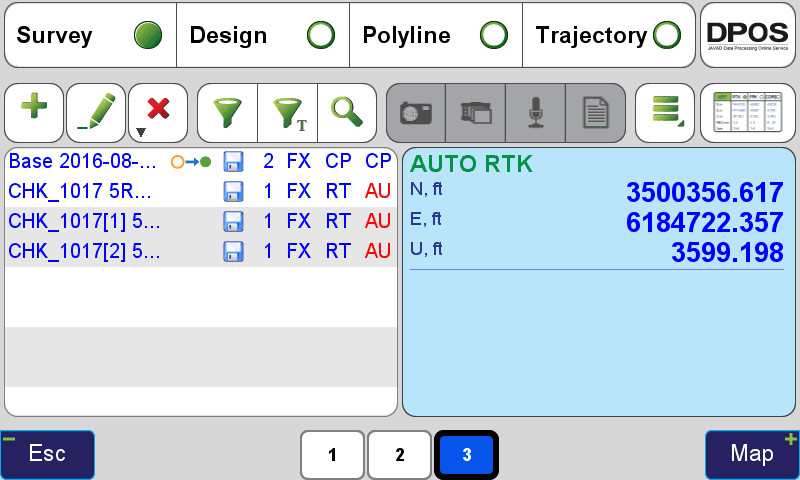
In a recent project (See the Sequence Number thread.) the check point was number 1017. The check shots were automatically named CHK_1017, CHK_1017[1], and CHK_1017[2], and automatically given description "Check Point for 1017". I like that. I didn't have to type a name or description, I just pressed accept. I don't bring the check shots into my drawing, and with the CHK_ prefix, they are easy to sort out.
Questions:
1. I've never seen CHK_ points before. Is that because I used a survey point as the check point, and I usually use a design point? When I stake and accept a design point, it saves the first one as surveyed coordinates and for subsequent checks it prompts me for a point name.
2. Where can I see the deltas? My primary purpose of saving the check shot is so I have a record of how far off I was. I don't see deltas in the points list anywhere. It would be nice if dN, dE, and dU were included in the pdf file for the CHK_ point. If I export as txt/csv, Offset Direction, Offset Distance, and Cut/Fill are blank since there are only surveyed coordinates and no design coordinates. J-Field makes the association with the point name and description. Seems like associating design coordinates shouldn't be difficult, but I'm not the one writing the code.
3. When I DPOSed the project, the CHK_ shots didn't get shifted, so now if I use inverse to calc the deltas, they are 5 feet off, instead of a hundredth or two. I exported a pre-DPOS txt file and I calculated the deltas from that, but is this a bug or am I doing something wrong?
