How do I set up j field toimport the linework only. It is creating points for every end and middle point of each line. There were 550 lines imported and it created like 3000 points. Under import settings, points was not checked, ignore points without attributes was checked. I want the lines only, no points, no blocks.
You are using an out of date browser. It may not display this or other websites correctly.
You should upgrade or use an alternative browser.
You should upgrade or use an alternative browser.
Drawing import
- Thread starter Adam
- Start date
Points are created at the vertices of lines but they can be hidden. Check Hide Line Vertices and then Hide Vertices in the Points Filter:
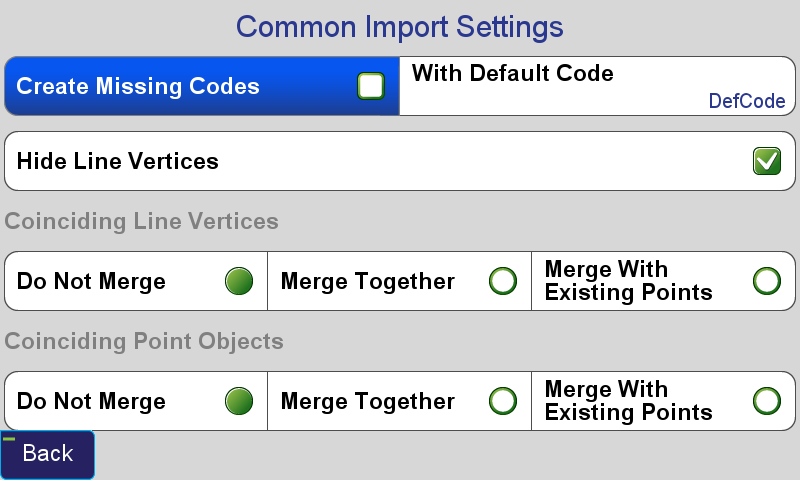
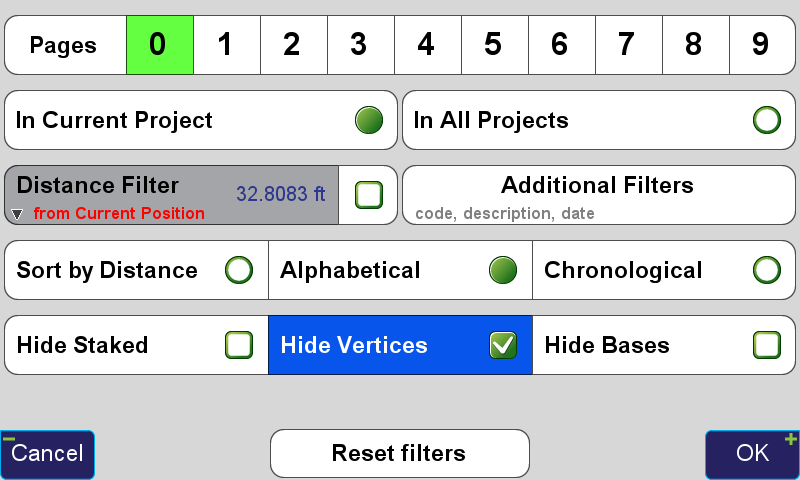
I did the steps above and the vertices are still shown in the map screen. They are not listed under points which is good but they are still cluttering up my map. How can I get rid of them and veiw only linework?
You can set specify the Point Size in Graphical Parameters screen (Collect>View>Graphical Parameters). If you set the Point Size and Point Cluster Size to 1 or 2 pixels they will disappear but all your points without linework will only have 1 pixel dots if you aren't using symbols so you might try using 3 or 4 pixels as the size.
You can set specify the Point Size in Graphical Parameters screen (Collect>View>Graphical Parameters). If you set the Point Size and Point Cluster Size to 1 or 2 pixels they will disappear but all your points without linework will only have 1 pixel dots if you aren't using symbols so you might try using 3 or 4 pixels as the size.
View attachment 3551
View attachment 3552
Thanks Matt, that's what I am looking for.
