We recently started using the T3 base with our pair of T-LS+ rover units (previously we had been using the T-1M base). We tested it near the office and everything worked as expected. Recently we took it out to the field for a job and noticed some strange behavior.
1. After setting up the base and external radio (HPT435BT) I connected to the base with the rover and started it as normal. Typically I will wait for the UHF link to show "OK" on both ends before disconnecting, however the rover never showed "OK". I booted up our second rover unit and immediately got a UHF link and good fix. I then went back to the first unit and opened the UHF settings, and got a pop-up saying "the configuration file has been corrupted, restore factory default yes/no?" I picked yes, then went back to the base and used "from base" to restore the configuration on the rover, and started receiving corrections. Never seen this before, and it may be a one-off but I am curious how the configuration file got corrupted.
2. After working for a few minutes, we began to see a pop-up message on both rovers (see attached screenshot).
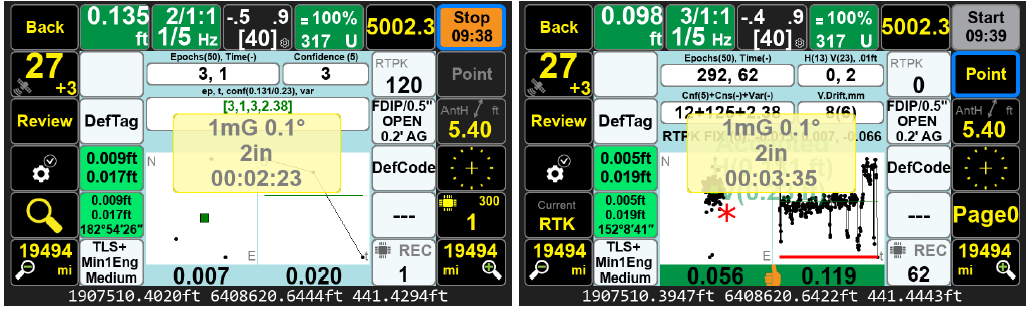
This message kept reappearing every couple of minutes. The message seemed to be related to the base guard settings, so I went back to check on the base but could not find anything out of place. The base station was set up ~20' from a fairly busy roadway, is the T3 sensitive enough that the passing traffic could be triggering these alerts?
3. After working for a few hours, I was ~1 mile from the base when I stopped receiving corrections. Thinking that I had gone out of UHF range, I called my partner and asked him to restart the base with a higher power output setting. When he connected to the base, where it would usually show "Stop Base" it said "Start Base" even though he was still receiving corrections. He restarted the base with a higher power output and I began receiving corrections again.
We never encountered any of these issues while using the T-1M, has anyone else encountered these issues while using the T3 before?
1. After setting up the base and external radio (HPT435BT) I connected to the base with the rover and started it as normal. Typically I will wait for the UHF link to show "OK" on both ends before disconnecting, however the rover never showed "OK". I booted up our second rover unit and immediately got a UHF link and good fix. I then went back to the first unit and opened the UHF settings, and got a pop-up saying "the configuration file has been corrupted, restore factory default yes/no?" I picked yes, then went back to the base and used "from base" to restore the configuration on the rover, and started receiving corrections. Never seen this before, and it may be a one-off but I am curious how the configuration file got corrupted.
2. After working for a few minutes, we began to see a pop-up message on both rovers (see attached screenshot).
This message kept reappearing every couple of minutes. The message seemed to be related to the base guard settings, so I went back to check on the base but could not find anything out of place. The base station was set up ~20' from a fairly busy roadway, is the T3 sensitive enough that the passing traffic could be triggering these alerts?
3. After working for a few hours, I was ~1 mile from the base when I stopped receiving corrections. Thinking that I had gone out of UHF range, I called my partner and asked him to restart the base with a higher power output setting. When he connected to the base, where it would usually show "Stop Base" it said "Start Base" even though he was still receiving corrections. He restarted the base with a higher power output and I began receiving corrections again.
We never encountered any of these issues while using the T-1M, has anyone else encountered these issues while using the T3 before?
