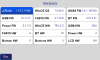Jim Frame
Well-Known Member
I've been seeing a problem with some regularity in the last few days. I don't know if it's a problem with the LS hardware or with J-Field software, but I decided to post it here. I'll be going along picking up topo shots using my T2 base and a UHF connection, when for no apparent reason the LS freezes and, after awhile -- meaning something on the order of 30 seconds or a minute -- I'll get this error message:
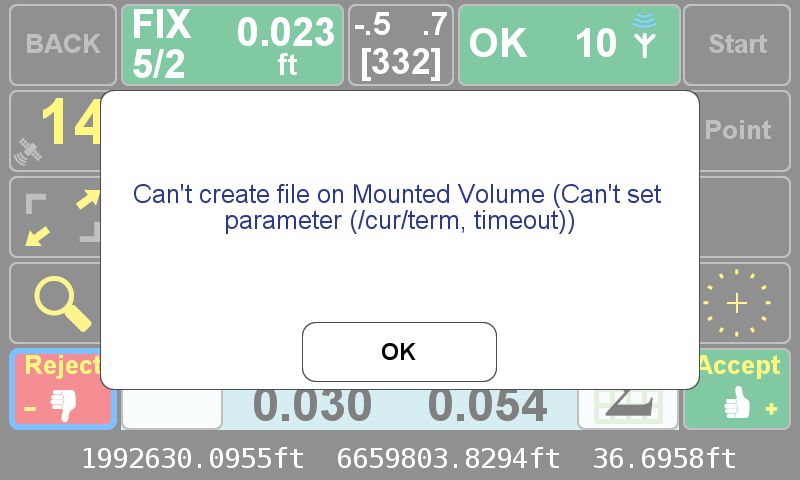
Even after I hit OK, the system is very sluggish and takes a long time to respond to the Start or Stop buttons. A hard reset seems to fix it, but it's happened at least once per day for the last 4 days.
Even after I hit OK, the system is very sluggish and takes a long time to respond to the Start or Stop buttons. A hard reset seems to fix it, but it's happened at least once per day for the last 4 days.