Lately I've been seeing JField's reports to have included a bonus cluster average screenshot with empty values. What's the point of creating all of these image files?
You are using an out of date browser. It may not display this or other websites correctly.
You should upgrade or use an alternative browser.
You should upgrade or use an alternative browser.
Reports Include Null Screenshots
- Thread starter Kelly Bellis
- Start date
Mikhail Drakin
Developer
By default reports include all screenshots ever attached to a point, either manual or auto-generated. There is also fine control over screenshot types to use in HTML and PDF option screens. On the other hand, automatic report generation does not distinguish between full and empty screens, it just creates a fixed set of screens for each point.
So, currently there are two choices - either disable some image types in report options screen, or manually delete unneeded screenshots (you can do it via Files -> Collected with points, ScreenShots, filter what you don't need by mask, long-click delete).
So, currently there are two choices - either disable some image types in report options screen, or manually delete unneeded screenshots (you can do it via Files -> Collected with points, ScreenShots, filter what you don't need by mask, long-click delete).
Why are the empty screenshots being (auto-generated) created? This is a relatively new issue in the stable release and never had previously been observed.
Mikhail Drakin
Developer
What command did you use to generate that PPK screenshots? We didn't change there anything during past year (the version which is marked as "Release" now, is about a year old, with small fixes). However,there's still time to fix it before new release. BTW, do you use Release or Prerelease version?
Example of typical cluster averaging settings
RE: JField v2.0.5.1011
Hello Mikhail and thank you for asking.
I haven't done anything out of the ordinary and am surprised that you aren't able to observe this also. The day after the field activity, I'll DPOS the previous day's sessions. Next I'll perform cluster averaging placing the the results on a new destination page. Then I'll filter the points to limit what gets included in the report; in particular, the averaged points. Next is when the action is performed which creates the Report Screenshots.
Below are my current system "Release" versions:
In specific regard to JField; v2.0.5.1011 was installed on 20171019 replacing v2.0.5.992.
JField v2.0.5.992 was installed on or before 20170918 replacing v2.0.5.990.
The issue of the bonus screenshots with null values was first noticed in October and not in any of the reports prior to then.
Hi Kelly, you didn't use the "Report Screenshots" option found in the Menu of the points screen to generate these screenshot? This is the only method to automatically generate these screenshot that I am aware about.
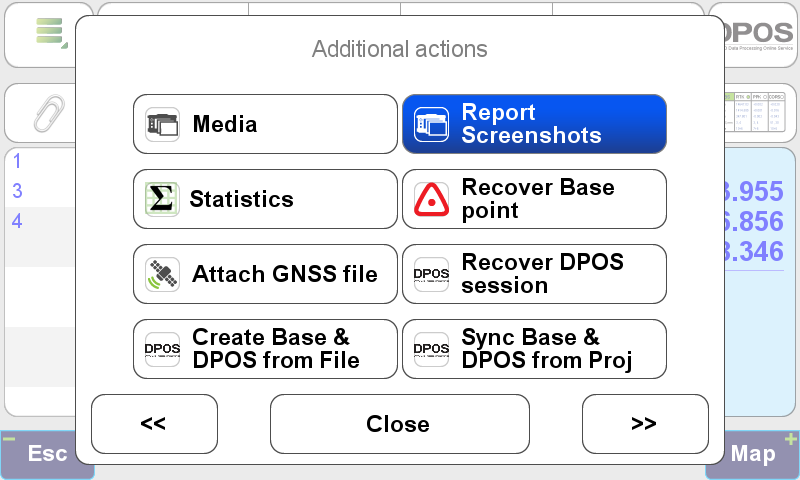
Hi Kelly, you didn't use the "Report Screenshots" option found in the Menu of the points screen to generate these screenshot? This is the only method to automatically generate these screenshot that I am aware about.
View attachment 7030
Hello Matt,
Yes, I did use the action to perform the Report Screenshots, though I didn't express it too clearly. My bad. Sorry.
Mikhail Drakin
Developer
"Report screenshots" function does not check which points actually have which data. So you must properly select points in points list and kinds of screenshots to create. I'll add more intellectual behavior to the todo list, but as this is not a regression in current version but initial behaviour, we will not fix this in the release to come but in some of the next releases.
So you must properly select points in points list and kinds of screenshots to create. I'll add more intellectual behavior to the todo list, but as this is not a regression in current version but initial behaviour, we will not fix this in the release to come but in some of the next releases.
Misha - Thank you for any help. As I stated, points are typically filtered with only the averaged points page and this problem never existed in the past until recently.
I think this is a problem with how the statistics for the average point are created.
What do you think @Vladimir Prasolov
What do you think @Vladimir Prasolov
There are other issues, though off topic from this thread, that pertain to averages. The attached report shows examples where no screenshots were included for averaged points, kind of the opposite of this thread where where bonus screenshots are included.
