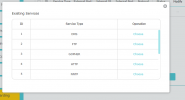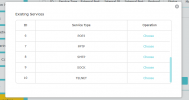You are using an out of date browser. It may not display this or other websites correctly.
You should upgrade or use an alternative browser.
You should upgrade or use an alternative browser.
TR-3 and TCP connection problem
- Thread starter Michael
- Start date
I just looked at it. It was connected to the internet but you still have Auto IP on.
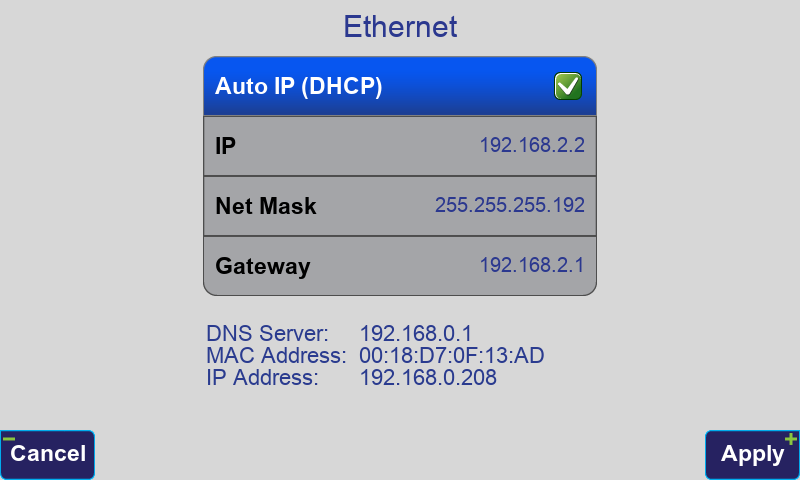
I turned Auto IP off and configured the parameters so that the local IP address does not change.
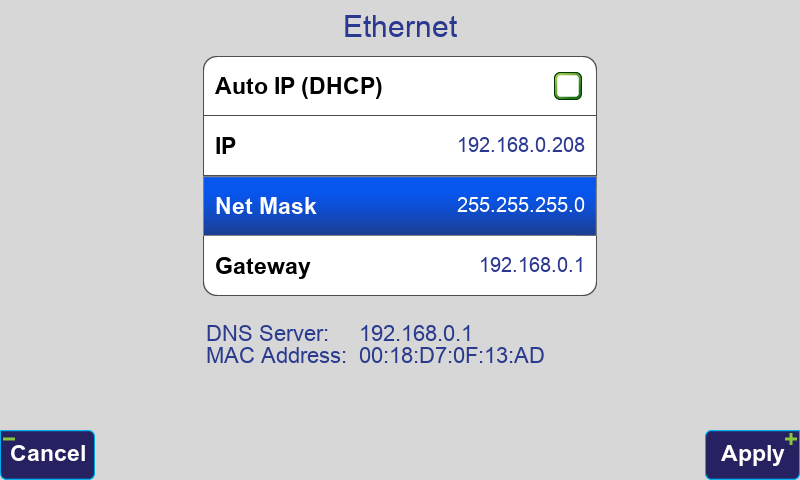
You have the LAN IP address set to the local IP address.
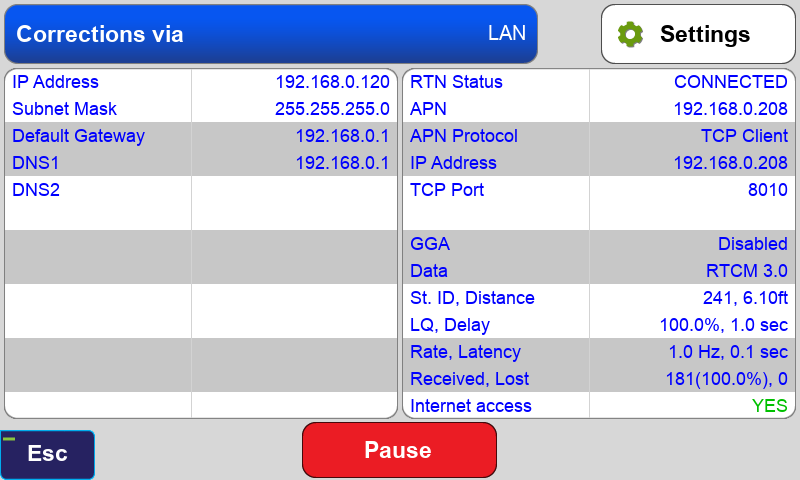
It connects and receives corrections but you will only be able to connect this way when the LS is at the same location and connected to that network through WiFi or LAN.
When I change it to the IP address of your modem it returns a socket failed error.
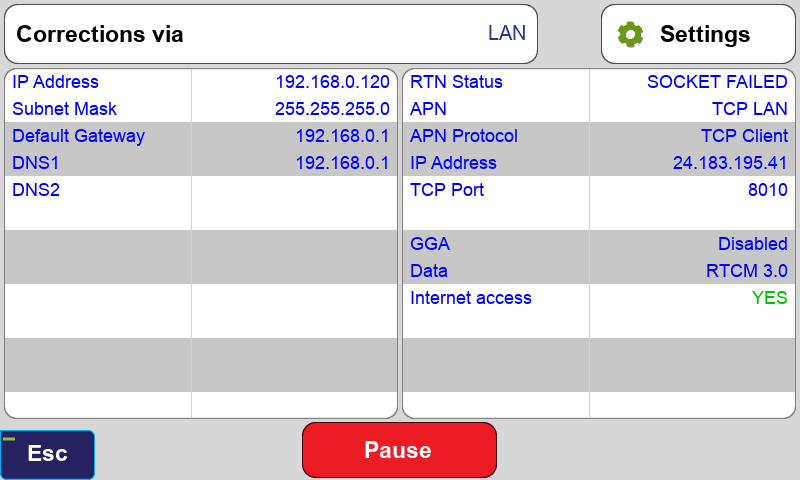
This means that the port forwarding is still not configured properly.
In this screen if you press View Existing Applications does it list "triumph3-D9F002"? If so pick it.
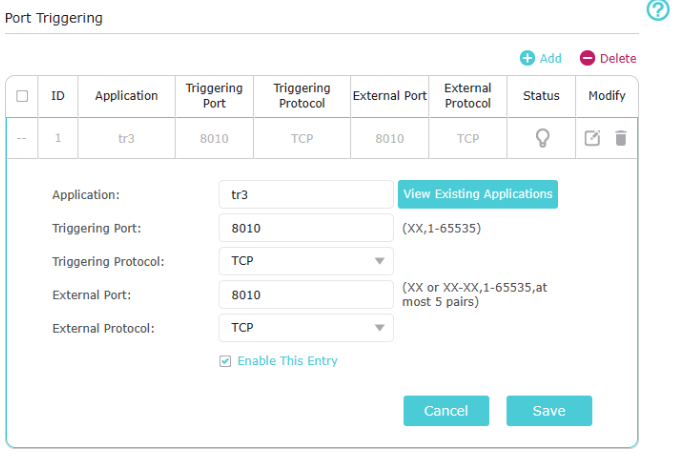
I turned Auto IP off and configured the parameters so that the local IP address does not change.
You have the LAN IP address set to the local IP address.
It connects and receives corrections but you will only be able to connect this way when the LS is at the same location and connected to that network through WiFi or LAN.
When I change it to the IP address of your modem it returns a socket failed error.
This means that the port forwarding is still not configured properly.
In this screen if you press View Existing Applications does it list "triumph3-D9F002"? If so pick it.
You need to click on the "Virtual Servers" tab to configure the port forwarding. See https://www.noip.com/support/knowledgebase/setting-port-forwarding-tp-link-router
Try HTTP and then protocol should be TCP. The IP address needs to 192.168.0.208 which is the IP address of the T3. 192.168.0.120 is the IP address of the LS.
It works now. I switched the LS to the cell modem and connected.
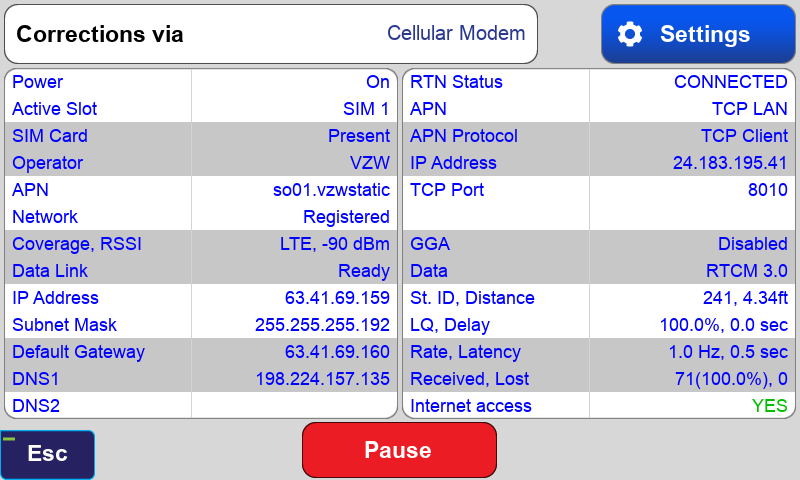
Yes, you just select Corrections via Cellular Modem in the RTCM screen as I have it running now.