Nate The Surveyor
Well-Known Member
I have a LDP going. (Low Distortion Projection).
I tried a M-Local today.
The BASE is on "BASE3", with autonomous solution, to kick it off.
Point num 1623 is the same point as 1430, and 520. (520 has an elevation of 0)
AFTER using M-Local, they are 2.66' feet apart. With inverse.
I've tried alot of solutions. Short of standing on my head.
I am concluding that there may be a bug in M-Local.
I have been using "Reverse Shift". This is my first time to use M-Local. (Time to learn something new..)
I also find that M-Local is a bit clunky.... In need of refinement. I shot several old points, and then wished to go through and set some to CHECK, others to hold horiz. and others to HOLD vert.
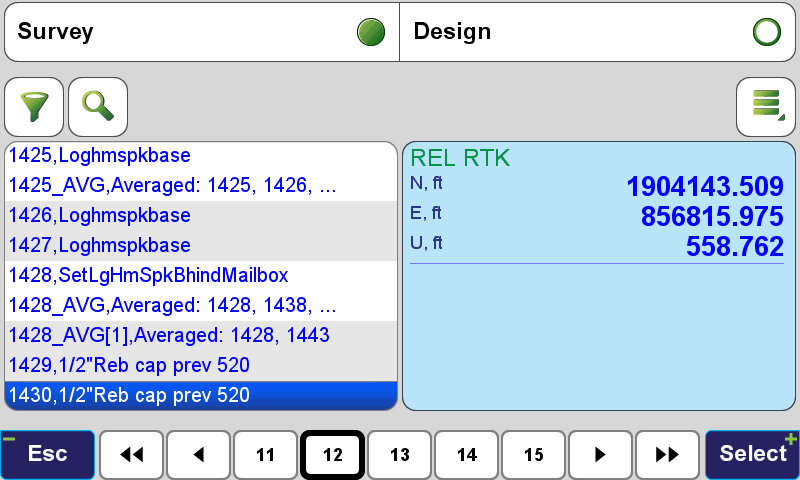
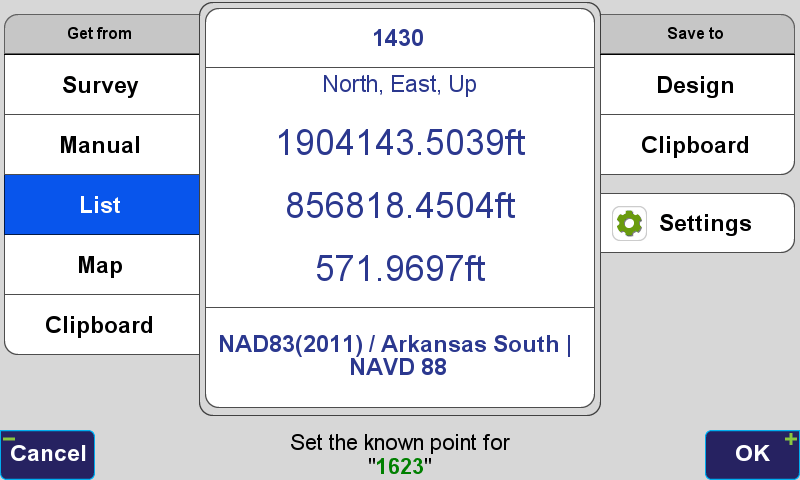
IF you look at the two above screenshots, The VALUES for point 1430 change, between the two above screenshots.
This is quite simply driving me right up the wall.
Thanks.
Nate
I tried a M-Local today.
The BASE is on "BASE3", with autonomous solution, to kick it off.
Point num 1623 is the same point as 1430, and 520. (520 has an elevation of 0)
AFTER using M-Local, they are 2.66' feet apart. With inverse.
I've tried alot of solutions. Short of standing on my head.
I am concluding that there may be a bug in M-Local.
I have been using "Reverse Shift". This is my first time to use M-Local. (Time to learn something new..)
I also find that M-Local is a bit clunky.... In need of refinement. I shot several old points, and then wished to go through and set some to CHECK, others to hold horiz. and others to HOLD vert.
IF you look at the two above screenshots, The VALUES for point 1430 change, between the two above screenshots.
This is quite simply driving me right up the wall.
Thanks.
Nate
