You are using an out of date browser. It may not display this or other websites correctly.
You should upgrade or use an alternative browser.
You should upgrade or use an alternative browser.
Which Bucket Got Reported?
- Thread starter Kelly Bellis
- Start date
The current coordinate, i.e. the coordinate selected in the Processed Point Info screen will always be displayed and exported throughout J-Field.
Okay, but is that identifiable in the attached report somewhere? If not, I think it should be.
The current coordinate, i.e. the coordinate selected in the Processed Point Info screen will always be displayed and exported throughout J-Field.
Matt - Are you certain? In tests just now creating PDF format reports, the first test which I attached in the top topic starter had only the base GNSS1 shifted and none of the other points were moved. In the second test [1624_Davis-160521B.pdf] all points were shifted and selected in the PROCESSED-POINT-INFO-SCREEN. In the third test [1624_Davis-160521C.pdf] all points were moved back to pre-shift; i.e., autonomous base positions. Which leads me back to the point: how can we tell exactly what we're looking at?
Attachments
The solution type is displayed in the reports:
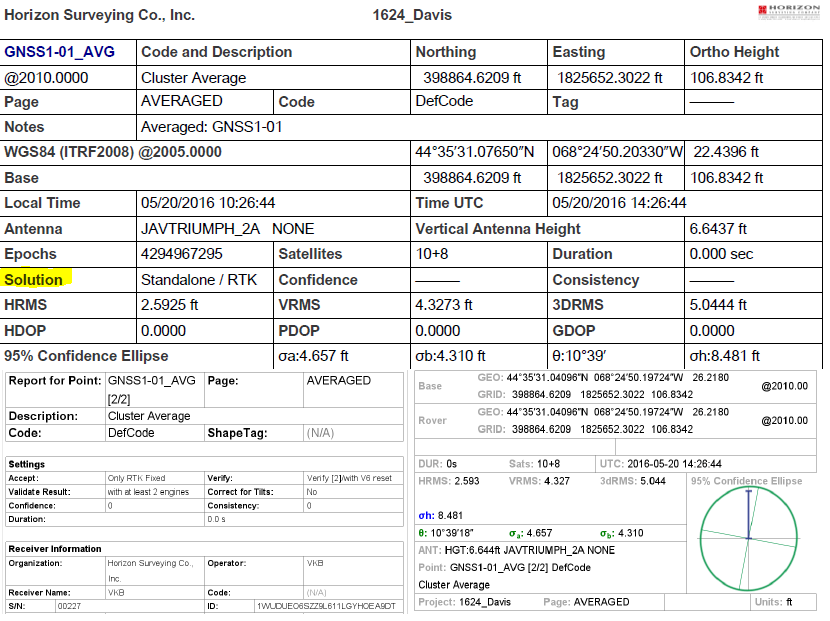
When I try it I see an "Adjustment Delta" in the reports when the base station has been adjusted. Can you attach the project archive for this project?
When I try it I see an "Adjustment Delta" in the reports when the base station has been adjusted. Can you attach the project archive for this project?
I was speaking in regards to the coordinates, they are unchanged from report to report. The identifier that you've highlighted is for the Base. The RTK points all say Fixed/RTK and like the coordinates, remain unchanged in the these test reports. I tried attaching the file but it will only accept files that are less than 100 MB. Maybe that could get bumped.
Could you share it through Google Drive?
I tried doing this from the LS and got this :
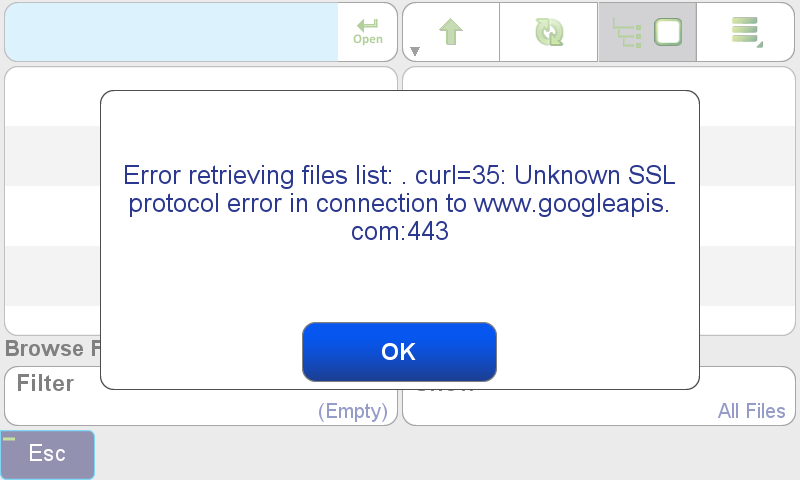
I had attempted to create a folder to place the file in while I thought the LS was mounted to google.
I next tried going to dropbox from the LS, and a similar issue was demonstrated.
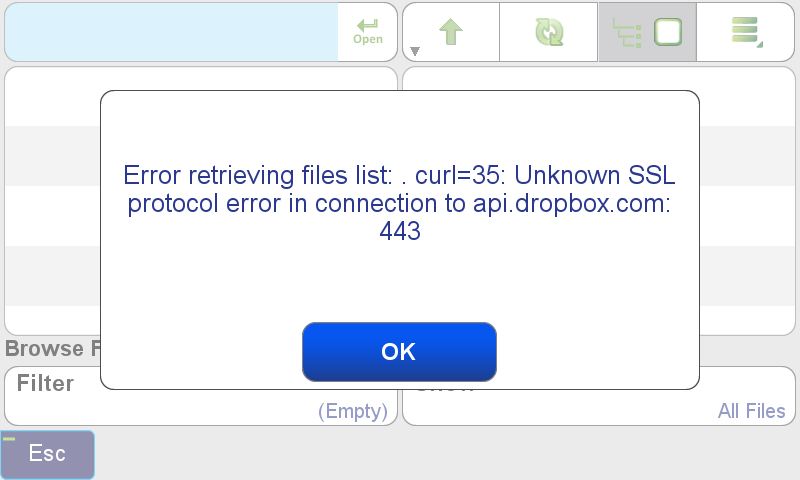
It's been a year since I played around with any of this stuff so I may not be doing something correctly. I'll just place the file on my own server for your convenience, but really, the better solution would be to simply increase the file size limit for attachments.
When the upload has completed, you may retrieve the project archive at: http://panocea.us/images/1624_Davis-160521.zip
I had attempted to create a folder to place the file in while I thought the LS was mounted to google.
I next tried going to dropbox from the LS, and a similar issue was demonstrated.
It's been a year since I played around with any of this stuff so I may not be doing something correctly. I'll just place the file on my own server for your convenience, but really, the better solution would be to simply increase the file size limit for attachments.
When the upload has completed, you may retrieve the project archive at: http://panocea.us/images/1624_Davis-160521.zip
Matt - Are you certain? In tests just now creating PDF format reports, the first test which I attached in the top topic starter had only the base GNSS1 shifted and none of the other points were moved. In the second test [1624_Davis-160521B.pdf] all points were shifted and selected in the PROCESSED-POINT-INFO-SCREEN. In the third test [1624_Davis-160521C.pdf] all points were moved back to pre-shift; i.e., autonomous base positions. Which leads me back to the point: how can we tell exactly what we're looking at?
I'm not sure which points you think there is a problem with after looking at the project. All the points I see in the reports are clustered averaged points and only have one possible coordinate which is the same coordinate that is being exported in the reports:
If you wanted to have the averaged points be averaged from other coordinate types you would need to perform the cluster average after you have chosen the desired coordinates for the underlying points.
Mikhail Drakin
Developer
Kelly, we need to investigate your problems with dropbox/google drive access, as they can also influence DPOS connection.
1. How do you connect to internet? Cable, WiFi, WiFi via mifi, etc?
2. Do you have systematic DPOS connection problems via the same connection you had when you got these error messages? Does the DPOS tasks screen show that tasks have been processed successfully, or shows some vague error status like "No data"?
1. How do you connect to internet? Cable, WiFi, WiFi via mifi, etc?
2. Do you have systematic DPOS connection problems via the same connection you had when you got these error messages? Does the DPOS tasks screen show that tasks have been processed successfully, or shows some vague error status like "No data"?
Hello Misha, thank you for the reply.
1. The LS connects to the Internet via WiFi. The LS is usually only 1 to 2 meters from the WiFi's access point which is hard wired with the DSL modem..
2. I've never seen any DPOS connection problems; neither random nor systematic.
The No Data is seen on those base files with a minus in the left-most icon related to that file which I believed meant that the file had never been sent to DPOS for processing.
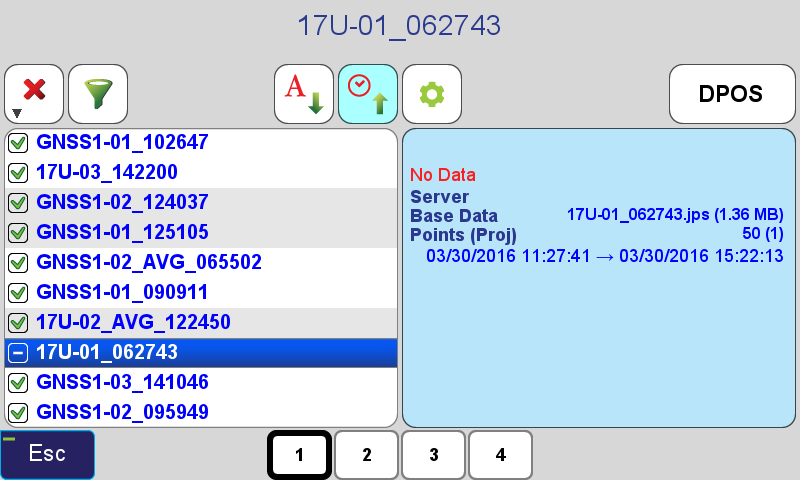
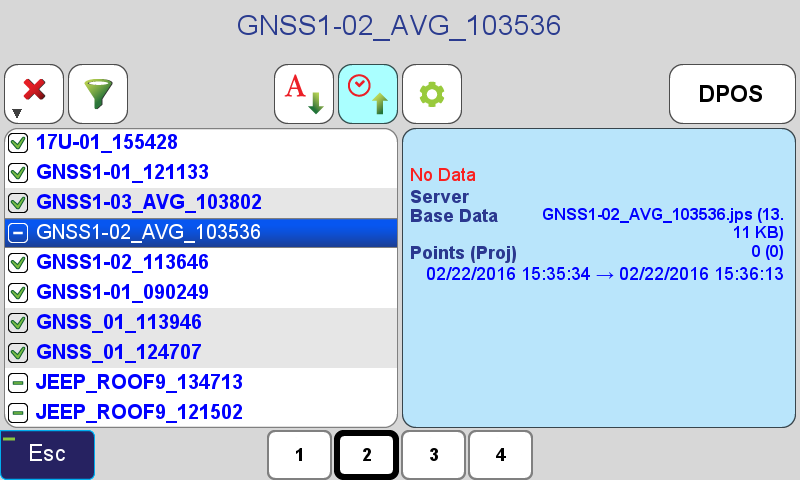
1. The LS connects to the Internet via WiFi. The LS is usually only 1 to 2 meters from the WiFi's access point which is hard wired with the DSL modem..
2. I've never seen any DPOS connection problems; neither random nor systematic.
The No Data is seen on those base files with a minus in the left-most icon related to that file which I believed meant that the file had never been sent to DPOS for processing.
I'm not sure which points you think there is a problem with after looking at the project. All the points I see in the reports are clustered averaged points and only have one possible coordinate which is the same coordinate that is being exported in the reports:
If you wanted to have the averaged points be averaged from other coordinate types you would need to perform the cluster average after you have chosen the desired coordinates for the underlying points.
Hello Matt, thank you for the reply.
I know that they are averaged. That never was the concern; whether they were averaged or not. The concern is that the report fails to clearly identify the bucket.
Kelly, we need to investigate your problems with dropbox/google drive access, as they can also influence DPOS connection.
Is there a file size limitation for cloud drives possibly. When I placed Kellys project archive in my Dropbox, the file was not visible with the files explorer in J-Field.
Is there a file size limitation for cloud drives possibly. When I placed Kellys project archive in my Dropbox, the file was not visible with the files explorer in J-Field.
I just checked this again. The 113 mb archive is visible now in J-Field. For some reason it wasn't the other day after I added it to my Dropbox. Maybe the upload process to Dropbox hadn't completed when I was attempting this.
Mikhail Drakin
Developer
No, there is no limitation (unless Kelly had both his dropbox and his google accounts exceeded). I've just tried to upload the 1624_Davis-160521.zip to my dropbox and look at it via LS.
Mikhail Drakin
Developer
Upload from local PC takes time, unlike J-Field (which tries to hide progress bars only when upload is complete), so you must monitor sync state yourself. J-Field will see only completely uploaded file.
Hello Matt, thank you for the reply.
I know that they are averaged. That never was the concern; whether they were averaged or not. The concern is that the report fails to clearly identify the bucket.
Kelly, the solution type is shown:
However, maybe Mikhail could still add more information. I would suggest the Base point name and the base solution type be added.
Mikhail Drakin
Developer
HTML report shows Base point. PDF report is maintained by Vladimir (Prasolov), he will update it to include probably the same or nearly the same info as in HTML.
