Darren Clemons
Well-Known Member
I started a job on a 325 acre site Friday and ended up setting two bases on my first day in the field. I took 26 design points with me to the field so my original base point was 27. I collected a few corners and then shot a second base point (33). This site has lots of width and over 200' elevation change and unfortunately the center was in heavy coverage so 2 bases, even with the 35w radio were going to be needed. I shot one more corner after shooting the second base and then broke down and moved to the second base and re started (session point 35). I then collected approximately 12 more shots.
The following morning I dpos ed the original base (27) and it shifted everything shot from that point 2.7'. Now, of course, the shot point on base 2 and the session point were 2.7' apart, which I expected. I then dpos ed the 2nd base (35). It went through everything fine and I though it would've shifted that point as well as all the shots collected from it automatically but when I went back to the points screen the were not shifted. Still had 2.7' from 33-35. I then looked at the solutions for point 35 and it had not changed it to the cors solution it acquired from the 2nd dpos. I clicked on that and it asked "are you sure you want to move this coordinate and ALL points associated with it" (or something close...I'm paraphrasing a bit). I hit yes and then when I escaped to points all had the "shift" icon next to them. Points 33 & 35 were now 0.02'.
Is this the way this should've worked,NOT shifting the second base and points associated with it automatically?
I've had multiple bases on several sites but I think this is the first time I've done it on day one. Usually the 1st base is processed and the 2nd is shot after everything has already been adjusted.
Also, in this scenario I noticed this morning it created every "survey" point in that job as a duplicate "design" point with a [2] beside it. They are identical to the final complete shifted coordinates of those points. What was the purpose of these duplicates?
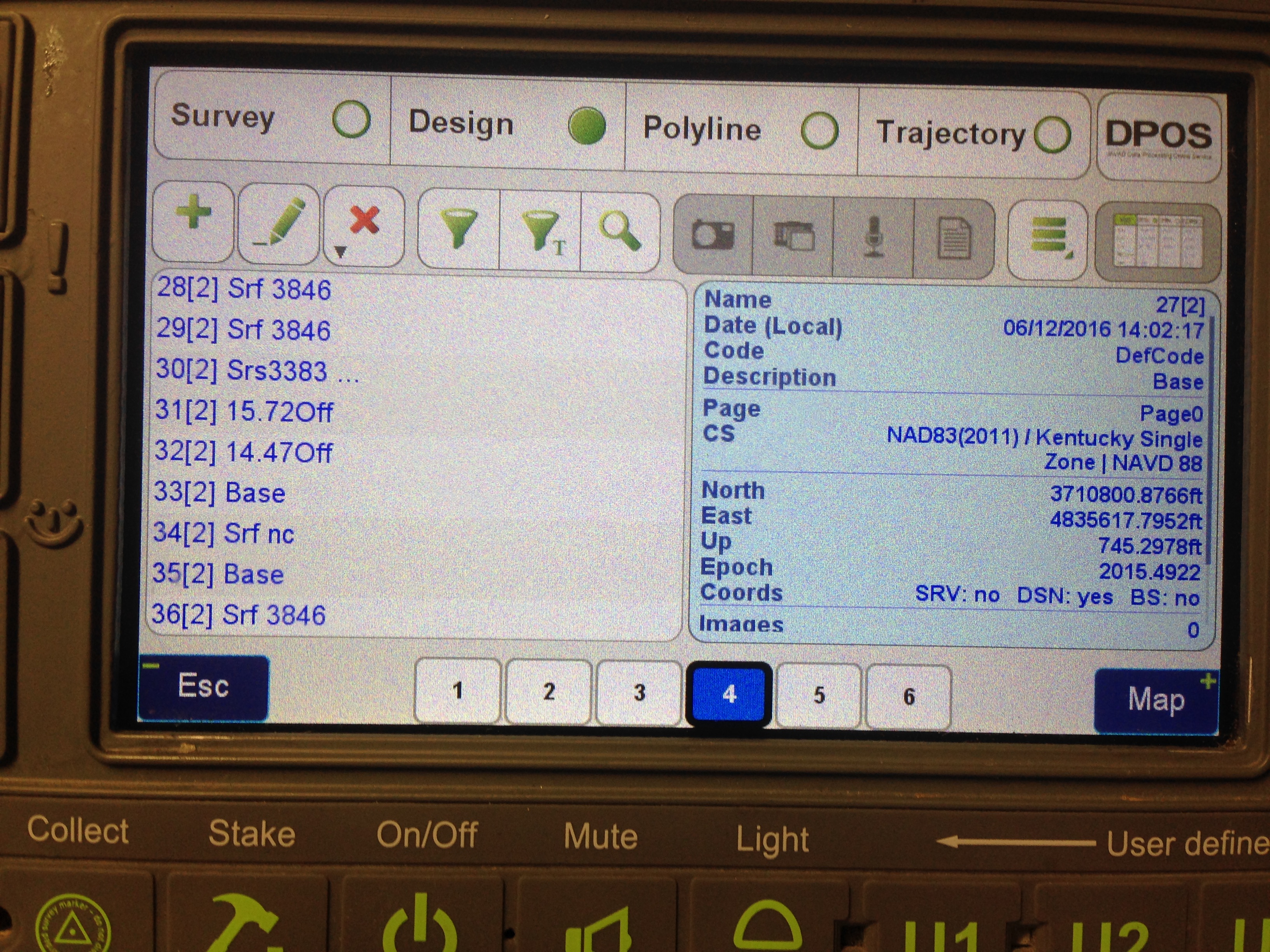
Just wondering if I did something wrong or out of order to cause this to happen.
The following morning I dpos ed the original base (27) and it shifted everything shot from that point 2.7'. Now, of course, the shot point on base 2 and the session point were 2.7' apart, which I expected. I then dpos ed the 2nd base (35). It went through everything fine and I though it would've shifted that point as well as all the shots collected from it automatically but when I went back to the points screen the were not shifted. Still had 2.7' from 33-35. I then looked at the solutions for point 35 and it had not changed it to the cors solution it acquired from the 2nd dpos. I clicked on that and it asked "are you sure you want to move this coordinate and ALL points associated with it" (or something close...I'm paraphrasing a bit). I hit yes and then when I escaped to points all had the "shift" icon next to them. Points 33 & 35 were now 0.02'.
Is this the way this should've worked,NOT shifting the second base and points associated with it automatically?
I've had multiple bases on several sites but I think this is the first time I've done it on day one. Usually the 1st base is processed and the 2nd is shot after everything has already been adjusted.
Also, in this scenario I noticed this morning it created every "survey" point in that job as a duplicate "design" point with a [2] beside it. They are identical to the final complete shifted coordinates of those points. What was the purpose of these duplicates?
Just wondering if I did something wrong or out of order to cause this to happen.
