Joe Paulin
Well-Known Member
Team,
After talking to Shawn, he is having me send my project for you to take a look at. My issue is that J-Field won't base process rover points that I collected static data on because for some reason the base position listed in the rover point data is very slightly different (4th decimal place) than the base point coordinates used during base/rover setup. There are a lot of points in this file - what I am concerned about is base point 502, rover point 379.
Let me know what else I can provide, project already sent to support - LS397, Paulin Survey
My work flow for points concerned: Point 500 entered as design with OPUS state plane coordinates.
Day 1: Base/Rover setup - Base point 500 selected from list, new base point created for day was 503, known coordinate. Collected points 321-359.
Day 2: Base/Rover setup - Base point 500 selected from list, new base point created for day was 502, known coordinate. Collected points 376-391.
I have been unable to base process any rover points that have static data associated for either day.
This point 379 isn't critical for me, my concern is more procedural - why are the base coordinates slightly different, why isn't it working?
Also, for the point ranges listed above, that were located using a known base point, in the point screen they are shown as AU in the fourth column. Should this rather be KN as these were shot from a known base?
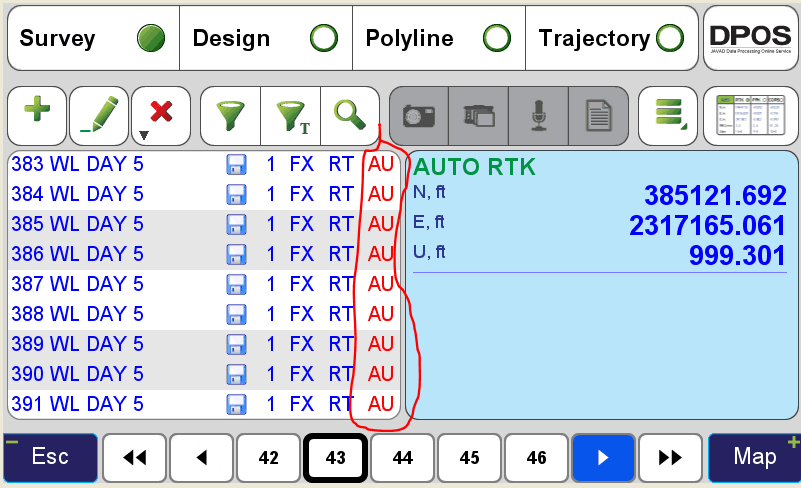
Thanks for looking into this for me, let me know if you need more information. Thanks!
After talking to Shawn, he is having me send my project for you to take a look at. My issue is that J-Field won't base process rover points that I collected static data on because for some reason the base position listed in the rover point data is very slightly different (4th decimal place) than the base point coordinates used during base/rover setup. There are a lot of points in this file - what I am concerned about is base point 502, rover point 379.
Let me know what else I can provide, project already sent to support - LS397, Paulin Survey
My work flow for points concerned: Point 500 entered as design with OPUS state plane coordinates.
Day 1: Base/Rover setup - Base point 500 selected from list, new base point created for day was 503, known coordinate. Collected points 321-359.
Day 2: Base/Rover setup - Base point 500 selected from list, new base point created for day was 502, known coordinate. Collected points 376-391.
I have been unable to base process any rover points that have static data associated for either day.
This point 379 isn't critical for me, my concern is more procedural - why are the base coordinates slightly different, why isn't it working?
Also, for the point ranges listed above, that were located using a known base point, in the point screen they are shown as AU in the fourth column. Should this rather be KN as these were shot from a known base?
Thanks for looking into this for me, let me know if you need more information. Thanks!
