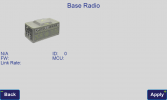Brad Thompson
Member
We seem to be having some issues with our HPT435BT radio connecting with our LS+ & Triumph-2 base. We tried to setup the base last week in the field and could not get the radio to start broadcasting. I can connect to the Triumph-2 but once I would try to set the parameters for the radio, the normal screen showing an image of the radio with the call sign, output power, etc... was blank other than "unpair". We also received an error message of "couldn't start output stream". I tried to connect the radio through Bluetooth to Netview with no luck so I ordered a serial-USB cord and received it Friday afternoon. I can't seem to get the radio to connect to Netview either. If someone has any experience with this I would appreciate any help.