Nate The Surveyor
Well-Known Member
I loaded an old job, maybe 5 yrs old. It was a project 1700 feet long, and about 200' Wide. River front property. The first one (5yrs ago) was a Retracement of a reputable surveyor.
Well, I set steel T posts around the whole perimeter. It has a localize.
I went to my old base, (In a clear cut, nice wide open place), and the Pine trees had all grown up. NO GOOD BASE.
I drove away, and found a field. Set a Cotton Spindle. Made a new base. Made autonomous base coord. Went to old base, and shot it. I used the Collect>Point>Shift (Button) This gave me This:
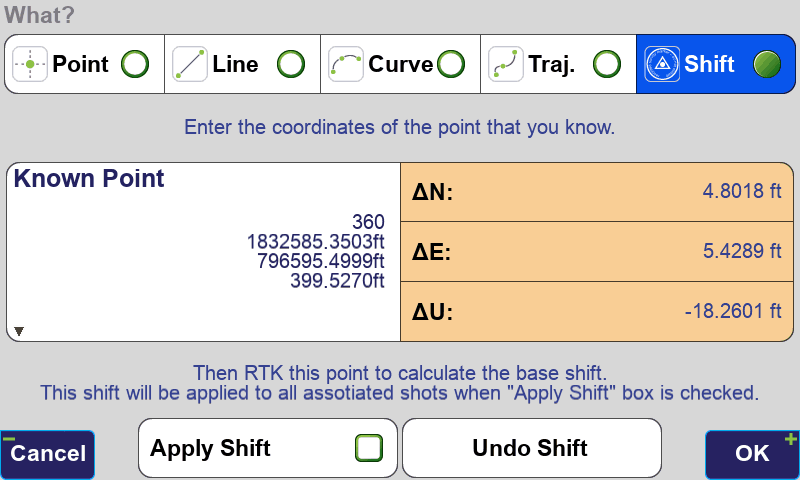
So, Point 360 was my PREVIOUS Point Number. 400 is my new shot on the old base, which generates this shift.
But, it is NOT applying this shift
Or, it is MIS applying this shift.
The problem seems to be in DPOS, and or, when it is shut down, and re started.
It seems to really have things fouled up.
In the field, it all looked right. And, in the field, things fit reasonably well.
This morning, I DPOS it, and things really went off the charts.
Is there any person left who can look at things?
I've sent this to support.
Murfreesboro nw walls is the file name.
Thanks,
Nate
Well, I set steel T posts around the whole perimeter. It has a localize.
I went to my old base, (In a clear cut, nice wide open place), and the Pine trees had all grown up. NO GOOD BASE.
I drove away, and found a field. Set a Cotton Spindle. Made a new base. Made autonomous base coord. Went to old base, and shot it. I used the Collect>Point>Shift (Button) This gave me This:
So, Point 360 was my PREVIOUS Point Number. 400 is my new shot on the old base, which generates this shift.
But, it is NOT applying this shift
Or, it is MIS applying this shift.
The problem seems to be in DPOS, and or, when it is shut down, and re started.
It seems to really have things fouled up.
In the field, it all looked right. And, in the field, things fit reasonably well.
This morning, I DPOS it, and things really went off the charts.
Is there any person left who can look at things?
I've sent this to support.
Murfreesboro nw walls is the file name.
Thanks,
Nate
