giulio
Member
Good morning, I continue to have problems with my Triumph ls+, the modem with the sim connects to the internet once out of 6. Today I tried to detect a strongpoint with Ntrip connection from a regional Gnss, GPS, Galileo, Glonass and Beidou station (about 29 km away), despite being in the open sky and with more than 25 satellites in view I was unable to fix (few epochs fixed and about 30 cm from the correct position, which approximately corresponds to that of the RTPK position) I don't understand the because of these difficulties. Furthermore, despite having selected: not same frequency, the variety counter does not increase. I attach screenshots of the points detected.
Attachments
-
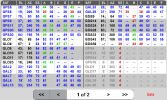 20230926-14.29.31_00671_Satellites1.png27.4 KB · Views: 115
20230926-14.29.31_00671_Satellites1.png27.4 KB · Views: 115 -
 20230926-14.29.34_00671_Satellites1.png21.5 KB · Views: 108
20230926-14.29.34_00671_Satellites1.png21.5 KB · Views: 108 -
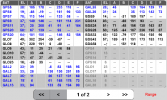 20230926-14.29.38_00671_Satellites1.png24.2 KB · Views: 111
20230926-14.29.38_00671_Satellites1.png24.2 KB · Views: 111 -
 20230926-14.29.24_00671_Gnss_Status.png17.9 KB · Views: 113
20230926-14.29.24_00671_Gnss_Status.png17.9 KB · Views: 113 -
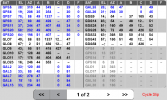 20230926-14.29.43_00671_Satellites1.png23.7 KB · Views: 121
20230926-14.29.43_00671_Satellites1.png23.7 KB · Views: 121 -
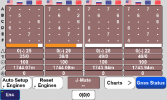 20230926-14.29.59_00671_RTK_Engines.png18.1 KB · Views: 126
20230926-14.29.59_00671_RTK_Engines.png18.1 KB · Views: 126 -
 20230926-14.30.08_00671_Receive_Corrections.png23.5 KB · Views: 122
20230926-14.30.08_00671_Receive_Corrections.png23.5 KB · Views: 122 -
 20230926-14.31.04_00671_Gnss_Status.png18.1 KB · Views: 119
20230926-14.31.04_00671_Gnss_Status.png18.1 KB · Views: 119 -
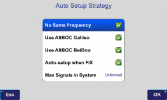 20230926-14.37.41_00671_Auto_Setup_Strategy.png11.5 KB · Views: 113
20230926-14.37.41_00671_Auto_Setup_Strategy.png11.5 KB · Views: 113 -
 20230926-14.42.05_COLLECT_GNSS.png31.4 KB · Views: 114
20230926-14.42.05_COLLECT_GNSS.png31.4 KB · Views: 114 -
 20230926-14.41.25_COLLECT_GNSS.png25.3 KB · Views: 116
20230926-14.41.25_COLLECT_GNSS.png25.3 KB · Views: 116 -
 20230926-14.41.17_COLLECT_GNSS.png29.9 KB · Views: 111
20230926-14.41.17_COLLECT_GNSS.png29.9 KB · Views: 111 -
 20230926-14.42.12_COLLECT_GNSS.png31.9 KB · Views: 112
20230926-14.42.12_COLLECT_GNSS.png31.9 KB · Views: 112 -
 20230926-14.42.14_3.png25.7 KB · Views: 114
20230926-14.42.14_3.png25.7 KB · Views: 114



