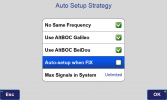The signal selection for the RTK engines in your screenshot is poor. All four engines are configure with the same signals so you are essentially only using one RTK engine. Signal Variety is a measure of how differently the signals are configured for each engine. Since you have all 4 engines configure the same way, it will not increase beyond 0.
The optimal configuration is with each engine configured to use 2 signals for each constellation and each signal should be used not more than twice so that all engines are different. Here is an example:
View attachment 13208
To configure each engine, long press on it. Make sure not to press Auto Setup Engines and make sure Auto Setup RTK engines is Off once you configure your RTK engines so that the configuration does not get changed.
Also you want to set each engine to be able to use 60 signals. This setting is found in Setup > General > RTK/DGPS > Advanced RTK Settings > Engine 1 > Max Settings. After changing it to 60 press Apply to All. This will allow the RTK engines to use more signals and will improve performance.
In my tests I found that this configuration resulted in 5 times faster RTK performance and it will result in Signal Variety increasing much faster and to a higher level.
The cause of the cellular modems not connecting to the internet or mount point is typically poor cellular service.