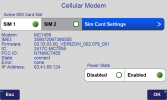Have base setup at office. We use it for jobs close to office so we can setup with not worrying about base theft. The cell service is not the best in the world usually but generally suffices for the jobs. Lately the base is having a hard time connecting to the tower ( which is over a hill and within a mile of office ). We a using Verizon LTE cards and like I said not the greatest but workable. I can go down to the park about mile away and cell turns in about 30 seconds. So I don't believe a hardware issue. Any thoughts or suggestions? Is this something that the Data Activation Center some have talked about would be a consideration? Mike
You are using an out of date browser. It may not display this or other websites correctly.
You should upgrade or use an alternative browser.
You should upgrade or use an alternative browser.
TR-3 and TCP connection problem
- Thread starter Michael
- Start date
Phillip Lancaster
Active Member
A Delta S on the office roof and changing to a static IP internet connection would fix this issue! Five zero one two five zero four two two nine. Call me anytime. I would like to know more details on this issue.
If the base is at your office why aren't you using your office wifi for the internet connection? This would be your best option.
Duane Frymire
Active Member
In base setup choose tcp server, then instead of cellular pick wifi or local network and search for office one. I think it simple as that.Thanks Phillip and Matt. The office wifi connected to the T3 sounds like what I would like to try. Does anybody have a cheat sheet they could share or instructions to set that up?
There is more to it than that. You need to configure the T3 to connect to your router and then your router needs to be configured to forward TCP port 8010 to the local IP address of the T3.
At the office you don’t need a SIM card. The T3 connects to the router and to the internet through Wi-Fi.
What I am thinking of doing is running Lan to the T3 on its setup at the office. If I am understanding correctly, When I turn on the T3 it will bypass the cell antenna and the router will port forward 8010 to connect to TCP. So there nothing I have to do in the TCP setup in the T3? Again thanks Matt.
There is an option an option to choose TCP output though Ethernet in Remote Base so you can configure this way.
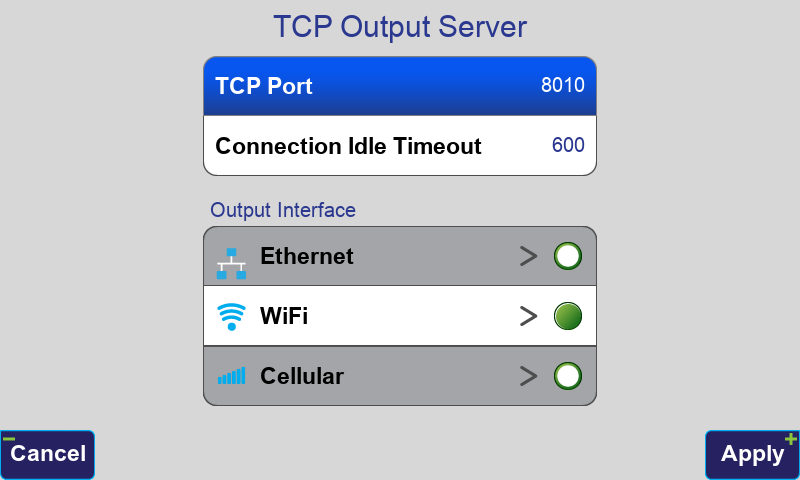
You still will have to configure your router to forward port 8010.
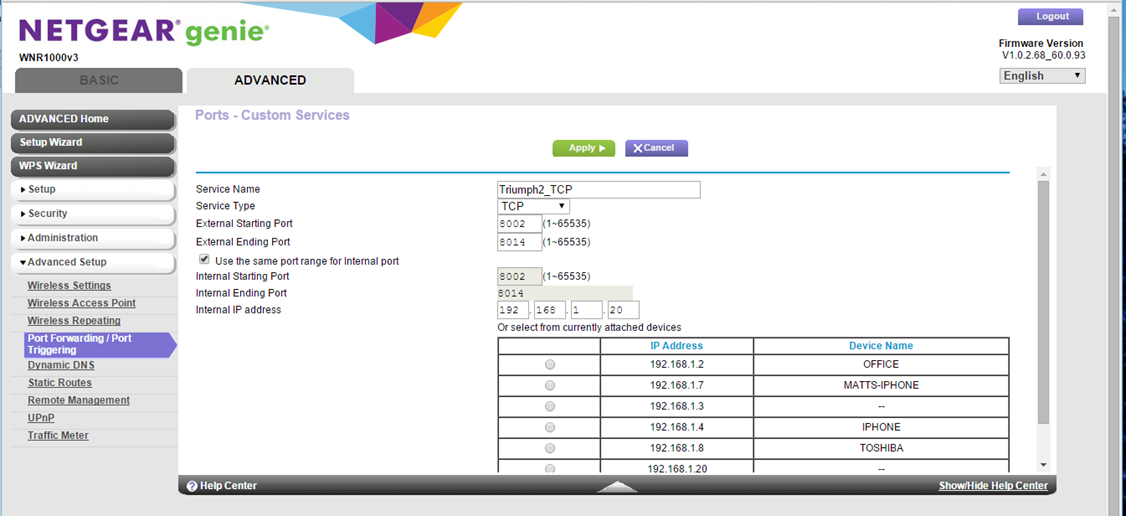
You still will have to configure your router to forward port 8010.
On the TCP Output server settings for ethernet It shows Auto IP (dhcp) checked. Do you leave it Auto or do have to assign it a static? If static, is it the static IP of the sim card and subnet address etc. Gateway is the IP address of the router I assume if static. Then in the router what is the Ip address for the 8010 Port?
Port 8010 needs forwarded to the local IP address of the T3 so if Auto IP is checked then it could change. It would be best to assign an IP address (and not use Auto IP), one of your choice that is not being used by the router.
Matt When I uncheck Auto. I put in IP not used in the router, For the subnet iI used the subnet of the router and used the gateway address of the router. On the router I used the IP address I assigned in the TCP output did TCP port 8010. I hit start base and no dice. I am evidently missing something.
Is the LS configured to connect to the IP address of the modem? Can you post a screenshot of the Ethernet screen in remote base and also one of the port forwarding screen in the router configuration. You can also check the connected devices in the router configuration to confirm the T3 is connected to it.
Last edited:
Matt here are the screen shots. The one from the LS for ethernet I changed to static with IP=192.168.0.208 (which the router shows as the IP address) Net Mask 255.255.255.0( which I think is the right sub net) and gateway 192.168.0.1 which is the router. Thank you for any help. Mike
Attachments
Are you able to connect to RAMS?
This is not right:
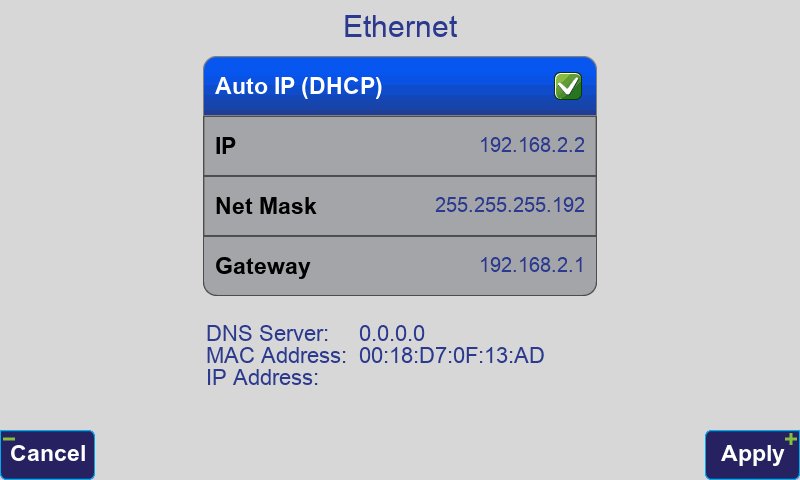
The IP address for the T3 should populate if it is connected properly. Also you should not use Auto IP as the IP address can change.
This is not right:
The IP address for the T3 should populate if it is connected properly. Also you should not use Auto IP as the IP address can change.
I should be available at 10:30 EST tomorrow morning.