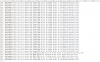RTKSurveyor
New Member
Hi Everyone,
I got a JAVAD triumph LS from my boss. I tried the trajectory survery with Network RTK function. LS fixed good in most case. When I tried to export points to csv/txt file. I am confused why time tag shown in txt file was not syncronize to integer second, it makes me hard to compare with the other RTK device. Like the others, they all output trajectory at integer UTC second.
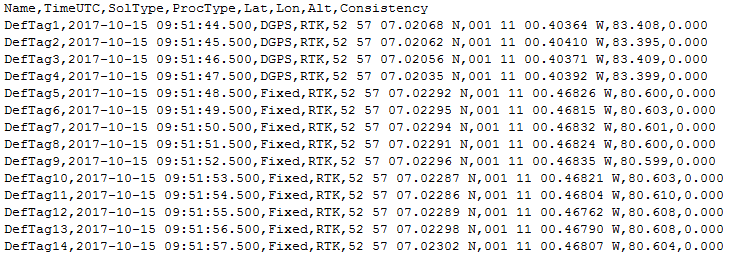
And it's quite confusing that millisecond will change from 0.5 -> 0.2, as can be seen below. I converted .jps raw GNSS measurement to rinex, every epoch time is integer second, but how can your RTK solution changed to a float value?
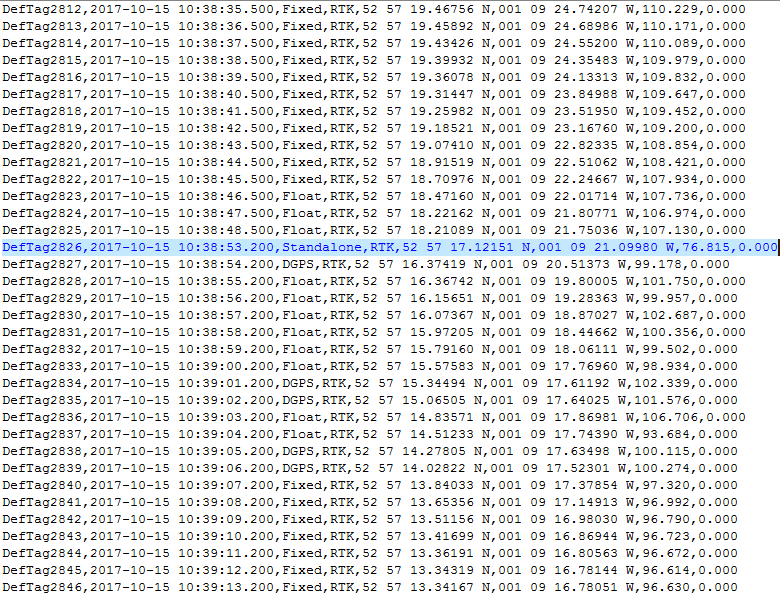
I got a JAVAD triumph LS from my boss. I tried the trajectory survery with Network RTK function. LS fixed good in most case. When I tried to export points to csv/txt file. I am confused why time tag shown in txt file was not syncronize to integer second, it makes me hard to compare with the other RTK device. Like the others, they all output trajectory at integer UTC second.
And it's quite confusing that millisecond will change from 0.5 -> 0.2, as can be seen below. I converted .jps raw GNSS measurement to rinex, every epoch time is integer second, but how can your RTK solution changed to a float value?