It should connect inside your office no need to be outside for the connection to happen.I'm still getting the INIT-CONNECTING-CONNECTED-INIT cycle (the SOCKET FAILED is gone). It occurs to me that this might be because I'm in my office with very few SVs in view. I'll try outside tomorrow.
You are using an out of date browser. It may not display this or other websites correctly.
You should upgrade or use an alternative browser.
You should upgrade or use an alternative browser.
Verizon Jetpack Hiccup
- Thread starter Jim Frame
- Start date
In the second screenshot -- the Server tab -- the TCP/FTP Password gets used where? There must be a corresponding entry in the LS or somewhere, but I can't figure out where.
The TCP Server tab allows outside applications like Netview to access the receiver through a TCP connection. You should not need to worry about configuring anything here. The TCP Output Base Port needs to be 8010 but Base/Rover Setup automatically configures this.
Is the WiFi light on your T2 green now? If not have you tried clearing the NVRAM.
What is the source of your internet connection for your your LS? Another Jetpack?
Jim Frame
Well-Known Member
I cleared NVRAM yesterday, and the wifi light is green. (It was green before too, I had misidentified the BT light as the wifi light).
I'm my office the LS is connecting through my office wifi, which goes through a non-Verizon DSL connection.
This setup worked before, and I can't find anything that's changed, which is the reason it's so puzzling. Not to mention frustrating.
I'm my office the LS is connecting through my office wifi, which goes through a non-Verizon DSL connection.
This setup worked before, and I can't find anything that's changed, which is the reason it's so puzzling. Not to mention frustrating.
Do you have TCP port 8010 forwarded to the IP address of the LS in your wifi router?
Jim Frame
Well-Known Member
Do you have TCP port 8010 forwarded to the IP address of the LS in your wifi router?
I'll check when I get back in. But it was this same connection that was used when Adam first helped me configure the TCP setup, and it worked then.
Thinking about this, though, the LS is using a DHCP address, so I wouldn't be able to know where to forward that port. Are you sure this is required?
Jim Frame
Well-Known Member
In screenshot one of my previous post make sure both DHCP settings are off.
That's the way mine is set up, nothing's changed there.
Is your Jetpack able to display the IP address of your T2 when it's connected? If so, does it show the address you configured (192.168.1.11) or 0.0.0.0? Mine's showing 0.0.0.0. I don't remember if it did that before or not.
Hey Jim, mine shows correctly. Maybe something's up with your device.That's the way mine is set up, nothing's changed there.
Is your Jetpack able to display the IP address of your T2 when it's connected? If so, does it show the address you configured (192.168.1.11) or 0.0.0.0? Mine's showing 0.0.0.0. I don't remember if it did that before or not.
Jim Frame
Well-Known Member
After much monkeying around, I think I've fooled my Jetpack -- at least for the time being -- into acknowledging the fixed IP address of the T2. I did this by first enabling DHCP on the T2, getting an IP from the Jetpack, then disabling DHCP and using the address the Jetpack had previously assigned as the fixed IP. The result is that when my T2 connects to the Jetpack, the Jetpack shows it with the correct IP address. I don't know if this is a workable solution long-term, but as a troubleshooting step I think it moved the ball downfield some.
But I still can't get corrections, so now I'm wondering if my LS is setup properly. What are the Username and Password fields in the RTN TCP Client screen? I don't think I've changed these (I redacted my password for the purpose of posting), but I don't know where these values are needed.
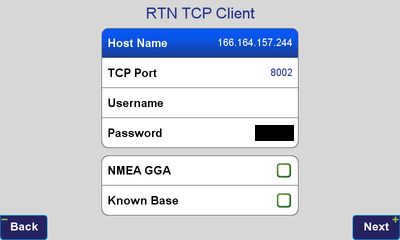
Also, since I've been getting way farther into the networking weeds than I ever wanted to get, I'm wondering why a DMZ and VPN passthrough are needed at all. From what I've read, enabling a DMZ allows all incoming traffic through to the specified IP, while port forwarding directs only traffic on the specified ports to the specified address. Port forwarding seems like a more restrictive way of allowing traffic through the firewall, and with port forwarding enabled you shouldn't need a DMZ.
I'm even less clear about the VPN passthrough, but my sense is that it's even more secure than either a DMZ or port forwarding, but that it needs a properly-configured device/system on the other end to work. I don't think the T2 is involved in the VPN aspect at all, but again I'm way over my head in this matter.
But I still can't get corrections, so now I'm wondering if my LS is setup properly. What are the Username and Password fields in the RTN TCP Client screen? I don't think I've changed these (I redacted my password for the purpose of posting), but I don't know where these values are needed.
Also, since I've been getting way farther into the networking weeds than I ever wanted to get, I'm wondering why a DMZ and VPN passthrough are needed at all. From what I've read, enabling a DMZ allows all incoming traffic through to the specified IP, while port forwarding directs only traffic on the specified ports to the specified address. Port forwarding seems like a more restrictive way of allowing traffic through the firewall, and with port forwarding enabled you shouldn't need a DMZ.
I'm even less clear about the VPN passthrough, but my sense is that it's even more secure than either a DMZ or port forwarding, but that it needs a properly-configured device/system on the other end to work. I don't think the T2 is involved in the VPN aspect at all, but again I'm way over my head in this matter.
shouldn't that be 8010 instead of 8002?
Jim Frame
Well-Known Member
shouldn't that be 8010 instead of 8002?
I'm not well-versed in this, but I think 8002 is the port through which the LS requests data, and 8010 is the port through which it receives it. 8002 is what Adam set it to when he first got this going for me, and it worked.
When I changed it to 8010 the LS fails to connect; when it's set to 8002 it connects, it just isn't getting any data back.
But I'm open to other interpretations, if they get me going again!
It should be 8010 on that screen. And no password is needed there. You can delete it.shouldn't that be 8010 instead of 8002?
