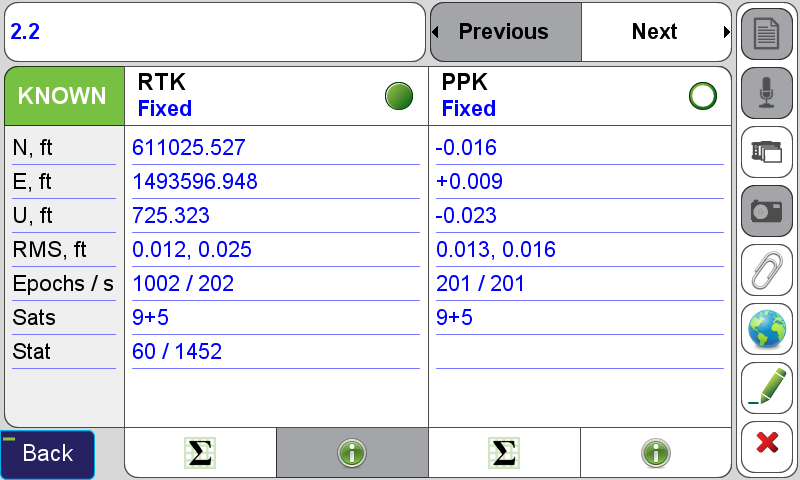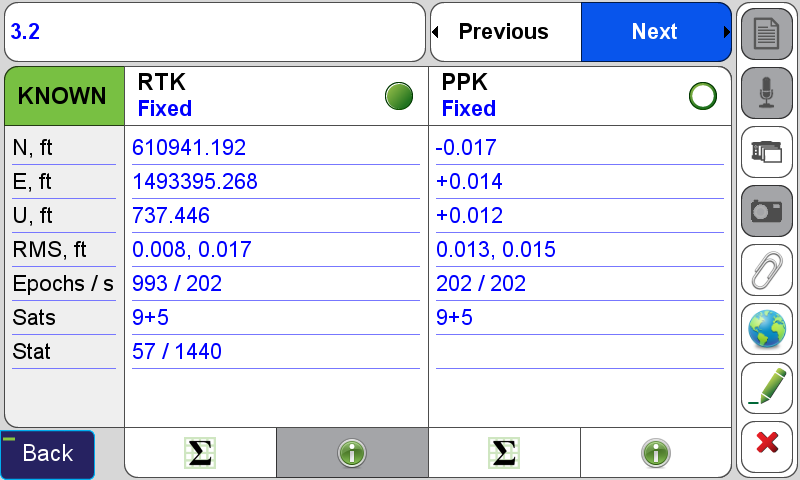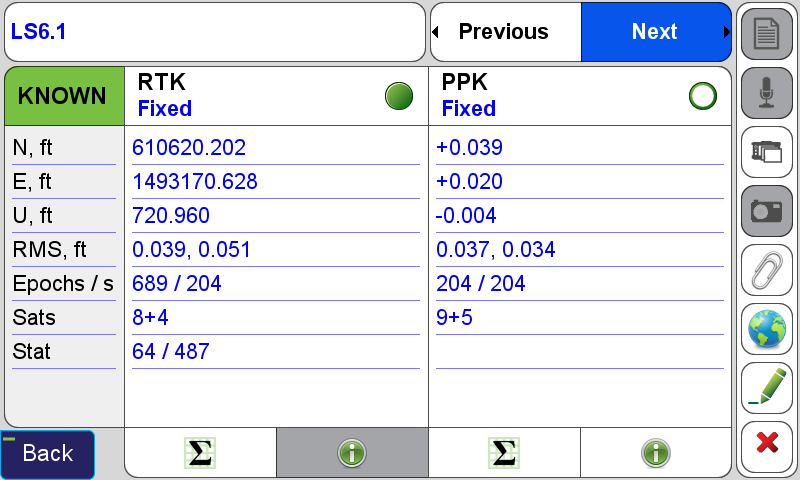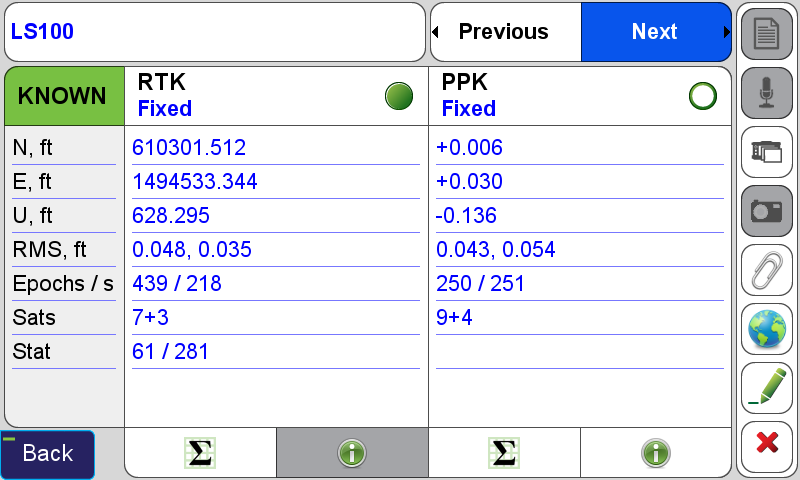OK, It will stay locked on caps if you exit the screen and go back in but it will not stay locked in lower case if you exit and go back in. If you could lock it in lowercase as well that would be nice, not to big of a deal if I start using codes instead though.Actually I was wrong. If you turn on the caps lock by pressing the arrow until it changes to the down arrow it will remain with the caps lock on.
View attachment 3425
It may be better to consider changing the icon to be an up arrow with a line under it similar to iOS and Android keyboards:
View attachment 3427
and also to enable it with a double click instead of an additional click.
You are using an out of date browser. It may not display this or other websites correctly.
You should upgrade or use an alternative browser.
You should upgrade or use an alternative browser.
Data collection settings (Collect Points)
- Thread starter Nate The Surveyor
- Start date
Nate The Surveyor
Well-Known Member
OK, what settings for a parking lot improvement survey? Lift and tilt, and go fast, where you stay locked on all 6 engines....?
I have a job like that coming up.
I know, play with it and learn.... but I just want a STARTING place.
Thanks
N
I have a job like that coming up.
I know, play with it and learn.... but I just want a STARTING place.
Thanks
N
Set start to when lifted. Set stop to by time. You pick how long. 20 epochs will take 4 or 5 seconds. Turn off resets. Turn consistency off. Turn validate on with a minimum of 2 engines. That adds a couple of seconds.
Or you can set it to stop by tilt. Then it stops when you tilt it. Running for as long as you are plumb.
In either case set to auto accept. Then you don't have to touch a single button to start, stop, or accept.
Or you can set it to stop by tilt. Then it stops when you tilt it. Running for as long as you are plumb.
In either case set to auto accept. Then you don't have to touch a single button to start, stop, or accept.
Nate The Surveyor
Well-Known Member
Thanks Shawn. I will print those out. I'd like it to have a way to set all the presets with one button press. Hit compass button screen, where these settings are all at. Then, there are 4 buttons there, called {Setup 1-10ksetup}, {Setup 2}, {Setup 3} {Setup 4}. This way, switching between the various modes is real fast. Setup lets YOU modify the name of the setup, and all the settings in there. One button should always do the 10k setup!
Nate The Surveyor
Well-Known Member
I want to make 3 quick buttons, or settings.
Number one is 10 k boundary.
Number two is Topo in the woods. Getting bad init is gonna hurt, but being 0.3' or so off in vert is not going to hurt, and being off 2' in horiz is not going to hurt.
Number 3 is parking lot, high speed, full sky.
Here is what I have for number 3: (OOPS I just SAW Shawns setting above for this)
Maybe that's a better list.
START when lifted.
STOP after 20 epochs
I have to key in the point desc
Verify is W/O V6
Confidence is 10
Consistency is 10
Confidence guard is 0.161/0.231
max groups is 3
Tilts is off (for now) will be on later.
I'm reading the manual, and it appears that the manual was written Pre-beast mode. Things are not as sorted out, since the release of beast.
The biggest difference I can see between pre beast and post beast, is that post beast, things happen 5x faster... but that REDUCES the TIME per point, and THAT reduces the safety that comes from long satellite arcs across the sky.
So, lets change the format of my question. Some users are not in horrible piney woods, and spots made to fool the greatest RTK unit ever made. Some users feel free to modify and back down the standards, that were established, pre beast mode.
What do YOU use? Is this a very subjective question, that varies with:
Sky view
How many sats are up
What does sat configuration look like?
I want to set up a 3 button simple method. I am going to be working in rain, and some long hours. I have invested TIME in this unit, and (lost time due to bad radio) and now I have bills piling on me, and I'm out of time. Cow needs grain, my units get turned off on the 2nd.
My family will be lucky to see my ghost for the next 2 weeks. Hardly an environment to ponder or work out longhand, A squared plus B squared, equals C squared.
If I have to, I'm going to make some laminated cards, with the three settings above on it.
I'd like to be able to sit in the office, and carefully set all those, (This is my starting point)
I want to take all the suggestions, and all, and condense it into my starting point.
But, I really want to make this into a simple method to switch between modes.
It might even be nice to divide Number one, into 1A and 1B.
With 1B being a little relaxed, with an anticipated re-occupation of that point.
OK, It's still raining.
Nate
Number one is 10 k boundary.
Number two is Topo in the woods. Getting bad init is gonna hurt, but being 0.3' or so off in vert is not going to hurt, and being off 2' in horiz is not going to hurt.
Number 3 is parking lot, high speed, full sky.
Here is what I have for number 3: (OOPS I just SAW Shawns setting above for this)
Maybe that's a better list.
START when lifted.
STOP after 20 epochs
I have to key in the point desc
Verify is W/O V6
Confidence is 10
Consistency is 10
Confidence guard is 0.161/0.231
max groups is 3
Tilts is off (for now) will be on later.
I'm reading the manual, and it appears that the manual was written Pre-beast mode. Things are not as sorted out, since the release of beast.
The biggest difference I can see between pre beast and post beast, is that post beast, things happen 5x faster... but that REDUCES the TIME per point, and THAT reduces the safety that comes from long satellite arcs across the sky.
So, lets change the format of my question. Some users are not in horrible piney woods, and spots made to fool the greatest RTK unit ever made. Some users feel free to modify and back down the standards, that were established, pre beast mode.
What do YOU use? Is this a very subjective question, that varies with:
Sky view
How many sats are up
What does sat configuration look like?
I want to set up a 3 button simple method. I am going to be working in rain, and some long hours. I have invested TIME in this unit, and (lost time due to bad radio) and now I have bills piling on me, and I'm out of time. Cow needs grain, my units get turned off on the 2nd.
My family will be lucky to see my ghost for the next 2 weeks. Hardly an environment to ponder or work out longhand, A squared plus B squared, equals C squared.
If I have to, I'm going to make some laminated cards, with the three settings above on it.
I'd like to be able to sit in the office, and carefully set all those, (This is my starting point)
I want to take all the suggestions, and all, and condense it into my starting point.
But, I really want to make this into a simple method to switch between modes.
It might even be nice to divide Number one, into 1A and 1B.
With 1B being a little relaxed, with an anticipated re-occupation of that point.
OK, It's still raining.
Nate
Nate The Surveyor
Well-Known Member
OK, I got lost on page numbers. I had seen Shawns post, then I thought it was gone, but it is back on page one....
Clifton Keith
Active Member
Why 600 epochs? Seems very little change over time.For boundary markers in areas where there is multipath I would always recommend the following settings as a minimum:
View attachment 3422
View attachment 3423
These settings are with 5 Hz corrections, with 1 Hz Stop After can be changed to 120 epochs. I have done a lot of testing in areas with high multipath and Non-Line of Sight signals. I've never been able to get a bad solution with the RTK engines being reset with 2 minutes between resets (Verify and Validate).
In open areas leaving Verify and Validate on does usually not increase the time it takes to collect a point much with 5 Hz so I will often leave them on but reduce the number of epochs that are required. Another option would be to turn off Verify and Validate and increase the number of required engines to 5 or 6.
600 epochs a 5Hz makes about 2 minutes (120 seconds) in real time. There will be a little more than that due to time between fixes during Verification (Phase 1) and Validation (Phase 3). That two minutes (or more) does allow for some change in the signals, generally enough to change the multipath and crack a bad fix.
I like what Matt shows, but I've been using 10 for my confidence level, where he has 3. I've seen a confidence level of three be wrong. If it's wrong, then I have to go through a lot of process before the LS discovers it. I've seldom seen a confidence of 10 be wrong, so it reduces the likelihood that Validate will need to catch a bad fix at the end and make me start all over. For boundary, I like as a minimum:
600 epochs (at 5Hz) - 1000 (at 5Hz): this is between 2 minutes and 4 minutes.
Confidence 10
Consistency 10
Minimum Engines 2
Validate with Minimum of 2 Engines
For topographic work I use
Epochs 10
Verify with V6 Resets OFF
Consistency 10
Minimum Engines 2
Validate with Minimum of 2 Engines
This causes the LS to make one reset after the first 10 epochs and collects another 10 epochs, so I have one check on the fix reliability. I also keep the white box "Distance to Last" turned on. I almost always know about how far above or below my last shot that I am. So if I should be expecting a vertical distance of a foot and the vertical distance to last shows 5 feet, then I know I have a bad fix and I manually reset. It's not as scientific, but it's a quick way to filter out bad fixes in tough places without recording for minutes. It's a down and dirty shortcut.
I like what Matt shows, but I've been using 10 for my confidence level, where he has 3. I've seen a confidence level of three be wrong. If it's wrong, then I have to go through a lot of process before the LS discovers it. I've seldom seen a confidence of 10 be wrong, so it reduces the likelihood that Validate will need to catch a bad fix at the end and make me start all over. For boundary, I like as a minimum:
600 epochs (at 5Hz) - 1000 (at 5Hz): this is between 2 minutes and 4 minutes.
Confidence 10
Consistency 10
Minimum Engines 2
Validate with Minimum of 2 Engines
For topographic work I use
Epochs 10
Verify with V6 Resets OFF
Consistency 10
Minimum Engines 2
Validate with Minimum of 2 Engines
This causes the LS to make one reset after the first 10 epochs and collects another 10 epochs, so I have one check on the fix reliability. I also keep the white box "Distance to Last" turned on. I almost always know about how far above or below my last shot that I am. So if I should be expecting a vertical distance of a foot and the vertical distance to last shows 5 feet, then I know I have a bad fix and I manually reset. It's not as scientific, but it's a quick way to filter out bad fixes in tough places without recording for minutes. It's a down and dirty shortcut.
Nate The Surveyor
Well-Known Member
Well, regardless. I STILL want the 3 (or four) boxes, so I can change all my settings on the fly.
I can be going strong, come to an old barn corner, that is sort of out in the middle. Set it up on the corner, lifting it over my head. I want to shoot that thing in 20" or less. And move along. A foot of error is not going to change anything. Barn is leaning anyway. And, it is the roof corner.
Then I want to move along to shoot a pipe in the fence, a corner to the adjoiner, and I want boundary level accuracy.
There's alot of settings for a guy shibering in the cold, or sweating in the swamp. I want pre sets to several types of shots. That I can set all up. Like as in, HOLD that button down, and then you can make changes, and click SAVE, and now your settings are changed.
You can go to boundary button, and modify it AFTER clicking it, for a custom shot.
It's the greatest GPS on earth. Now, lets make it easy. So I can set it all up at home. Modify as needed.
N
I can be going strong, come to an old barn corner, that is sort of out in the middle. Set it up on the corner, lifting it over my head. I want to shoot that thing in 20" or less. And move along. A foot of error is not going to change anything. Barn is leaning anyway. And, it is the roof corner.
Then I want to move along to shoot a pipe in the fence, a corner to the adjoiner, and I want boundary level accuracy.
There's alot of settings for a guy shibering in the cold, or sweating in the swamp. I want pre sets to several types of shots. That I can set all up. Like as in, HOLD that button down, and then you can make changes, and click SAVE, and now your settings are changed.
You can go to boundary button, and modify it AFTER clicking it, for a custom shot.
It's the greatest GPS on earth. Now, lets make it easy. So I can set it all up at home. Modify as needed.
N
Nate, I think it has been decided to make options available for saving and recalling the Quick Setup settings (collection settings) the next priority to implement.
I like what Matt shows, but I've been using 10 for my confidence level, where he has 3. I've seen a confidence level of three be wrong. If it's wrong, then I have to go through a lot of process before the LS discovers it. I've seldom seen a confidence of 10 be wrong, so it reduces the likelihood that Validate will need to catch a bad fix at the end and make me start all over.
I haven't seen it be wrong enough to think it is worth increasing to 10 but I may try experimenting with a higher CL.
I use confidence of 15 and consistency of 10 and use 120 epochs at 5 HZ with auto accept and repeat 1-3 times depending on the location. I usually do not have the validate turned on. With these setting I have had 3 bad fixes over the course of the past 4 months or so. While I have gotten a bad fix it is clearly visible and I just delete the point. I have enough other points to use the cluster average on and it all works well. These settings are what I use for all boundary and control points in the woods or in the open.
Nate The Surveyor
Well-Known Member
Thanks Matt. I often set it up, and leave it, cooking. I want it to automatically give me the BEST it can, in 2 min, 5 min 10 min. So I don't have to re shoot it. And average the cluster. I'm out with the metal detector, digging, and all sometimes for 20 mins. I want it to cook while I'm gone. And, NOT have to return.
N
N
I totally understand. My thought behind the multiple points and cluster averaging is that I want the "reinitialization" of the multiple shots using the verify function. It is just another way to prove that I have the right coordinate for the pin. Not to mention it increases my relative precision of each point.
I located some wetlands and tied to the boundary in a pretty crappy place today. I decided to try something a little different so I maxed out the confidence level at 60 and went with one minimum engine fixed. In no man's land I can almost never get 2 engines fixed. My thinking on this is that I want all the confidence I can get, once I have achieved this then why not let one engine collect data. Any epochs outside of the confidence gaurd will get tossed anyway, so the way I see it is I am losing good data by not allowing it to collect on one engine once I am confident. Here are some screenshots after base processing. Points 2.2 and 3.2 are in the wide open field, all of the others are moderately wooded and LS100 and LS101 are in the thick woods in a creek.