You are using an out of date browser. It may not display this or other websites correctly.
You should upgrade or use an alternative browser.
You should upgrade or use an alternative browser.
Map
- Thread starter Jim Campi
- Start date
In the future we are planning to be able to create new background maps with J-Field. Here are Vladimir Prasolov's instructions on how it can be done now:
In addition to JustinLink you can use free third party program Mobile Atlas Creator. It is written in Java and runs therefore on a large number of platforms: Windows, Linux, Mac OS X,..
In addition to JustinLink you can use free third party program Mobile Atlas Creator. It is written in Java and runs therefore on a large number of platforms: Windows, Linux, Mac OS X,..
- During creating new atlas please select “iPhone 3 Map Tiles v5” atlas format.
- Next select appropriate Map Source, e.g. “OpenStreetMap MapQuest”.
- Find and select geographic area of interest. On Windows right button is used to drag map and right for selecting area.
- Next check Zoom Levels. If you checked level N please select all top level levels too up to 0: N-1, N-2,…,0. It is important to do that to make visible entire earth on device. The deeper levels of zoom depends on your needs and affects size of the map.
- Add that selection to atlas. It could be many selections in one map.
- Push Create Atlas and wait.
- After finishing please copy created *.sqlitedb on MicroSD into folder “\VS Data\BackgroundMaps”.
- On device “Collect” screen please push project name, click "Edit Current Project" and push "Background Map". Then select that atlas.
- The MOBAC allows to add custom Map Sources (xml files) and extend memory (as any Java program).
Jim Frame
Well-Known Member
I'm trying this now. One thing I'm seeing is that it's taking an inordinately long time -- 30 minutes or so? -- to transfer a 190MB atlas file over a USB connection. Is that normal?
P.S. This workaround doesn't appear to address the original question: how to get satellite or aerial imagery as a background map.
P.S. This workaround doesn't appear to address the original question: how to get satellite or aerial imagery as a background map.
Did you create a background map that is 190MB? That is probably too large of a file but you can try it. Decreasing the zoom levels and/or the area of the map will create maps with smaller file sizes.
If you select "USGS National Map Satellite" or "USGS National Map Satellite+" as the Map Source you will get maps with satellite imagery.
If you select "USGS National Map Satellite" or "USGS National Map Satellite+" as the Map Source you will get maps with satellite imagery.
Jim, if you have Global Mapper, you can use that to export your custom maps quite easily. Thanks to your question, I've updated this thread where it's discussed further.Gentlemen, Is it possible to load or access satellite imagery as the base map in J-Field?
Jim Frame
Well-Known Member
I tried it with a smaller area (though I kept the full zoom capability) and used the USGS imagery. It seemed to work fine, though the first time I used it the LS thought it was somewhere in Russia even though I had a fixed solution. After a few minutes it figured it out and displayed the correct position on the map.
The downside to the USGS imagery is that it's kind of small-scale. For intensely built-up areas, it'd be nice to be able to use imagery like that found in Google Earth. Has anyone figured out a way to do this with GE images?
The downside to the USGS imagery is that it's kind of small-scale. For intensely built-up areas, it'd be nice to be able to use imagery like that found in Google Earth. Has anyone figured out a way to do this with GE images?
Jim Campi
Active Member
Thanks Matt.
Jim, I'm just south if you in Solano County. What size area did you try to capture?
I made an attempt at the usgs map covering approximately Solano County at a zoom level of around 15. File size was a bit over 350 mb. The LS locked up after 30 mins and about 50% of the file transfer.
Jim, I'm just south if you in Solano County. What size area did you try to capture?
I made an attempt at the usgs map covering approximately Solano County at a zoom level of around 15. File size was a bit over 350 mb. The LS locked up after 30 mins and about 50% of the file transfer.
Jim Frame
Well-Known Member
I think my initial try was for all of Yolo County using the OpenStreetMap source. The 190MB file transferred okay, but it didn't seem to show up. I replaced it with a smaller area using USGS imagery, though I got some download errors and -- wouldn't you know it -- the tiles I really wanted today didn't download.
It is possible to add maps sources to Mobile Atlas Creator. I am checking into this.
Currently only .sqlitedb is supported.
As I understood there is some kind of problem with uploading of background maps (or any big files) to LS. Also I understood that you are trying to upload the files using USB connection to PC, isn't it? As one of a possible solutions I can propose to add to J-Field possibility to copy background maps from USB Flash drive to internal SD card of LS. It can be special screen called for example from Project Background Maps screen. Has it some sense?
And by the way. Now background maps for showing can be selected from USB flash drive (if connected and has files *.sqlitedb) from the "Background Maps" screen.
Two thumbs up Michael! Thank you very much.And by the way. Now background maps for showing can be selected from USB flash drive (if connected and has files *.sqlitedb) from the "Background Maps" screen.
Background map: 3" Ortho Imagery from MeGIS - UTM Zone 19 North - RMaps produced from Global Mapper v16
A couple of suggestions, call the USB something other than Hard Disk; e.g., External Storage, USB Storage, Removable Storage, etc. or maybe that's not on J-Field, but it's a Windows issue in not realizing that there's no disk in a USB thumb drive
Also, please consider adding an option to refresh the Background Maps screen.
Other item; observation: when I did the screen captures, there was the boing sound, each time and then the LS froze. At the time I was testing J-Field alpha v1.10.3.16665 and a crash report has already been sent.
Jim,While we're on the subject of connectivity, is there any reason we can't have file access via ethernet? It seems that the only thing I can do via the ethernet interface is download updates. (I haven't played with WiFi yet -- does that interface allow file transfers?)
My limited understanding is that at present that there are issues with Windows Mobile Device Center (WMDC) and WinCE that have stalled progress on this front, though file transfers via WiFi are still very much planned on. If my understanding is incorrect, I hope somebody with more knowledge will enlighten us
Kelly, you are right.
Jim, we are working on the possibility to transfer files to/from LS over the network.
Currently only support feature does it for updates and there is a possibility to share screenshots from LS via FTP.
Jim, we are working on the possibility to transfer files to/from LS over the network.
Currently only support feature does it for updates and there is a possibility to share screenshots from LS via FTP.
"Mount Network Share" currently also exist in J-Field. It is found in Files, Browse Files and then clicking the folder icon. Michael, one thing I notice is that in file operations, copy and paste commands are missing:
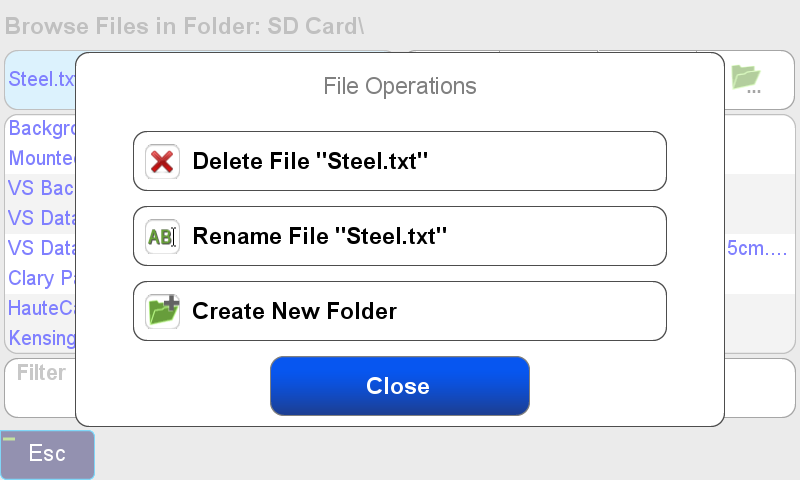
Could copy and paste be added here?
Could copy and paste be added here?
