The greater the time between fixed initiations that agree, the more reliable the solution is. The Validation phase must be completed at the end to reset the engines and to maximize this time.
You are using an out of date browser. It may not display this or other websites correctly.
You should upgrade or use an alternative browser.
You should upgrade or use an alternative browser.
Javad Training Event - Hot Springs, Ar, June 8th-9th
- Thread starter Shawn Billings
- Start date
Nate The Surveyor
Well-Known Member
I guess I'm wondering.... in the above examples, were RESETS used?
N
N
Darren Clemons
Well-Known Member
Yes Nate, in the photo I attached ALL those epochs you see were in phase one where it was resetting after every epoch. My confidence was never met in phase 1 to kick to phase 2.I guess I'm wondering.... in the above examples, were RESETS used?
N
The time separation between the first three light blue/green dots to the next four light blue/green dots was 241 seconds apart.
Then the time separation between the first dark blue dot and the the next three dark blue dots that fell in that same bucket was 550 seconds apart.
Based on my stake point and distance to last movement, these two were about 3' horizontally apart.
The 4,550,3 group I finally stopped and stored along with a 15 minutes Dpos session which matched within 0.04'.
This, to me, is still definitely an anomoly, as the fog was horrendous during the time I was collecting this. It had to have some bearing on this situation.
Nate The Surveyor
Well-Known Member
OK, I am a rodeo man here. I have spent 1/2 a day before to set one corner, with my previous Legacy E units.
I have spent 2 hrs, getting 3 Fixed shots, that were all bad.
What I learned from this is that USUALLY the time when a bad shot is take, is in the stage BETWEEN good Sat geometry, and bad.
So, while it transitions, it looks like this:
Bad geometry, No fix.
Getting better(no fix)
Little better (bad fix)
Good geometry (good fix)
Good geometry (good fix)
Deteriorating, (good fix, then bad fix)
Bad geometry (bad fix, lasted a few seconds.)
So, I'm sort of wondering.. was this at one of those times?
Also, would it be alot of work to get a graph page, in the LS, so we can see what are the BEST and WORST times of the day?
N
I have spent 2 hrs, getting 3 Fixed shots, that were all bad.
What I learned from this is that USUALLY the time when a bad shot is take, is in the stage BETWEEN good Sat geometry, and bad.
So, while it transitions, it looks like this:
Bad geometry, No fix.
Getting better(no fix)
Little better (bad fix)
Good geometry (good fix)
Good geometry (good fix)
Deteriorating, (good fix, then bad fix)
Bad geometry (bad fix, lasted a few seconds.)
So, I'm sort of wondering.. was this at one of those times?
Also, would it be alot of work to get a graph page, in the LS, so we can see what are the BEST and WORST times of the day?
N
Patrick Garner
Active Member
At the risk of posting stuff you've seen, there's this legacy Trimble planning software. Link is:
http://www.gnssplanningonline.com/#/Settings
It generate a series of images like this:
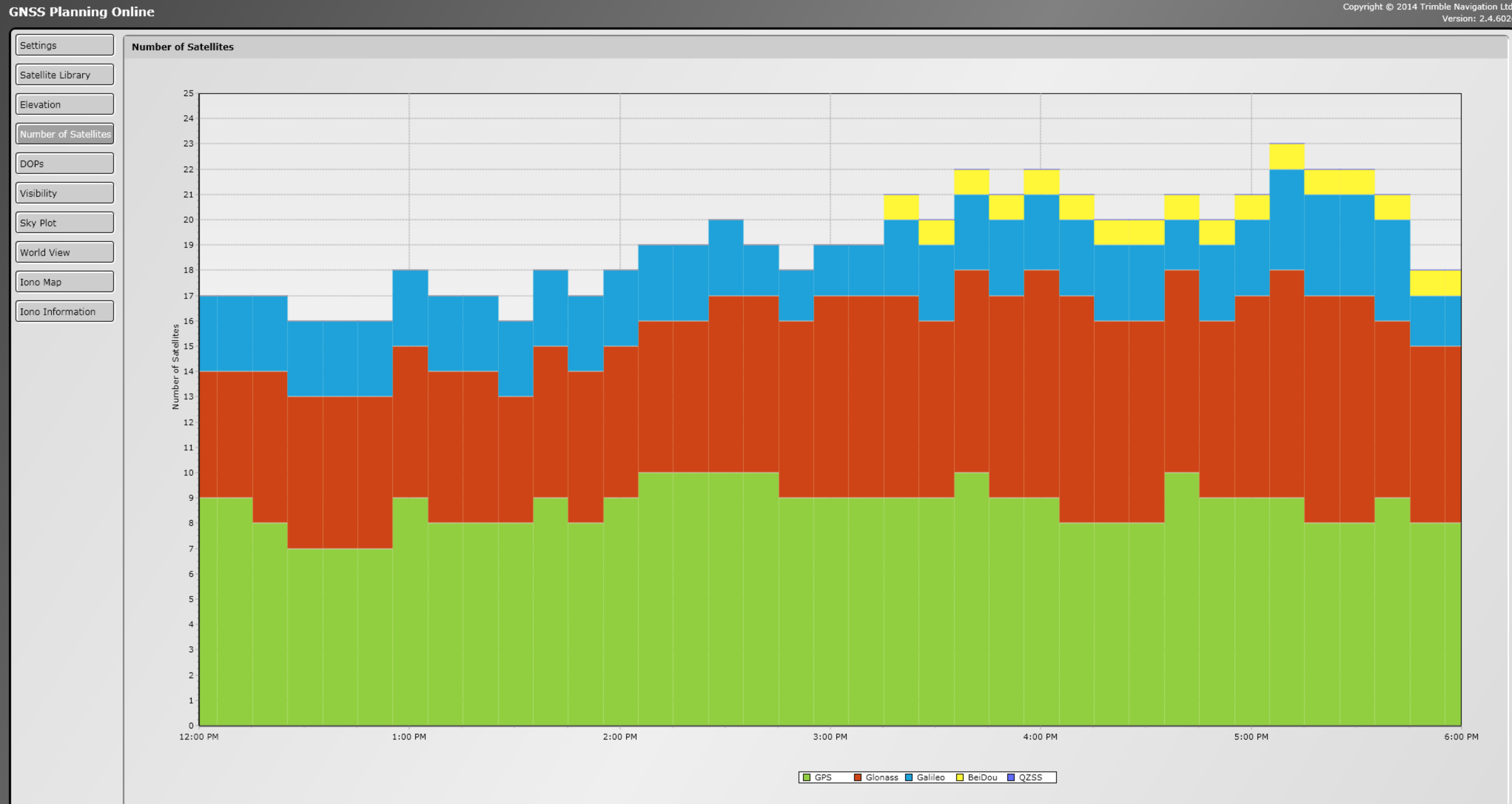
Makes complete sense to include something similar but more contemporary in J-Field.
http://www.gnssplanningonline.com/#/Settings
It generate a series of images like this:
Makes complete sense to include something similar but more contemporary in J-Field.
Nate The Surveyor
Well-Known Member
ABSOLUTELY! @Patrick Garner! I want to be able to turn on the LS, and look at a similar graph chart. Then, as I perform my survey, and SEE a bad spot, that I need a shot in, and PLAN to use that HIGH spot in the graph, to go get that shot. And, I see a low spot... ok, we will do all these spots out in the OPEN during this time.... YUP, it would be useful.
I push my gear to, past, and beyond it's limits. So, this would be great. I don't really want to "Stop by the Trimble web site" to get something I USE and NEED!
I push my gear to, past, and beyond it's limits. So, this would be great. I don't really want to "Stop by the Trimble web site" to get something I USE and NEED!
Patrick Garner
Active Member
If it were built into the LS, it would also provide invaluable info. I can imagine waiting and waiting on a difficult shot and checking the sat chart and realizing that if you come back in an hour you'll hit a high probability slot. Far more helpful than the screen that shows all sats overhead (which is quite cool itself, but hard to make sense of...)
Okay 5PLSs, can someone lobby to have this feather added to J-Field?
Okay 5PLSs, can someone lobby to have this feather added to J-Field?
I would suggest using GNSS View if you are interested in mission planning. There are many other features that would have a lot higher priority than adding this to J-Field right now.
http://app.qzss.go.jp/GNSSView/gnssview.html?t=1498828920927
https://play.google.com/store/apps/details?id=com.nec.android.qzss.gnssview&hl=en
https://itunes.apple.com/us/app/gnss-view/id924350018?mt=8
http://app.qzss.go.jp/GNSSView/gnssview.html?t=1498828920927
https://play.google.com/store/apps/details?id=com.nec.android.qzss.gnssview&hl=en
https://itunes.apple.com/us/app/gnss-view/id924350018?mt=8
Patrick Garner
Active Member
Thanks, Matt. I've owned GNSS View since it was released. What is doesn't provide is project planning, and that's what Nate and I have been discussing. Knowing the optimum hour to be taking shots in difficult terrain appears on the old Trimble software (see the graphic I posted above). Unless I've always misread GNSS View, it just shows sats that are overhead.
You just need to cycle the Timeline forward in GNSS View and you can see how many satellites are available and their locations at that time.
Nate The Surveyor
Well-Known Member
Matt, there are others who go by the trimble website regularly before they go to the field for this very reason.
Patrick Garner
Active Member
The Trimble software, as ancient as it is, shows a very different graphic, in a far more helpful format. GNSS View is brute force in comparison. For it to be useful you have to stop and count sats, then roll the timeline forward and count sats again, then perhaps do so a third time, all while swatting black flies and mosquitoes. The Trimble software shows you what you need for the entire day at a glance.
Of course the workaround is to use the Trimble planner before going out in the field, and even printing a copy. But that's more awkward then simply pressing a button on the LS.
Of course the workaround is to use the Trimble planner before going out in the field, and even printing a copy. But that's more awkward then simply pressing a button on the LS.
Nate The Surveyor
Well-Known Member
@Patrick Garner is right on this one.
And, of course, if your printer is not quite right, then a color is missing... and you are trying to go to the field, with a printer, with a marble in it... (Kids!)
So, the point is, IF it were SIMPLE to use, simple to read, then it WOULD get used.
N
And, of course, if your printer is not quite right, then a color is missing... and you are trying to go to the field, with a printer, with a marble in it... (Kids!)
So, the point is, IF it were SIMPLE to use, simple to read, then it WOULD get used.
N
Phillip Lancaster
Active Member
You are on to something Pat!If it were built into the LS, it would also provide invaluable info. I can imagine waiting and waiting on a difficult shot and checking the sat chart and realizing that if you come back in an hour you'll hit a high probability slot. Far more helpful than the screen that shows all sats overhead (which is quite cool itself, but hard to make sense of...)
Okay 5PLSs, can someone lobby to have this feather added to J-Field?
Sean Joyce
Well-Known Member
We have been down this road before and now we are back so it appears to be something that we would like.
Here is the mission planning site that I have been using (a competitor).
http://www.spectraprecision.com/eng/support/gnss-planning.html
Has some great user friendly features. I especially like the ease of picking the location and the time slider.
Someday I hope Javad finds a way to incorporate similar mission planning into the L.S. (with an internet connection of course)
to at least give us a general idea of what we can expect while we are on a point,
terrain and vegetation restrictions aside.
Sean Joyce, Apr 20, 2016 Report
#26 Reply
Here is the mission planning site that I have been using (a competitor).
http://www.spectraprecision.com/eng/support/gnss-planning.html
Has some great user friendly features. I especially like the ease of picking the location and the time slider.
Someday I hope Javad finds a way to incorporate similar mission planning into the L.S. (with an internet connection of course)
to at least give us a general idea of what we can expect while we are on a point,
terrain and vegetation restrictions aside.
Sean Joyce, Apr 20, 2016 Report
#26 Reply
Nate The Surveyor
Well-Known Member
There are SO many other details, that go into surveying... that having a QUICK look at the "mission planning graph chart", would be so academic. It would get used. That's all that development team really needs to know. IF it would get used, then put it in there.
With all the other details... that we face, just making it possible to Drive to a site, finding it MUCH more challenging than anticipated, then, looking at the chart, and SEEING a HIGH spot in an hour, and needing a bunch of field shots, so, go get the field shots, and return in an hr, and get it.
Yes sir. It makes sense to a field guy to have it there, fast and simple. It defaults to the CURRENT time, and position. Showing the last 2 hrs, and next 4 hrs. Then, just SLIDE the screen over, and you can see the whole PANORAMA for the day..... Yes! Then, set a bar on the left, and a bar on the right, and now it LIMITS the sky view to that little portion of time... To see what those obstructions do....
It should possibly have a few settings, like one for T-2 on base (it now removes the Sats it cannot track) or the T-1m, tracking all sats, and it now includes them....
It's a good set of gear. Make it better? Yes. These are my ideas, based on having USED the Ashtech Solutions software, to determine the optimal time of day to get a particular shot.
I hope you will see it my way.
N
With all the other details... that we face, just making it possible to Drive to a site, finding it MUCH more challenging than anticipated, then, looking at the chart, and SEEING a HIGH spot in an hour, and needing a bunch of field shots, so, go get the field shots, and return in an hr, and get it.
Yes sir. It makes sense to a field guy to have it there, fast and simple. It defaults to the CURRENT time, and position. Showing the last 2 hrs, and next 4 hrs. Then, just SLIDE the screen over, and you can see the whole PANORAMA for the day..... Yes! Then, set a bar on the left, and a bar on the right, and now it LIMITS the sky view to that little portion of time... To see what those obstructions do....
It should possibly have a few settings, like one for T-2 on base (it now removes the Sats it cannot track) or the T-1m, tracking all sats, and it now includes them....
It's a good set of gear. Make it better? Yes. These are my ideas, based on having USED the Ashtech Solutions software, to determine the optimal time of day to get a particular shot.
I hope you will see it my way.
N
Phillip Lancaster
Active Member
If this could happen. Would this be the first GPS unit ever invented with onboard mission planning?
Sean Joyce
Well-Known Member
In my experience mission planning helps until we get a greater number of reliable satellites covering the sky for the L.S. to pick and choose.
This is a pin I located just before Christmas. It was on a slope that required all fours to get to, under heavy trees, mostly hemlocks which hate GPS, and the slope blocked all but very high satellites to the south and west. The east sky was much better. It is also the most remote and hardest to get to corner on the job (of course I would have to go back to that one). My first try I never got an RTK solution so I took a 20 minute PPK and then to check, a 10 minute PPK. Those 2 disagreed by about 5 feet.
I used the mission planning software and picked the optimal time for that point using the sky plot graphic. I went back at the optimal time where the satellites were high and in the east and south etc. The L.S. obtained an RTK solution and verified. (901 epochs 561 seconds). I took another quick shot to watch the distance to last, liked what I saw and stopped. The PPK agreed also. In the end the 10 minute PPK (first try) was closer (.7') to the verified than the 20 minute PPK.
My policy is if I only have a PPK solution to rely on, I shoot it again at a different time.
This is a pin I located just before Christmas. It was on a slope that required all fours to get to, under heavy trees, mostly hemlocks which hate GPS, and the slope blocked all but very high satellites to the south and west. The east sky was much better. It is also the most remote and hardest to get to corner on the job (of course I would have to go back to that one). My first try I never got an RTK solution so I took a 20 minute PPK and then to check, a 10 minute PPK. Those 2 disagreed by about 5 feet.
I used the mission planning software and picked the optimal time for that point using the sky plot graphic. I went back at the optimal time where the satellites were high and in the east and south etc. The L.S. obtained an RTK solution and verified. (901 epochs 561 seconds). I took another quick shot to watch the distance to last, liked what I saw and stopped. The PPK agreed also. In the end the 10 minute PPK (first try) was closer (.7') to the verified than the 20 minute PPK.
My policy is if I only have a PPK solution to rely on, I shoot it again at a different time.
Attachments
Patrick Garner
Active Member
Here is the mission planning site that I have been using
Sean, that's the Trimble planning software I linked earlier. It appears that's it for this sort of thing. It works but it's in need of an update.
I completely agree w/ you both: including something a bit slicker in the LS to allow optimal timing when in the field is a no-brainer.
Darren Clemons
Well-Known Member
I'll chime in a bit.... I'll admit, I haven't used any mission planning software for years, with the number of satellites up now it's definitely not as needed as it used to be. And the last two years with the LS - anytime/anywhere is usually the motto.
That being said, there have been many times when I've been on "one of those" points, that if I had it, right in the LS, I'd most definitely take a look at it. What we normally do in those instances is move onto another point and come back later - basically "guessing" at what the mission planning would confirm to us. Geometry sucks now - will be better in two hours.....
As Sean has proven above, it does still make a difference on "those" spots. Getting that optimal time when you are getting 7/8/9 instead of 5/6/7 is the difference between his first trip and his second.
It's nearly impossible to correctly input the exact mask angle we may be getting when we're in these holes but still, as Sean shows, we can get very good info by just seeing what's in each quadrant and knowing our spot.
I'm all for it, the statement about being another thing Javad is first to have should do the trick....
That being said, there have been many times when I've been on "one of those" points, that if I had it, right in the LS, I'd most definitely take a look at it. What we normally do in those instances is move onto another point and come back later - basically "guessing" at what the mission planning would confirm to us. Geometry sucks now - will be better in two hours.....
As Sean has proven above, it does still make a difference on "those" spots. Getting that optimal time when you are getting 7/8/9 instead of 5/6/7 is the difference between his first trip and his second.
It's nearly impossible to correctly input the exact mask angle we may be getting when we're in these holes but still, as Sean shows, we can get very good info by just seeing what's in each quadrant and knowing our spot.
I'm all for it, the statement about being another thing Javad is first to have should do the trick....


